2
==============================================================================================
In this tutorial the light blue highlighted and green (green is extra text area btw) area is the part i'm talking about! Also if you need help or want me to write you a tellraw command just tell me. If you want me to write you a command just write the text you want in the first part of the command and if you want it you be bold ect. same for the extra text!
Pink Highlighted = you put your text!
Yellow Hightlighted = where you can choose to make the text bold ect.
Orange Highlighted = The color you want!
Green Highlighted = Extra text
==============================================================================================
Ok, to get started you need to get a command block. As you may no they are not in the creative inventory so to get command blocks use need to use a command, the command used if /give @p command_block
==============================================================================================
Now you have a command block, but before you start to write the command you need to know @a = all players. @p = closest player. @r = random player. @e = all entitys. Ok now you can start writing the command! So start of with /tellraw @a {"text":"MLG EXAMPLE!"} for this example using @a by the way. So basicly you just write you text in spot where it says MLG EXAMPLE.
==============================================================================================
You know how to add text but you might want to add some color! (for this example im using dark purple, but you can look up all the other colors suck as dark_red ect.) to do this add ,"color":"dark_purple" so now your command is /tellraw @a {"text":"MLG EXAMPLE!","color":"dark_purple"}
==============================================================================================
If you have made it this far well done from me becuase there is lots of reading in this tutorial. But anyway now we can make the text Bold, Italic, Underline, Striketrough and Obfuscated. to do this it is the exact same but you just change what you want (bold, italic ect.) anyway the command is now /tellraw @a {"text":"MLG EXAMPLE!","color":"dark_purple","Bold":"true"} (for this example i used bold you just change it to what you want) but if you want the text to be bold and underlined ect. you just make your command /tellraw @a {"text":"MLG EXAMPLE!","color":"dark_purple","bold":"true","italic":"true"} you get it you just add comers in between the text, color, effect(BTW you can add as many things as you want bold, italic, underlined ect.)
==============================================================================================
Jeezz im tired this typing is hard. but i've made it this far so I might as well keep write this tutorial for you awesome guys! So this is how to make the tellraw so 1st part of the tellraw is (for example) dark_purple, bold and the 2nd part of text (for example) is light_purple, italic /tellraw @a {"text":"MLG EXAMPLE!","color":"dark_purple","bold":"true","extra":[{"text":"bgcolor=rgb(255, 0, 255)] MORE EXAMPLE TEXT!","color":"light_purple","italic":"[/bgcolor]true","bold":"false"}]} Also if you dont want the 2nd part of the text to be bold you need it to look like what i did with the :"false"(this is the same as italic, underlined, strikethrough ect.)
==============================================================================================
This is an example of something you might see on a server! /tellraw @a {"text":"Welcome To The MLGEST SERVER TO EVER BE MADE!","color":"gold","italic":"true","extra":[{"text":" Mind_Master1234!","color":"dark_purple","bold":"true","italic":"false"}]}
==============================================================================================
Please give this a diamond if this help and if it didn't you can always ask in the comment for me to make you a tellraw command (read the top to see what to write if you ask for a tellraw command)
In this tutorial the light blue highlighted and green (green is extra text area btw) area is the part i'm talking about! Also if you need help or want me to write you a tellraw command just tell me. If you want me to write you a command just write the text you want in the first part of the command and if you want it you be bold ect. same for the extra text!
Pink Highlighted = you put your text!
Yellow Hightlighted = where you can choose to make the text bold ect.
Orange Highlighted = The color you want!
Green Highlighted = Extra text
==============================================================================================
Ok, to get started you need to get a command block. As you may no they are not in the creative inventory so to get command blocks use need to use a command, the command used if /give @p command_block
==============================================================================================
Now you have a command block, but before you start to write the command you need to know @a = all players. @p = closest player. @r = random player. @e = all entitys. Ok now you can start writing the command! So start of with /tellraw @a {"text":"MLG EXAMPLE!"} for this example using @a by the way. So basicly you just write you text in spot where it says MLG EXAMPLE.
==============================================================================================
You know how to add text but you might want to add some color! (for this example im using dark purple, but you can look up all the other colors suck as dark_red ect.) to do this add ,"color":"dark_purple" so now your command is /tellraw @a {"text":"MLG EXAMPLE!","color":"dark_purple"}
==============================================================================================
If you have made it this far well done from me becuase there is lots of reading in this tutorial. But anyway now we can make the text Bold, Italic, Underline, Striketrough and Obfuscated. to do this it is the exact same but you just change what you want (bold, italic ect.) anyway the command is now /tellraw @a {"text":"MLG EXAMPLE!","color":"dark_purple","Bold":"true"} (for this example i used bold you just change it to what you want) but if you want the text to be bold and underlined ect. you just make your command /tellraw @a {"text":"MLG EXAMPLE!","color":"dark_purple","bold":"true","italic":"true"} you get it you just add comers in between the text, color, effect(BTW you can add as many things as you want bold, italic, underlined ect.)
==============================================================================================
Jeezz im tired this typing is hard. but i've made it this far so I might as well keep write this tutorial for you awesome guys! So this is how to make the tellraw so 1st part of the tellraw is (for example) dark_purple, bold and the 2nd part of text (for example) is light_purple, italic /tellraw @a {"text":"MLG EXAMPLE!","color":"dark_purple","bold":"true","extra":[{"text":"bgcolor=rgb(255, 0, 255)] MORE EXAMPLE TEXT!","color":"light_purple","italic":"[/bgcolor]true","bold":"false"}]} Also if you dont want the 2nd part of the text to be bold you need it to look like what i did with the :"false"(this is the same as italic, underlined, strikethrough ect.)
==============================================================================================
This is an example of something you might see on a server! /tellraw @a {"text":"Welcome To The MLGEST SERVER TO EVER BE MADE!","color":"gold","italic":"true","extra":[{"text":" Mind_Master1234!","color":"dark_purple","bold":"true","italic":"false"}]}
==============================================================================================
Please give this a diamond if this help and if it didn't you can always ask in the comment for me to make you a tellraw command (read the top to see what to write if you ask for a tellraw command)
| Credit | JD6 |
| Tags |
tools/tracking
3779182
6
command-block-tutorial---tellraw-command



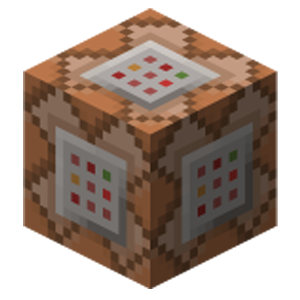





Create an account or sign in to comment.