7
Hay Again!
Thisi is #2 Tutorial :D
Enjoy :D ;)
-TITLE-
• Use That Command: title @p title [{text:"Put Text Here"}]
•If You Want and Subtitle, You need 2 Command Blocks. In First Put: title @p title [{text:"Put Text Here"}]
In 2. Put: title @p subtitle [{text:"Put Text!"}]
•You Want Title and Subtitle in Color? Okay :D
In 1. Command Block put: title @p title [{text:"Put Text Here",color:"red",bold:"true"}]
In 2. Command Block put: title @p subtitle [{text:"Text!",color:"red",bold:"true"}]
•COLORS•
♦ Red
♦ Blue
♦ Green
♦ Yellow
♦ Gold
♦ Black
♦ Dark Aqua
♦ Dark Green
♦ Dark Red
♦ Dark Purple
♦ Dark Blue
♦ Gray
♦ Dark Gray
♦ Aqua
♦ Light Purple
♦ White
This Is All Of Me For You Today :D
BYE!
Thisi is #2 Tutorial :D
Enjoy :D ;)
-TITLE-
• Use That Command: title @p title [{text:"Put Text Here"}]
•If You Want and Subtitle, You need 2 Command Blocks. In First Put: title @p title [{text:"Put Text Here"}]
In 2. Put: title @p subtitle [{text:"Put Text!"}]
•You Want Title and Subtitle in Color? Okay :D
In 1. Command Block put: title @p title [{text:"Put Text Here",color:"red",bold:"true"}]
In 2. Command Block put: title @p subtitle [{text:"Text!",color:"red",bold:"true"}]
•COLORS•
♦ Red
♦ Blue
♦ Green
♦ Yellow
♦ Gold
♦ Black
♦ Dark Aqua
♦ Dark Green
♦ Dark Red
♦ Dark Purple
♦ Dark Blue
♦ Gray
♦ Dark Gray
♦ Aqua
♦ Light Purple
♦ White
This Is All Of Me For You Today :D
BYE!
| Tags |
tools/tracking
3481486
6
command-block-tutorial-2



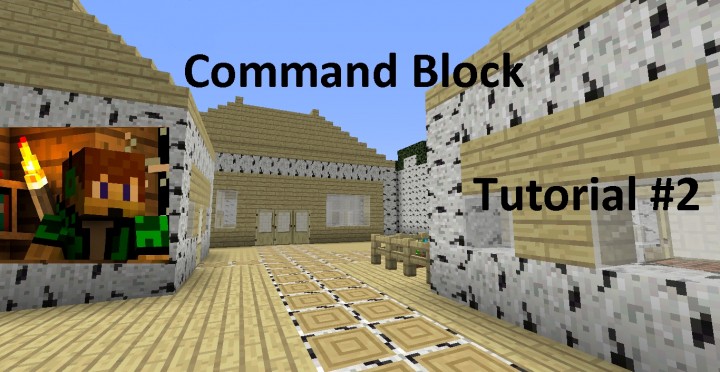







Create an account or sign in to comment.