3,412
Hey everyone! So, I've been noticing a lot of skins that are done nicely but are missing some finishing steps. These steps are easy and really make your skins look better, and it's really important that skinners spend an extra few minutes doing them. So, I'll break it down into four easy steps complete with illustrations using my own skins as examples.

Step 1. Continue hair and clothing onto the top of the body and the bottom of the head
When you're using your skin you'll be tilting your head up and down, and it looks odd if the textures on the body and head just stop underneath the head. If your skin has long hair at the back, continue the hair texture to the middle of the top of the body and the middle of the bottom of the head. Add clothing to the front half of the top of the body. If it doesn't have long hair, draw a realistic clothing neckline and continue it to the front of the body. The bottom of the head should have shading, as though the neck is casting a shadow.

Step 2. Don't forget the insides of the arms and legs and the sides of the body
You'd be amazed how many people forget to color and/or shade these areas. The insides of the arms and legs and the sides of the body should be shaded darker than the other sides of the limbs and body. This is to give the appearance that the limbs are casting shadows onto each other and the body. The simple example I give shows darker shading, and the advanced example shows more subtle shading. How dark you want the shading is a stylistic choice and completely up to you!

3. Don't forget the bottom of the body and the tops of the legs
Here's another area that a lot of skinners forget. The bottom of the body and the tops of the legs are exposed when the character is walking, so they should be colored in as well. Continue the texture of the front of the body onto the front half of the bottom of the body, and continue the texture of the back of the body onto the back half of the bottom of the body. The same goes for the tops of the legs. You can shade in tops of the legs to be a bit darker if you like, as well.

4. Add texture to the hands and feet
Don't forget to give your character hands and feet! There are a ton of different hand models out there, so choose one you like the best and give your skins hands. As for the bottom of the feet, you can draw treads or just use some noise. Be sure to make these two areas darker than the sides of the limbs, just simply because they are usually facing down and therefore in shadow.
I hope this helped some of you! If you've got an questions, write a comment or send me a PM and I'll do my best to help you!

Step 1. Continue hair and clothing onto the top of the body and the bottom of the head
When you're using your skin you'll be tilting your head up and down, and it looks odd if the textures on the body and head just stop underneath the head. If your skin has long hair at the back, continue the hair texture to the middle of the top of the body and the middle of the bottom of the head. Add clothing to the front half of the top of the body. If it doesn't have long hair, draw a realistic clothing neckline and continue it to the front of the body. The bottom of the head should have shading, as though the neck is casting a shadow.

Step 2. Don't forget the insides of the arms and legs and the sides of the body
You'd be amazed how many people forget to color and/or shade these areas. The insides of the arms and legs and the sides of the body should be shaded darker than the other sides of the limbs and body. This is to give the appearance that the limbs are casting shadows onto each other and the body. The simple example I give shows darker shading, and the advanced example shows more subtle shading. How dark you want the shading is a stylistic choice and completely up to you!

3. Don't forget the bottom of the body and the tops of the legs
Here's another area that a lot of skinners forget. The bottom of the body and the tops of the legs are exposed when the character is walking, so they should be colored in as well. Continue the texture of the front of the body onto the front half of the bottom of the body, and continue the texture of the back of the body onto the back half of the bottom of the body. The same goes for the tops of the legs. You can shade in tops of the legs to be a bit darker if you like, as well.

4. Add texture to the hands and feet
Don't forget to give your character hands and feet! There are a ton of different hand models out there, so choose one you like the best and give your skins hands. As for the bottom of the feet, you can draw treads or just use some noise. Be sure to make these two areas darker than the sides of the limbs, just simply because they are usually facing down and therefore in shadow.
I hope this helped some of you! If you've got an questions, write a comment or send me a PM and I'll do my best to help you!
| Tags |
tools/tracking
775594
6
easy-finishing-touches-every-skin-needs



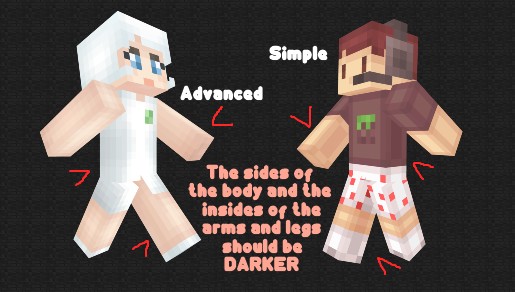
















Create an account or sign in to comment.
I Wanted to improve some more.
Thanks!
*tries to make minecrafters rage*