15
First you have to download it from optifine.net and go through the dowload carefully so you dont download the wrong program.
Second go to the bottom of your internet browser, click the drop down arrow and go
to show in folder.

Third right click optifine in the folder go to open with, then pick Java.

You should be done and then have an optifine profile in your launcher :D.
Second go to the bottom of your internet browser, click the drop down arrow and go
to show in folder.

Third right click optifine in the folder go to open with, then pick Java.

You should be done and then have an optifine profile in your launcher :D.
| Tags |
tools/tracking
3162526
6
how-to-download-optifine-1710




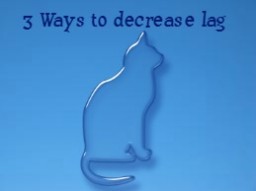
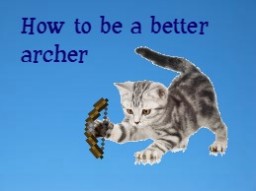






Create an account or sign in to comment.