13
Hello again, Planet Minecraft! This is part 1 of a blog series of every single tidbit of information about our beloved blocky game. This blog's topic: Minecraft formatting codes.
The section sign (which is the §) is the magic character used to format text. In vanilla Minecraft, it only works for formatting books and quills. External programs can be used to insert the character into other locations. Some servers substitute the character (one server I've been on used the ampersand (which is the &)). As to typing the character on a US/UK keyboard: ALT+2+1 or ALT+0+1+6+7. On a Mac US keyboard, it's OPTION+6. For Linux with compose key, it's COMPOSE+S+O. Let's get started.
The section sign (which is the §) is the magic character used to format text. In vanilla Minecraft, it only works for formatting books and quills. External programs can be used to insert the character into other locations. Some servers substitute the character (one server I've been on used the ampersand (which is the &)). As to typing the character on a US/UK keyboard: ALT+2+1 or ALT+0+1+6+7. On a Mac US keyboard, it's OPTION+6. For Linux with compose key, it's COMPOSE+S+O. Let's get started.
Color Codes
| Code | Official Name | In-game Name | RGB Value (Foreground) | Hex Value (Foreground) |
| §0 | Black | black | 0,0,0 | 000000 |
| §1 | Dark Blue | dark_blue | 0,0,170 | 0000AA |
| §2 | Dark Green | dark_green | 0,170,0 | 00AA00 |
| §3 | Dark Aqua | dark_aqua | 0,170,170 | 00AAAA |
| §4 | Dark Red | dark_red | 170,0,0 | AA0000 |
| §5 | Dark Purple | dark_purple | 170,0,170 | AA00AA |
| §6 | Gold | gold | 255,170,0 | FFAA00 |
| §7 | Gray | gray | 170,170,170 | AAAAAA |
| §8 | Dark Gray | dark_gray | 85,85,85 | 555555 |
| §9 | Blue | blue | 85,85,255 | 5555FF |
| §a | Green | green | 85,255,85 | 55FF55 |
| §b | Aqua | aqua | 85,255,255 | 55FFFF |
| §c | Red | red | 255,85,85 | FF5555 |
| §d | Light Purple | light_purple | 255,85,255 | FF55FF |
| §e | Yellow | yellow | 255,255,85 | FFFF55 |
| §f | White | white | 255,255,255 | FFFFFF |
Formatting Codes
| Code | Official Name |
| §k | Obfuscated (cycling through random characters) |
| §l | Bold |
| §m | Strikethrough |
| §n | Underline |
| §o | Italics |
| §r | Reset |
| Tags |
tools/tracking
3660378
6
minecraft-info-part-1---every-formatting-code-tidbit



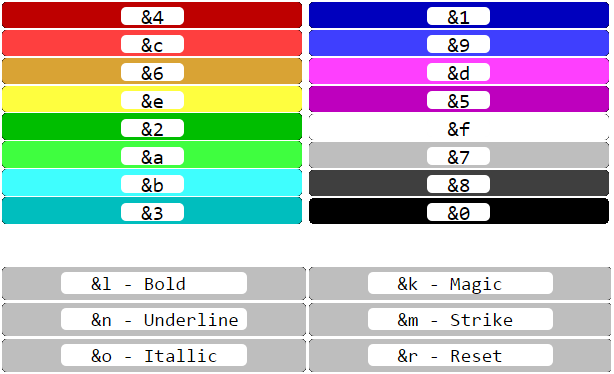






Create an account or sign in to comment.