- check_circle Recipes
Published Sep 20th, 2021, 9/20/21 6:21 pm
- 246 views, 2 today
- 20 downloads, 0 today
0
Archived
This post was archived due to it being obsolete and not being worked on anymore. This will stay up for archival purposes.
Archived description circa 2021:
Do you miss Chainmail armour, but don't want to waste time getting it through the Creative menu or through commands, or God forbid, waiting until Caves and Cliffs Part 2? Well I've got the treat for you!

This little nifty crafting recipe data pack adds back your beloved Chainmail armour, and does it better!
Features that may or may not be added in the future:
-Un-linking chains, e.g. putting Chainmail Chestplate through Crafting Recipe to get back 8 Chain
-Chain Recycle, e.g. putting 1 or more Chain through Crafting Recipe to get back Iron nuggets/Iron Ingots
Currently working Armour:
Chainmail Helmet
Chainmail Chestplate
Chainmail Leggings
Chainmail Boots
Instruction details for Java Edition (Windows):
1. Download the pack from the link on this page.
2. Go to your Downloads folder, and press Ctrl + X on the downloaded pack, OR right-click and press 'Copy'.
3. Navigate to C:\Users\[your username]\AppData\Roaming\.minecraft\saves\
4. Navigate to the save game you'd like to add this on. (e.g. C:\Users\DabiaTheNord\AppData\Roaming\.minecraft\saves\My World\
5. Navigate to Datapacks folder in the world folder
6. Press Ctrl + V, OR right-click and press 'Paste'
7. Enjoy!
Instruction details for Bedrock Edition (Windows):
1. Download the pack from the link on this page.
2. Double-click the file and it will open Bedrock Edition, in which it should automatically install.
Instruction details for MCPE iOS:
1. Download the pack from the link on this page.
2. Go to the Files app.
3. Go to Downloads, and long-press the file until a menu pops up.
4. Select 'Move'
5. Navigate around until you see the Minecraft folder.
6. Navigate to games\com.mojang\behavior_packs
7. Select behavior_packs, and then press 'Move', in the top right corner.
8. Launch Minecraft: Pocket Edition.
9. Go to Settings > Global Resources > My Packs
10. Tap the Chainmail Revived pack, and then tap 'Activate'.
11. Enjoy!
Instruction details for MCPE Android:
-Coming soon! For now, try to base your actions off of the iOS version!
All of this joy, bundle into a 3.7kb datapack!
This post was archived due to it being obsolete and not being worked on anymore. This will stay up for archival purposes.
Archived description circa 2021:
Do you miss Chainmail armour, but don't want to waste time getting it through the Creative menu or through commands, or God forbid, waiting until Caves and Cliffs Part 2? Well I've got the treat for you!

This little nifty crafting recipe data pack adds back your beloved Chainmail armour, and does it better!
Features that may or may not be added in the future:
-Un-linking chains, e.g. putting Chainmail Chestplate through Crafting Recipe to get back 8 Chain
-Chain Recycle, e.g. putting 1 or more Chain through Crafting Recipe to get back Iron nuggets/Iron Ingots
Currently working Armour:
Chainmail Helmet
Chainmail Chestplate
Chainmail Leggings
Chainmail Boots
Instruction details for Java Edition (Windows):
1. Download the pack from the link on this page.
2. Go to your Downloads folder, and press Ctrl + X on the downloaded pack, OR right-click and press 'Copy'.
3. Navigate to C:\Users\[your username]\AppData\Roaming\.minecraft\saves\
4. Navigate to the save game you'd like to add this on. (e.g. C:\Users\DabiaTheNord\AppData\Roaming\.minecraft\saves\My World\
5. Navigate to Datapacks folder in the world folder
6. Press Ctrl + V, OR right-click and press 'Paste'
7. Enjoy!
Instruction details for Bedrock Edition (Windows):
1. Download the pack from the link on this page.
2. Double-click the file and it will open Bedrock Edition, in which it should automatically install.
Instruction details for MCPE iOS:
1. Download the pack from the link on this page.
2. Go to the Files app.
3. Go to Downloads, and long-press the file until a menu pops up.
4. Select 'Move'
5. Navigate around until you see the Minecraft folder.
6. Navigate to games\com.mojang\behavior_packs
7. Select behavior_packs, and then press 'Move', in the top right corner.
8. Launch Minecraft: Pocket Edition.
9. Go to Settings > Global Resources > My Packs
10. Tap the Chainmail Revived pack, and then tap 'Activate'.
11. Enjoy!
Instruction details for MCPE Android:
-Coming soon! For now, try to base your actions off of the iOS version!
All of this joy, bundle into a 3.7kb datapack!
| Compatibility | Minecraft 1.16 |
| to | Minecraft 1.19 |
| Tags |
5306459
119




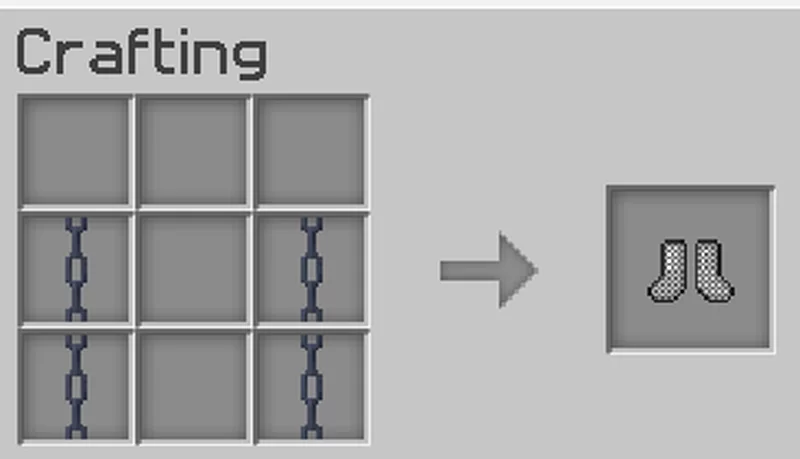











Create an account or sign in to comment.
Finaly some logic
how about expanding the pack by adding other recipes for other uncraftable things(I mean with really logical recipes)
https://www.planetminecraft.com/data-pack/craftable-uncraftable-items-5314203/
I'd really love to have my attempt on this, though! Thanks for the suggestion and nice words. :)
Edit: added link
But you could expand it too adding your interpretations of stuff
Cus one recipe is a bit lazy