- check_circle Functions
- 6,459 views, 5 today
- 1,013 downloads, 0 today
1
What is it?
This pack is a simple and easy to install datapack that works on all versions!(I tested 1.16, 1.17, and 1.18 snapshot but should work fine on all versions. I even use it on forge 1.16.5! Any item mined or mob drop that you kill the item will go straight to your inventory! Should help keep the ground clear and help with lag.
Note:
New World Installation:
Simple and easy to install:
1. Download(duh haha)
2. Click "Create World"
3. Click "datapacks"
4. Drag the .zip file into the datapacks folder that pops up and you're done! Enjoy!
Existing World Installation:
1. Open your file explorer(or windows 10 click the search bar next to windows button)
2. Type in %appdata% and hit enter(in search bar next to windows button OR in the address bar of your file explorer)
3. Click on .minecraft
4. Click on saves
5. Find your world name you want to add this datapack to
6. Click on datapacks
7. Simply drag the Instant_Pickup.zip into that folder and you're done! Enjoy!
Credit:
WeaverSong for helping me figure out the first bug! Walked me through how to fix it and ended up having to tell me exactly what to put to fix it. Go check out some of his awesome datapacks as well! Click here
Issues:
Let me know if there are any issues and I will try to figure it out! This is my first and pretty simple datapack, kind of just testing to see what I could do! Let me know how I did in comments. Thank you!
This pack is a simple and easy to install datapack that works on all versions!(I tested 1.16, 1.17, and 1.18 snapshot but should work fine on all versions. I even use it on forge 1.16.5! Any item mined or mob drop that you kill the item will go straight to your inventory! Should help keep the ground clear and help with lag.
Note:
- It will say incompatible with any version not 1.16, but it works!
- The current block distance is 32. If someone feels that's too far/not far enough, mention in comments and I can change it. :)
- The pictures it's hard to tell, but the items are flying straight to you and go into your inventory. Small animation.
New World Installation:
Simple and easy to install:
1. Download(duh haha)
2. Click "Create World"
3. Click "datapacks"
4. Drag the .zip file into the datapacks folder that pops up and you're done! Enjoy!
Existing World Installation:
1. Open your file explorer(or windows 10 click the search bar next to windows button)
2. Type in %appdata% and hit enter(in search bar next to windows button OR in the address bar of your file explorer)
3. Click on .minecraft
4. Click on saves
5. Find your world name you want to add this datapack to
6. Click on datapacks
7. Simply drag the Instant_Pickup.zip into that folder and you're done! Enjoy!
Credit:
WeaverSong for helping me figure out the first bug! Walked me through how to fix it and ended up having to tell me exactly what to put to fix it. Go check out some of his awesome datapacks as well! Click here
Issues:
Let me know if there are any issues and I will try to figure it out! This is my first and pretty simple datapack, kind of just testing to see what I could do! Let me know how I did in comments. Thank you!
| Credit | WeaverSong |
| Compatibility | Minecraft 1.16 |
| to | Minecraft 1.18 |
| Tags |
1 Update Logs
Update #1 : by JustinTheBob 10/09/2021 12:37:07 amOct 9th, 2021
Fixed bug where you couldn't drop items
tools/tracking
5326970
119
instant-pickup









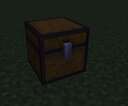

Create an account or sign in to comment.
Not an issue as such but would you be able to add the functionality to be able to pick up entities?
AKA when i'm mining it will auto pick up the ore or if I kill a mob it will auto pick up the drops. If this is something you are planning to do or could do that would be great. As a note if you did do this, I would add the option to be able to disable some option. For example: Auto pick up mined blocks and ore but not pick up mob drops. Depending on what the player chooses.
Please Fix! :P
Edit: Also you can do /tp @e[type=item] Username
in a always active repeating command block!
But you can't really drop anything or it'll just tp to you!