- check_circle Advancements
- check_circle Functions
- check_circle Predicates
- 3,269 views, 4 today
- 247 downloads, 2 today
71
Newest Version: Item Frame Tools - Revamped
The Project
The Item Frame Tools Data Pack provides two main functionalities:
I. Access to invisible item frames in Survival Minecraft.
II. The ability to lock item frames so they can't be unintentionally modified.
Extra functionality is also provided with the combination of tools as well as come automatic behavior for convenience.
Minecraft 1.17.x to 1.18.x
The functionalities are accessible through two "tools": Item Frames & Tripwire Hooks.
1. Place a regular item frame or glow item frame anywhere and click on it with the item you want it to display like you would normally do.
2. To toggle the item frame's visibility now right-click on it while holding another item frame in your hotbar.
3. Clicking on it with a tripwire hook will lock it so the displayed item cannot be rotated or have its visibility changed.
Extra Functionality
You can enter the visual mode by holding the tripwire hook on your hotbar while holding an item frame (cannot be a glow item frame!) on your off hand.
The visual mode makes it easy to see which item frames are already locked so you can quickly change the ones you need. Useful for rooms with many item frames in place.
Automatic Features
play_arrow If a display item is removed from an invisible item frame that frame automatically turns visible again so you always know where it is.
play_arrowWhen an item is placed back on an empty item frame it remembers its previous visibility state and automatically switches accordingly.
play_arrowBoth regular and glow item frames can be used as tools. Except for the visualization tool.
When you lock or unlock an item frame a notification message is displayed to you only (since it is multi-player compatible).
You can use the command /trigger IFMessages to deactivate screen messages if you prefer.
Notice: The locking functionality had to be written from scratch since the official lock state of item frames in game prevents them from being broken as items which is incompatible with the expected behavior for survival game mode which is the goal of this datapack.
Final note
I recommend watching the showcase video for a full demonstration of how to use the data pack's basic functionality as well as some cool ideas and uses for it. You can leave your suggestions and/or requests below on this page or just join us on Discord.
Please check out my other Projects and consider subscribing here or supporting me on Patreon if you like my work <3.
The Project
The Item Frame Tools Data Pack provides two main functionalities:
I. Access to invisible item frames in Survival Minecraft.
II. The ability to lock item frames so they can't be unintentionally modified.
Extra functionality is also provided with the combination of tools as well as come automatic behavior for convenience.
Minecraft 1.17.x to 1.18.x
The functionalities are accessible through two "tools": Item Frames & Tripwire Hooks.
1. Place a regular item frame or glow item frame anywhere and click on it with the item you want it to display like you would normally do.
2. To toggle the item frame's visibility now right-click on it while holding another item frame in your hotbar.
3. Clicking on it with a tripwire hook will lock it so the displayed item cannot be rotated or have its visibility changed.
Extra Functionality
You can enter the visual mode by holding the tripwire hook on your hotbar while holding an item frame (cannot be a glow item frame!) on your off hand.
The visual mode makes it easy to see which item frames are already locked so you can quickly change the ones you need. Useful for rooms with many item frames in place.
Automatic Features
play_arrow If a display item is removed from an invisible item frame that frame automatically turns visible again so you always know where it is.
play_arrowWhen an item is placed back on an empty item frame it remembers its previous visibility state and automatically switches accordingly.
play_arrowBoth regular and glow item frames can be used as tools. Except for the visualization tool.
When you lock or unlock an item frame a notification message is displayed to you only (since it is multi-player compatible).
You can use the command /trigger IFMessages to deactivate screen messages if you prefer.
Minecraft 1.16.x
Works the same as version 3.1.2 (for MC 1.17+) but doesn't support Glow Item Frames.
Notice: The locking functionality had to be written from scratch since the official lock state of item frames in game prevents them from being broken as items which is incompatible with the expected behavior for survival game mode which is the goal of this datapack.
Final note
I recommend watching the showcase video for a full demonstration of how to use the data pack's basic functionality as well as some cool ideas and uses for it. You can leave your suggestions and/or requests below on this page or just join us on Discord.
Please check out my other Projects and consider subscribing here or supporting me on Patreon if you like my work <3.
| Credit | The MCC Community for all the consulting |
| Compatibility | Minecraft 1.16 |
| to | Minecraft 1.19 |
| Tags |
1 Update Logs
Update #1: Version now is 4.1.0 Bug Fix + New Feature : by MaizumaGames 12/30/2022 4:34:00 pmDec 30th, 2022
I'll probably have a new project page for this new version since so much has changed.
Changelog:


Changelog:
- Auto invisibility fixed.
- First time players now get book describing all the features in the datapack
- Performance improvement: Less commands commands running and less entities checked.


5638247
119



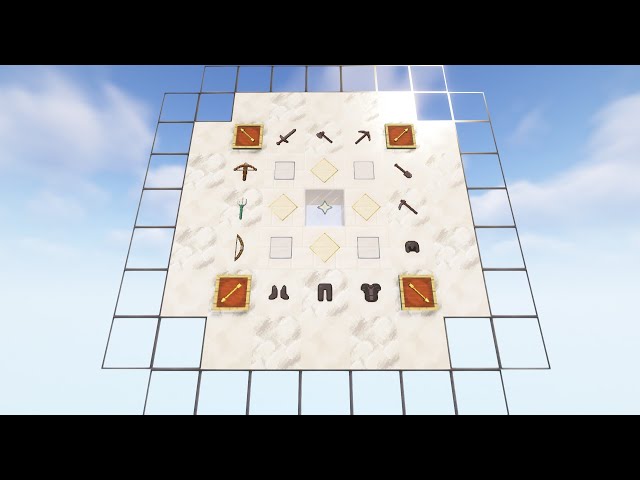














![NoteBlock Maestro: Multi-Player Update! [beta] Minecraft Data Pack](https://static.planetminecraft.com/files/image/minecraft/data-pack/2022/575/16304537-noteblockmaestro-logo-thumbnail_s.jpg)



Create an account or sign in to comment.
Is there any way to turn off the function that makes empty invisible frames visible again when empty?
For example, we have an orchard and I used item frames to hang apples on them, that people can farm / pluck. I pre-put invisible item frames onto the leaves, for when I refill, so I can just hang them. But obviously if they're visible it looks super funny.
Same goes for the museum. There are spaces to hang a few things up. Obviously people on our server can't just spawn themselves a frame, so when they find stuff I would hate if they have to ping me every time.
Mostly for stuff like that
www.planetminecraft.com/data-pack/item-frame-tools-revamped