- 2,607 views, 4 today
- 50 downloads, 0 today
7
This simple mod removes the recently added current item tool tips. This is the feature that tells you what item you are holding when you select it. There is an option in "options.txt" to remove this, but this is a simple mod that just saves you the trouble of changing that manually.

Most experienced Minecraft players seem to not like this feature, so I wrote a little mod to remove it. If you have any feature requests (such as compatibility with other mods), comment below!
--Install--
To install this mod, follow these steps:
1. Extract the .zip file you downloaded.
2. Go to the start menu and in the search/run prompt type "%appdata%.
3. Open the folder named ".minecraft".
4. Open the folder named "bin".
5. Open "minecraft.jar" with a program such as WinRar or 7zip.
6. Copy the "atr.class" file you downloaded into "minecraft.jar".
7. Delete the folder named "META_INF". Without doing this step, you will get a black screen upon startup!
8. Start Minecraft!
--Credit--
All credit for this mod goes to Puddleduck (@TheDuckPond01 on Twitter)
You will probably find a mod review on my YouTube channel (www.youtube.com/TheDuckPondMC
Feel free to make a review yourself, and let me know!

Most experienced Minecraft players seem to not like this feature, so I wrote a little mod to remove it. If you have any feature requests (such as compatibility with other mods), comment below!
--Install--
To install this mod, follow these steps:
1. Extract the .zip file you downloaded.
2. Go to the start menu and in the search/run prompt type "%appdata%.
3. Open the folder named ".minecraft".
4. Open the folder named "bin".
5. Open "minecraft.jar" with a program such as WinRar or 7zip.
6. Copy the "atr.class" file you downloaded into "minecraft.jar".
7. Delete the folder named "META_INF". Without doing this step, you will get a black screen upon startup!
8. Start Minecraft!
--Credit--
All credit for this mod goes to Puddleduck (@TheDuckPond01 on Twitter)
You will probably find a mod review on my YouTube channel (www.youtube.com/TheDuckPondMC
Feel free to make a review yourself, and let me know!
| Progress | 95% complete |
| Game Version | Minecraft 1.5 |
| Tags |
1 Update Logs
Update v1.1 : by Puddleduck97 04/04/2013 5:40:12 amApr 4th, 2013
- Updated to Minecraft version 1.5.1 due to user request.
tools/tracking
1777380
7
gui-cleanup



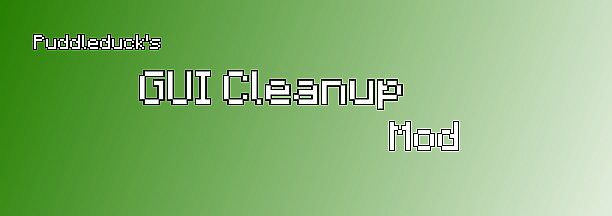


![UltraRealism Mod [1.20.1] Minecraft Mod](https://static.planetminecraft.com/files/image/minecraft/mod/2024/424/17726142-small_s.jpg)


Create an account or sign in to comment.