Published Jan 21st, 2012, 1/21/12 1:33 pm
- 393 views, 3 today
- 27 downloads, 0 today
5
Hello!
I have created a Texture Pack Tester - for you to use when you download/create a brand new texture pack, and you want to see what each of the blocks look like. This is my OWN work - i'm sick of having my upload permissions taken away due to people stealing my work.
This pack was creating using the "Basic Grass" map from 'Dan's FlatMap Pack,' and you can find that here. I used one of his custom packs because at the time, the flat map function was not built in to Minecraft itself.
Download/Installation instructions -
1. Click the "Minecraft World Save" button, located under the screenshots.
2. This will take you to my adf.ly page. Wait 5 seconds and click the yellow "Skip Ad" button in the top right corner.
3. Upon opening the Mediafire page, click the "Download" button.
4. Wait for the file to download, and then open it up with Winrar or alternatively, 7zip.
5. Go to your start menu. Type %appdata% in the search bar.
6. Click on the ".minecraft" folder. Open it.
7. There will be multiple folders in there. Open up the "saves" folder.
8. Drag the "Texture Pack Tester" folder from Winrar/7zip over in to the saves folder.
9. Close all folders.
10. Open up Minecraft - your world should be there!
I have created a Texture Pack Tester - for you to use when you download/create a brand new texture pack, and you want to see what each of the blocks look like. This is my OWN work - i'm sick of having my upload permissions taken away due to people stealing my work.
This pack was creating using the "Basic Grass" map from 'Dan's FlatMap Pack,' and you can find that here. I used one of his custom packs because at the time, the flat map function was not built in to Minecraft itself.
Download/Installation instructions -
1. Click the "Minecraft World Save" button, located under the screenshots.
2. This will take you to my adf.ly page. Wait 5 seconds and click the yellow "Skip Ad" button in the top right corner.
3. Upon opening the Mediafire page, click the "Download" button.
4. Wait for the file to download, and then open it up with Winrar or alternatively, 7zip.
5. Go to your start menu. Type %appdata% in the search bar.
6. Click on the ".minecraft" folder. Open it.
7. There will be multiple folders in there. Open up the "saves" folder.
8. Drag the "Texture Pack Tester" folder from Winrar/7zip over in to the saves folder.
9. Close all folders.
10. Open up Minecraft - your world should be there!
| Progress | 100% complete |
| Tags |
tools/tracking
505838
2
texture-pack-tester-505838



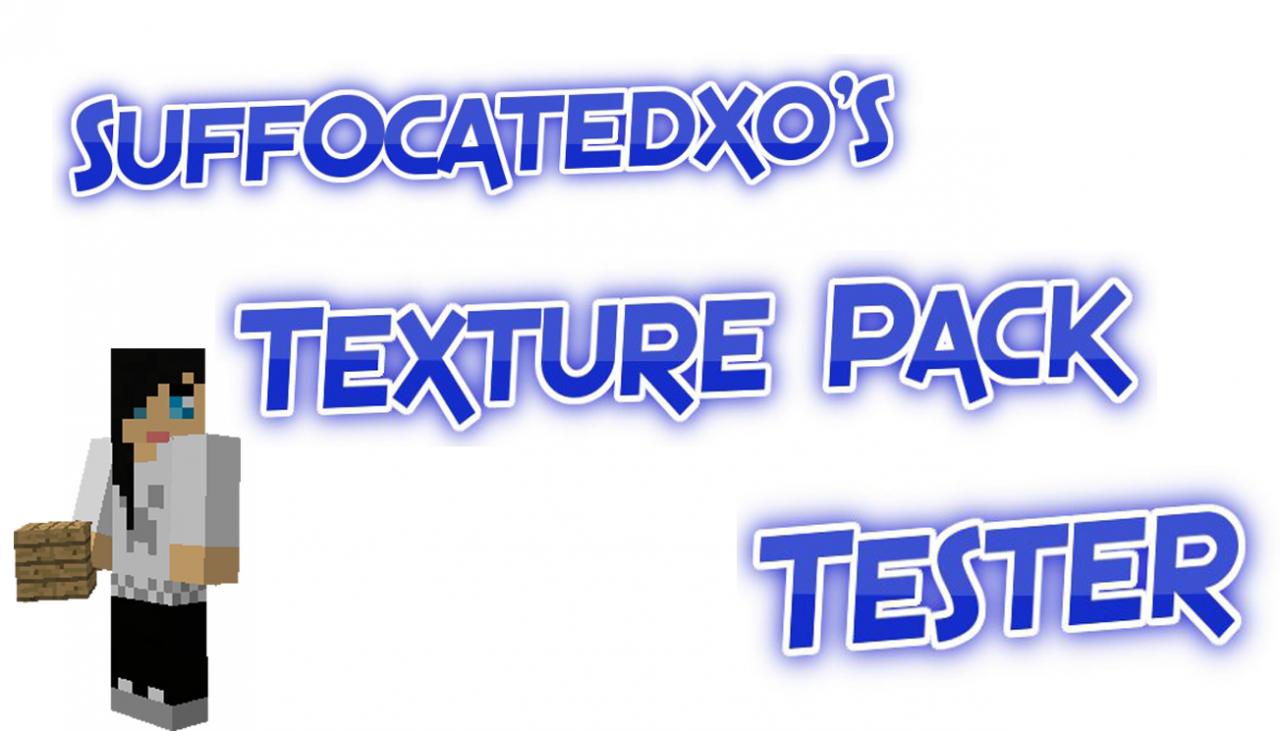













Create an account or sign in to comment.