- check_circle Font
- check_circle Misc
- 19,078 views, 24 today
- 2,396 downloads, 1 today
5
Before downloading, please read the description carefully!
Are you tired of Minecraft's thick and large default font?
By default, each character of Minecraft is designed in an 8 by 8 grid. Therefore, they look thick and large.

When in Minecraft: Java Edition 1.12.2 and below (language is set to Chinese, Japanese, Korean, etc.), or in 1.13 and above and "Force Unicode Font" is enabled, all text will be displayed in Unicode font.
The characters in each Unicode Font are designed in a 16 by 16 grid, so they look thin.

In Minecraft: Bedrock Edition, if characters not in the default8.png file appear in a line of text, all characters will use Unicode Font. This also leads to the problem of inconsistent fonts in different situations.

Therefore, I made a resource pack that allows you to see more beautiful, smooth, and modern fonts in Minecraft:
● HD Version: There are 5 variants, JP, KR, CN, TW and HK. The font is taken from the Noto Sans font family commissioned by Google.
1. JP: CJK font is Noto Sans Japanese:


2. KR: CJK font is Noto Sans Korean:


3. CN: CJK font is Noto Sans Simplified Chinese:


4. TW: CJK font is Noto Sans Traditional Chinese:


5. HK: CJK font is Noto Sans Hong Kong:


● Basic Version: There are also 5 variants, JP, KR, CN, TW and HK. The font is also taken from the Noto Sans font family commissioned by Google. Since its content is basically the same as the HD version, it will not be repeated here. The difference is that the font uses a basic smoothing effect, designed for low-resolution screens or smaller GUI scales.


● Supreme Version: There are also 5 variants, JP, KR, CN, TW and HK. The font is also taken from the Noto Sans font family commissioned by Google. Since its content is basically the same as the HD version, it will not be repeated here. The difference is that the smoothness of the font is very high. This version is suitable for screen resolutions of QHD (2560 × 1440), 4K UHD (3840 × 2160) or above. It only supports Minecraft: Java Edition 1.13 or above.

In Bedrock Edition, the problem of inconsistent fonts in different situations is also solved.
This resource pack supports emojis (emoticons), so you can use it in the game. The font is taken from the Noto Emoji font family commissioned by Google.

It also supports some fancy characters, so you can use it in the game. The font is taken from the Noto Sans font family, the Noto Sans Math font family, and the Noto Sans Symbols font family commissioned by Google.
To use them, you don't need to use commands such as "/tellraw" and "/title". You just need to use any online fancy text generators, and then copy and paste the generated fancy text into the game.

Due to technical limitations, what you need to know is:
● Emojis and fancy characters only support Minecraft: Java Edition 1.16 and above. Version 1.15.2 and below, and Minecraft: Bedrock Edition are not supported. If you try to use emojis and fancy characters in Minecraft: Java Edition 1.15.2 or below, it will be displayed as garbled characters or nothing. In Minecraft: Bedrock Edition, you can’t type emojis and fancy characters at all.
● Since Minecraft does not support combining characters, some emojis still cannot be displayed correctly, such as "👨👩👧" may be displayed as "👨👩👧". Similarly, some of the fancy text like "M҉i҉n҉e҉c҉r҉a҉f҉t҉", "M҉͈͚̳͆̌ḯ̴̝̣̩̤̚n҈͖͍̬̤̆̈̌̈e̶͍͉̟͋͊̇̽c̵͖̥̬̮̐̉͊̄r̵͈̦͇̫͇̈a҈̫͖̓̄͗̆f҉͓̰̪̉̔t̶͓̣̗͓͒̊̄̇̾", etc. cannot be displayed correctly.
● In order to make the emoji colored by the game still display normally, only a single color version was made. The colored version will not be made to avoid distortion or become completely black problems after being colored by the game.
As Chinese characters have different standards in different countries or regions, as well as different screen resolutions, 15 versions have been specially designed, namely HD-Japanese version, HD-Korean version, HD-Chinese version, HD-Taiwan version, HD-Hong Kong version, Basic-Japanese version, Basic-Korean version, Basic-Chinese version, Basic-Taiwan version, Basic-Hong Kong version, Supreme-Japanese version, Supreme-Korean version, Supreme-Chinese version, Supreme-Taiwan version and Supreme-Hong Kong version.
Please observe the following picture carefully, and you will find some differences in the writing of some characters:

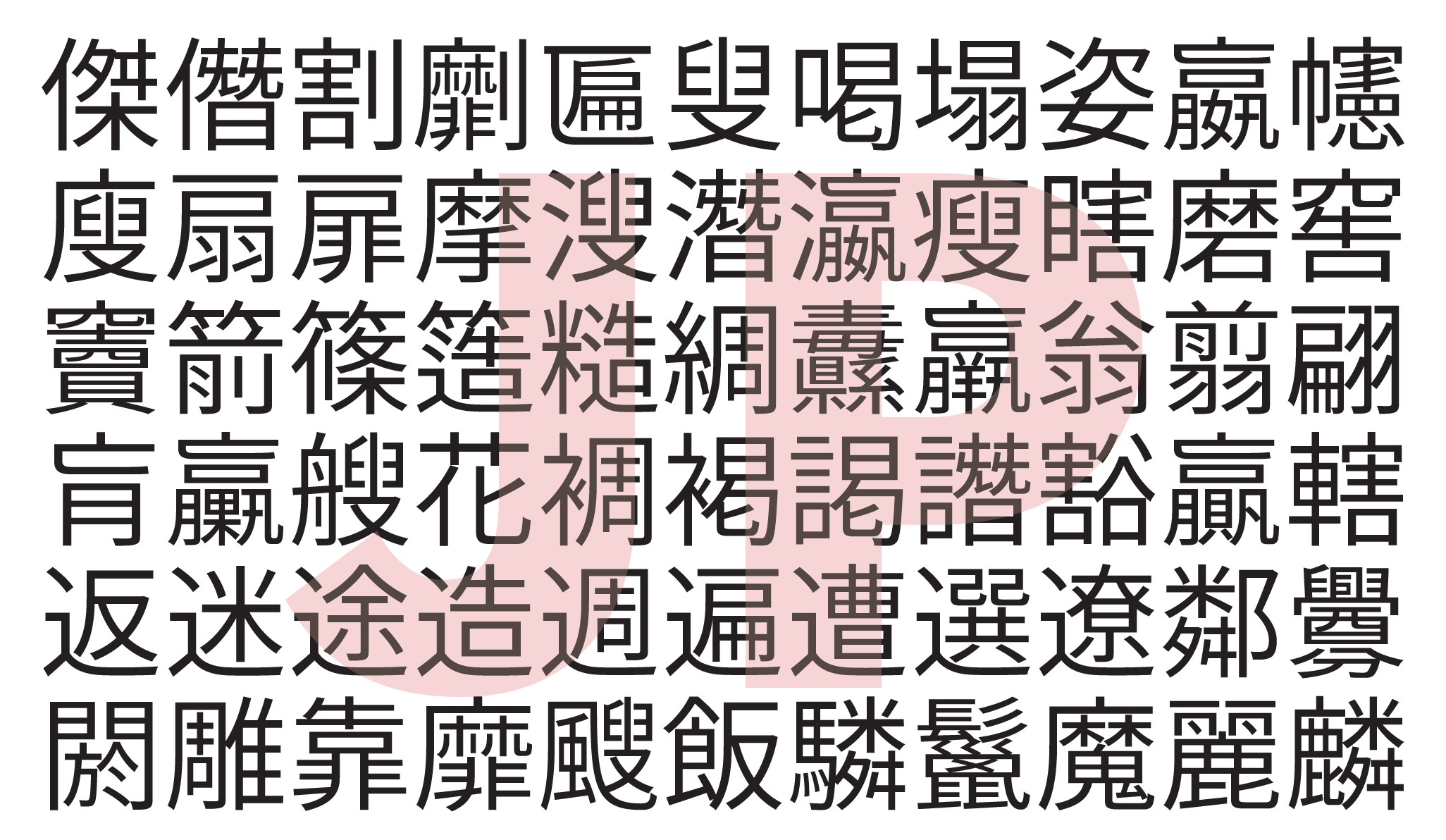

Please choose to install the Basic version or the HD version according to the actual situation. If you choose the wrong version, the interface font may become blurry or rougher.
If your screen resolution is QHD (2560 × 1440), 4K UHD (3840 × 2160) or higher, and you are playing with Minecraft: Java Edition 1.13 or above, it is recommended that you select Supreme version and enable full screen for better results.
If you still don't know which version you should use, click the link below to see the display effect in various resolutions:
● Java Edition 1.13 and Above
● Java Edition 1.12.2 and Below
● Bedrock Edition (Sorry, Planet Minecraft doesn't seem to allow this link. Please copy it into the address bar and remove all spaces to access the site: modern-font-pack-be. blogspot. com / 2021 / 11 / ideal-use-of-this-resource-pack-bedrock. html )
The format of the resource pack file name is MFP-[Platform][Smoothness]-[Version Category][Version Number][CJK Type].zip, where:
1. [Platform]:
● J means that the resource pack is suitable for Java Edition.
● B means that the resource pack is suitable for Bedrock Edition.
2. [Smoothness]:
● H represents that the resource pack is the HD version.
● B represents that the resource pack is the Basic version.
● S represents that the resource pack is the Supreme version.
3. [Version Category]:
● Java Edition:
● 00 represents that the resource pack is suitable for versions 1.5 (13w10a) to 1.5.2 (13w23b).
● 01 represents that the resource pack is suitable for versions 1.6.1 (13w24a) to 1.8.9.
● 02 represents that the resource pack is suitable for versions 1.9 (15w31a) to 1.10.2.
● 03 represents that the resource pack is suitable for versions 1.11 (16w32a) to 1.12.2 (17w47b).
● 04 represents that the resource pack is suitable for versions 1.13 (17w48a) to 1.14.4 (19w46b).
● 05 represents that the resource pack is suitable for versions 1.15 (1.15-pre1) to 1.16.1 (1.16.2-pre3).
● 06 represents that the resource pack is suitable for versions 1.16.2 (1.16.2-rc1) to 1.16.5.
● 07 represents that the resource pack is suitable for versions 1.17 (20w45a) to 1.17.1 (21w38a).
● 08 represents that the resource pack is suitable for versions 1.18 (21w39a) to 1.18.2.
● 09 represents that the resource pack is suitable for versions 1.19 (22w11a) to 1.19.2.
● 10 represents that the resource pack is suitable for version 1.19.3 (22w42a to 23w07a).
● 11 represents that the resource pack is suitable for version 1.19.4 (1.19.4-pre1 to 23w13a).
● 12 represents that the resource pack is suitable for versions 1.20 (23w14a) to 1.20.1.
● 13 represents that the resource pack is suitable for version 1.20.2 (23w31a to 23w41a).
● 14 represents that the resource pack is suitable for versions 1.20.3 (23w42a) to 1.20.4 (23w51b).
● 15 represents that the resource pack is suitable for version 1.20.5 (24w03a and above) and above.
● Bedrock Edition:
● 01 represents that the resource pack is suitable for versions 1.2.0 to 1.14.60.
● 02 represents that the resource pack is suitable for version 1.16.0 and above.
4. [Version Number]: Start from 00. Every time it is updated, the number will increase by 1.
5. [CJK Type]:
● J represents that the Chinese characters are designed according to the Chinese character standard in Japan.
● K represents that the Chinese characters are designed according to the Chinese character standard in Korea.
● C represents that the Chinese characters are designed according to the Chinese character standard in China.
● T represents that the Chinese characters are designed according to the Chinese character standard in Taiwan.
● H represents that the Chinese characters are designed according to the Chinese character standard in Hong Kong.
For example:
1. If you want to use the resource pack that is the HD version, can be used in version 1.16.5, and the Chinese characters are designed according to the Chinese character standard in Taiwan, the file to be downloaded is "MFP-JH-0622T.zip".
2. If you want to use the resource pack that is the HD version, can be used in version 1.12.2, and the Chinese characters are designed according to the Chinese character standard in Hong Kong, the file to be downloaded is "MFP-JH-0322H.zip".
3. If you want to use the resource pack that is the Basic version, can be used in version 1.17.1, and the Chinese characters are designed according to the Chinese character standard in China, the file to be downloaded is "MFP-JB-0722C.zip".
4. If you want to use the resource pack that is the Supreme version, can be used in version 1.15.2, and the Chinese characters are designed according to the Chinese character standard in Korea, the file to be downloaded is "MFP-JS-0522K.zip".
5. If you want to use the resource pack that is the HD version, can be used in version 1.14.60, and the Chinese characters are designed according to the Chinese character standard in China, the file to be downloaded is "MFP-BH-0122C.mcpack" (or the ZIP file).
6. If you want to use the resource pack that is the HD version, can be used in version 1.17.11, and the Chinese characters are designed according to the Chinese character standard in Japan, the file to be downloaded is "MFP-BH-0222J.mcpack" (or the ZIP file).
7. If you want to use the resource pack that is the Basic version, can be used in version 1.13.3, and the Chinese characters are designed according to the Chinese character standard in Korea, the file to be downloaded is "MFP-BB-0122K.mcpack" (or the ZIP file).
8. If you want to use the resource pack that is the Basic version, can be used in version 1.16.221, and the Chinese characters are designed according to the Chinese character standard in Taiwan, the file to be downloaded is "MFP-BB-0222T.mcpack" (or the ZIP file).
If your country or region does not use Chinese characters, you do not need to pay attention to the Chinese character standard in the [CJK Type] field. You just need to pay attention to the [Platform] field, the [Smoothness] field, and the [Version Category] field.
Supported versions: (Please ignore the game version marked Minecraft 1.20.5 on the page)
● Java Edition: 1.5 and above (the Supreme version supports 1.13 and above)
● Bedrock Edition: 1.2.0 and above (the Supreme version does not support)
Frequently Asked Question:
Click the spoiler to view.
Future Development:
● Provides tons of characters in the Unicode Supplementary Multilingual Plane (SMP, U+10000 - U+1FFFF). Due to technical limitations, this feature is only available in Java Edition 1.16 or above.
Share This Resource Pack!
Welcome to share this resource pack to some Minecraft communities! As resource packs will be updated due to feature requests, bug fixes or game updates, it is recommended to use the links on this site so players can enjoy the latest version of the content. If you have to rehost these resource pack files because some people don't have access to the site or its download link, remember to check back from time to time to see if the resource pack has been updated. It is recommended to join my Discord server to ensure that you are notified when resource packs are updated.
Feedback:
If you find a bug or want to make a feature request, please read the FAQ first. To report a bug or make a feature request, it is recommended to go to my GitHub Repository to submit an issue. You are also welcome to join my Discord server.
Discord:
Click HERE to join my Discord server!
Installation:
You should read the FAQ before downloading.
If you are playing Minecraft: Java Edition, please follow the steps below to install the Resource Pack:
1. Click the DOWNLOAD : FOR JAVA EDITION! button above.
2. Go to the Files tab. Since the Main File on the right will only display one of the version for 1.20, and Recent Files will only display 1.20, 1.19 and 1.18 and only one of the versions, do not use the link there to download.
3. Select your game version from the Filter by drop-down menu on the left and toggle on Show alpha files.
4. HD version is marked as Release, the Basic version is marked as Beta, and the Supreme version is marked as Alpha. This does not represent their development status, but is used to distinguish different versions so that you can quickly recognize them.
5. Once you find the resource pack you want, click the "⁝" icon on the right and click Download file.
6. Place it in "<game directory>/resourcepacks". For example, "%appdata%\.minecraft\resourcepacks". If you are playing version 1.5 to 1.5.2, please place it in "<game directory>/texturepacks".
7. Go to Options -> Resource Packs (Texture Packs if you're playing version 1.5 to 1.5.2), and then apply it. If you receive an incompatibility warning, it means you may have downloaded the wrong version. If you are playing versions 22w42a to 22w44a and the resource pack to be applied is for version 1.19.3, or playing versions 23w14a to 23w16a and the resource pack to be applied is for version 1.20, ignore this warning and continue to apply. If you are not playing versions 22w42a to 22w44a or 23w14a to 23w16a, please return to this site, select the correct version and download it. If you are using this resource pack with resource packs that have modified fonts, resource packs that have added custom characters, or Patchouli Mod, please arrange on top of those resource packs, Mod Resources or Fabric Mods to ensure proper functioning. If you are not sure how to arrange it, please arrange it at the top.


8. If the font display is abnormal, restart Minecraft.
9. If you find that the interface font becomes blurry or rougher after applying the resource pack, please adjust the GUI Scale or change to another version (Basic -> HD or HD -> Basic, etc.).
10. If you are using the HD version or Supreme version in versions between 1.13 and 1.15.2, please turn off Force Unicode Font to ensure it works.
If you are playing Minecraft: Bedrock Edition, please follow the steps below to install the Resource Pack:
1. Click the DOWNLOAD : FOR BEDROCK EDITION! button above.
2. Scroll down and click the Click HERE to go to the download page! link below.
3. Load it into your Minecraft: Bedrock Edition. Since the MCPACK installation method only uses the first 10 characters of the "name" field in the manifest.json file as the folder name in the resource_packs folder, it may cause confusion for some players. If you are used to managing resource packs in the resource_packs folder instead of the in-game Storage feature, it is recommended to download the ZIP file and unzip it into that folder.
4. Go to Settings -> Global Resources, and then apply it.
5. If the font display is abnormal, restart Minecraft.
6. If you find that the interface font becomes blurry or rougher after applying the resource pack, please adjust the GUI Scale Modifier or change to another version (Basic -> HD or HD -> Basic).
Are you tired of Minecraft's thick and large default font?
By default, each character of Minecraft is designed in an 8 by 8 grid. Therefore, they look thick and large.

When in Minecraft: Java Edition 1.12.2 and below (language is set to Chinese, Japanese, Korean, etc.), or in 1.13 and above and "Force Unicode Font" is enabled, all text will be displayed in Unicode font.
The characters in each Unicode Font are designed in a 16 by 16 grid, so they look thin.

In Minecraft: Bedrock Edition, if characters not in the default8.png file appear in a line of text, all characters will use Unicode Font. This also leads to the problem of inconsistent fonts in different situations.
Character List in default8.png File
À Á Â È Ê Ë Í Ó Ô Õ Ú ß ã õ ğ İ ı Œ œ Ş ş Ŵ ŵ ž ȇ § © ! " # $ % & ' ( ) * + , - . / 0 1 2 3 4 5 6 7 8 9 : ; < = > ? @ A B C D E F G H I J K L M N O P Q R S T U V W X Y Z [ \ ] ^ _ ` a b c d e f g h i j k l m n o p q r s t u v w x y z { | } ~ ⌂ Ç ü é â ä à å ç ê ë è ï î ì Ä Å É æ Æ ô ö ò û ù ÿ Ö Ü ø £ Ø × ƒ á í ó ú ñ Ñ ª º ¿ ® ¬ ½ ¼ ¡ « » ░ ▒ ▓ │ ┤ ╡ ╢ ╖ ╕ ╣ ║ ╗ ╝ ╜ ╛ ┐ └ ┴ ┬ ├ ─ ┼ ╞ ╟ ╚ ╔ ╩ ╦ ╠ ═ ╬ ╧ ╨ ╤ ╥ ╙ ╘ ╒ ╓ ╫ ╪ ┘ ┌ █ ▄ ▌ ▐ ▀ α β Γ π Σ σ μ τ Φ Θ Ω δ ∞ ∅ ∈ ∩ ≡ ± ≥ ≤ ⌠ ⌡ ÷ ≈ ° ∙ · √ ⁿ ² ■

Therefore, I made a resource pack that allows you to see more beautiful, smooth, and modern fonts in Minecraft:
● HD Version: There are 5 variants, JP, KR, CN, TW and HK. The font is taken from the Noto Sans font family commissioned by Google.
1. JP: CJK font is Noto Sans Japanese:


2. KR: CJK font is Noto Sans Korean:


3. CN: CJK font is Noto Sans Simplified Chinese:


4. TW: CJK font is Noto Sans Traditional Chinese:


5. HK: CJK font is Noto Sans Hong Kong:


● Basic Version: There are also 5 variants, JP, KR, CN, TW and HK. The font is also taken from the Noto Sans font family commissioned by Google. Since its content is basically the same as the HD version, it will not be repeated here. The difference is that the font uses a basic smoothing effect, designed for low-resolution screens or smaller GUI scales.


● Supreme Version: There are also 5 variants, JP, KR, CN, TW and HK. The font is also taken from the Noto Sans font family commissioned by Google. Since its content is basically the same as the HD version, it will not be repeated here. The difference is that the smoothness of the font is very high. This version is suitable for screen resolutions of QHD (2560 × 1440), 4K UHD (3840 × 2160) or above. It only supports Minecraft: Java Edition 1.13 or above.

In Bedrock Edition, the problem of inconsistent fonts in different situations is also solved.
This resource pack supports emojis (emoticons), so you can use it in the game. The font is taken from the Noto Emoji font family commissioned by Google.

It also supports some fancy characters, so you can use it in the game. The font is taken from the Noto Sans font family, the Noto Sans Math font family, and the Noto Sans Symbols font family commissioned by Google.
To use them, you don't need to use commands such as "/tellraw" and "/title". You just need to use any online fancy text generators, and then copy and paste the generated fancy text into the game.

Due to technical limitations, what you need to know is:
● Emojis and fancy characters only support Minecraft: Java Edition 1.16 and above. Version 1.15.2 and below, and Minecraft: Bedrock Edition are not supported. If you try to use emojis and fancy characters in Minecraft: Java Edition 1.15.2 or below, it will be displayed as garbled characters or nothing. In Minecraft: Bedrock Edition, you can’t type emojis and fancy characters at all.
● Since Minecraft does not support combining characters, some emojis still cannot be displayed correctly, such as "👨👩👧" may be displayed as "👨👩👧". Similarly, some of the fancy text like "M҉i҉n҉e҉c҉r҉a҉f҉t҉", "M҉͈͚̳͆̌ḯ̴̝̣̩̤̚n҈͖͍̬̤̆̈̌̈e̶͍͉̟͋͊̇̽c̵͖̥̬̮̐̉͊̄r̵͈̦͇̫͇̈a҈̫͖̓̄͗̆f҉͓̰̪̉̔t̶͓̣̗͓͒̊̄̇̾", etc. cannot be displayed correctly.
● In order to make the emoji colored by the game still display normally, only a single color version was made. The colored version will not be made to avoid distortion or become completely black problems after being colored by the game.
As Chinese characters have different standards in different countries or regions, as well as different screen resolutions, 15 versions have been specially designed, namely HD-Japanese version, HD-Korean version, HD-Chinese version, HD-Taiwan version, HD-Hong Kong version, Basic-Japanese version, Basic-Korean version, Basic-Chinese version, Basic-Taiwan version, Basic-Hong Kong version, Supreme-Japanese version, Supreme-Korean version, Supreme-Chinese version, Supreme-Taiwan version and Supreme-Hong Kong version.
Please observe the following picture carefully, and you will find some differences in the writing of some characters:
(Image taken from Wikipedia)
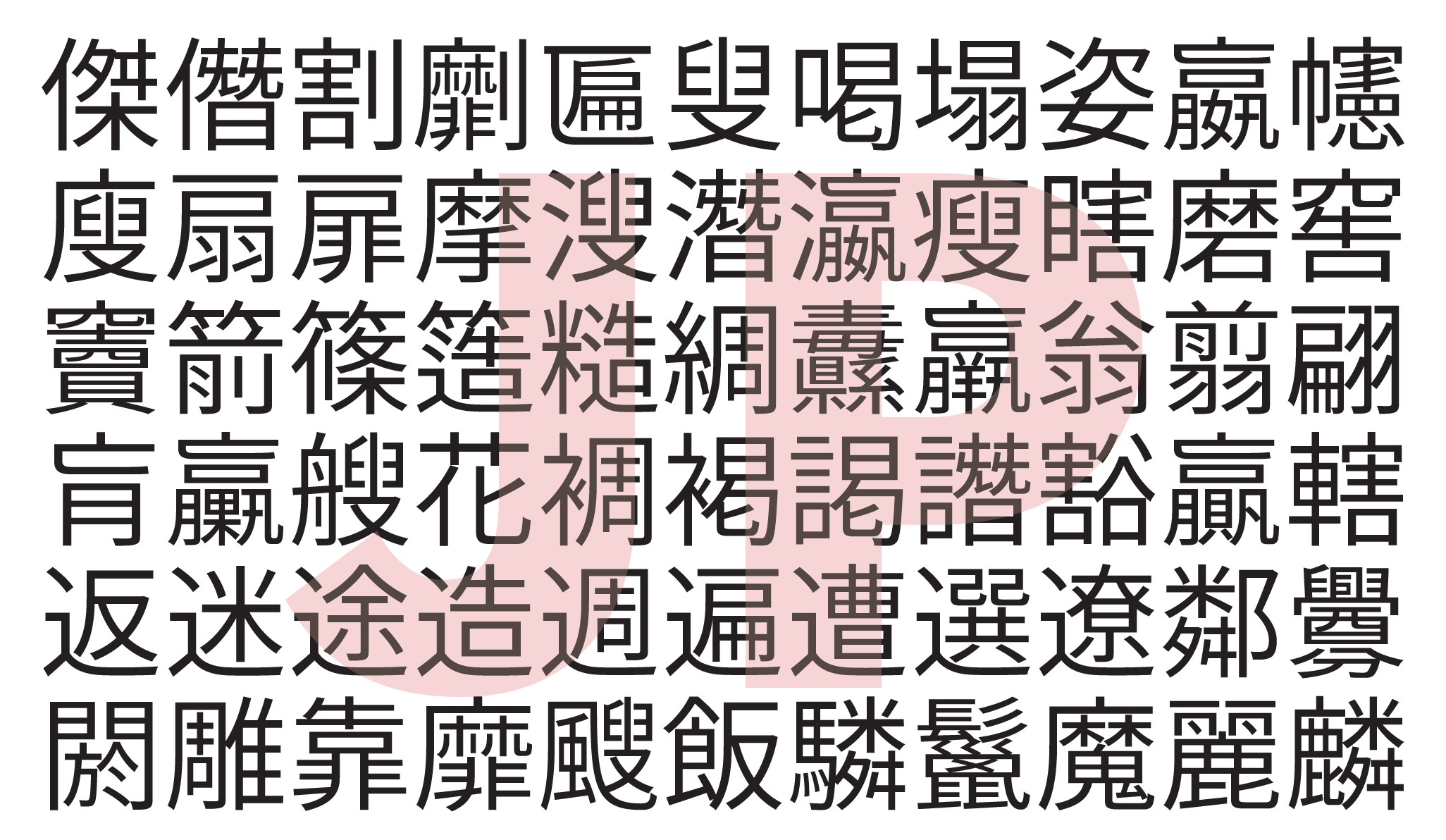
(Image taken from Adobe's blog)
Due to different screen resolutions, there will be different display effects in different situations. Please see the picture below:
(Click HERE to see the original image.)
Please choose to install the Basic version or the HD version according to the actual situation. If you choose the wrong version, the interface font may become blurry or rougher.
If your screen resolution is QHD (2560 × 1440), 4K UHD (3840 × 2160) or higher, and you are playing with Minecraft: Java Edition 1.13 or above, it is recommended that you select Supreme version and enable full screen for better results.
If you still don't know which version you should use, click the link below to see the display effect in various resolutions:
● Java Edition 1.13 and Above
● Java Edition 1.12.2 and Below
● Bedrock Edition (Sorry, Planet Minecraft doesn't seem to allow this link. Please copy it into the address bar and remove all spaces to access the site: modern-font-pack-be. blogspot. com / 2021 / 11 / ideal-use-of-this-resource-pack-bedrock. html )
The format of the resource pack file name is MFP-[Platform][Smoothness]-[Version Category][Version Number][CJK Type].zip, where:
1. [Platform]:
● J means that the resource pack is suitable for Java Edition.
● B means that the resource pack is suitable for Bedrock Edition.
2. [Smoothness]:
● H represents that the resource pack is the HD version.
● B represents that the resource pack is the Basic version.
● S represents that the resource pack is the Supreme version.
3. [Version Category]:
● Java Edition:
● 00 represents that the resource pack is suitable for versions 1.5 (13w10a) to 1.5.2 (13w23b).
● 01 represents that the resource pack is suitable for versions 1.6.1 (13w24a) to 1.8.9.
● 02 represents that the resource pack is suitable for versions 1.9 (15w31a) to 1.10.2.
● 03 represents that the resource pack is suitable for versions 1.11 (16w32a) to 1.12.2 (17w47b).
● 04 represents that the resource pack is suitable for versions 1.13 (17w48a) to 1.14.4 (19w46b).
● 05 represents that the resource pack is suitable for versions 1.15 (1.15-pre1) to 1.16.1 (1.16.2-pre3).
● 06 represents that the resource pack is suitable for versions 1.16.2 (1.16.2-rc1) to 1.16.5.
● 07 represents that the resource pack is suitable for versions 1.17 (20w45a) to 1.17.1 (21w38a).
● 08 represents that the resource pack is suitable for versions 1.18 (21w39a) to 1.18.2.
● 09 represents that the resource pack is suitable for versions 1.19 (22w11a) to 1.19.2.
● 10 represents that the resource pack is suitable for version 1.19.3 (22w42a to 23w07a).
● 11 represents that the resource pack is suitable for version 1.19.4 (1.19.4-pre1 to 23w13a).
● 12 represents that the resource pack is suitable for versions 1.20 (23w14a) to 1.20.1.
● 13 represents that the resource pack is suitable for version 1.20.2 (23w31a to 23w41a).
● 14 represents that the resource pack is suitable for versions 1.20.3 (23w42a) to 1.20.4 (23w51b).
● 15 represents that the resource pack is suitable for version 1.20.5 (24w03a and above) and above.
● Bedrock Edition:
● 01 represents that the resource pack is suitable for versions 1.2.0 to 1.14.60.
● 02 represents that the resource pack is suitable for version 1.16.0 and above.
4. [Version Number]: Start from 00. Every time it is updated, the number will increase by 1.
5. [CJK Type]:
● J represents that the Chinese characters are designed according to the Chinese character standard in Japan.
● K represents that the Chinese characters are designed according to the Chinese character standard in Korea.
● C represents that the Chinese characters are designed according to the Chinese character standard in China.
● T represents that the Chinese characters are designed according to the Chinese character standard in Taiwan.
● H represents that the Chinese characters are designed according to the Chinese character standard in Hong Kong.
For example:
1. If you want to use the resource pack that is the HD version, can be used in version 1.16.5, and the Chinese characters are designed according to the Chinese character standard in Taiwan, the file to be downloaded is "MFP-JH-0622T.zip".
2. If you want to use the resource pack that is the HD version, can be used in version 1.12.2, and the Chinese characters are designed according to the Chinese character standard in Hong Kong, the file to be downloaded is "MFP-JH-0322H.zip".
3. If you want to use the resource pack that is the Basic version, can be used in version 1.17.1, and the Chinese characters are designed according to the Chinese character standard in China, the file to be downloaded is "MFP-JB-0722C.zip".
4. If you want to use the resource pack that is the Supreme version, can be used in version 1.15.2, and the Chinese characters are designed according to the Chinese character standard in Korea, the file to be downloaded is "MFP-JS-0522K.zip".
5. If you want to use the resource pack that is the HD version, can be used in version 1.14.60, and the Chinese characters are designed according to the Chinese character standard in China, the file to be downloaded is "MFP-BH-0122C.mcpack" (or the ZIP file).
6. If you want to use the resource pack that is the HD version, can be used in version 1.17.11, and the Chinese characters are designed according to the Chinese character standard in Japan, the file to be downloaded is "MFP-BH-0222J.mcpack" (or the ZIP file).
7. If you want to use the resource pack that is the Basic version, can be used in version 1.13.3, and the Chinese characters are designed according to the Chinese character standard in Korea, the file to be downloaded is "MFP-BB-0122K.mcpack" (or the ZIP file).
8. If you want to use the resource pack that is the Basic version, can be used in version 1.16.221, and the Chinese characters are designed according to the Chinese character standard in Taiwan, the file to be downloaded is "MFP-BB-0222T.mcpack" (or the ZIP file).
If your country or region does not use Chinese characters, you do not need to pay attention to the Chinese character standard in the [CJK Type] field. You just need to pay attention to the [Platform] field, the [Smoothness] field, and the [Version Category] field.
Supported versions: (Please ignore the game version marked Minecraft 1.20.5 on the page)
● Java Edition: 1.5 and above (the Supreme version supports 1.13 and above)
● Bedrock Edition: 1.2.0 and above (the Supreme version does not support)
Frequently Asked Question:
Click the spoiler to view.
Frequently Asked Question
1. Isn't there already a Smooth Font Mod or Modern UI Mod that provides a similar effect? Why would you even make a smooth font pack?
This can be used by some players who don't have the mod installed and in Bedrock Edition. In addition, there are not many versions supported by Smooth Font Mod and Modern UI Mod, while Modern Font Pack are supported from Java Edition 1.5 to the latest version 1.20.5, and Bedrock Edition 1.2.0 to the latest version 1.21.0! Here's a comparison of the three:
● Smooth Font Mod:
● Supports Java Edition 1.7.10, 1.8.9, 1.10.2, 1.11.2, 1.12.1, 1.12.2.
● Requires Forge loader.
● Modern UI Mod:
● For Forge loader, it supports Java Edition 1.15.2, 1.16.1, 1.16.2, 1.16.3, 1.16.4, 1.16.5, 1.17.1, 1.18, 1.18.1, 1.18.2, 1.19.2, 1.19.4, 1.20, 1.20.1, 1.20.2, 1.20.4. For Fabric and Quilt Loader, it supports 1.20.1, 1.20.2, 1.20.4.
● Some versions of this mod require Java 11. If any mod is incompatible with Java 11, it will not work.
● This mod requires OpenGL 4.3 (1.15.2 - 1.16.5) or 4.5 (1.17+). If the graphics card is not supported, it will not work.
● If a mod is incompatible with it, it will not work.
● Modern Font Pack:
● Supports all versions of Java Edition 1.5 to 1.20.5, and all versions of Bedrock Edition 1.2.0 to 1.21.0.
● Does not require any mod loader to use.
2. What is the difference between the Basic version, the HD version and the Supreme version?
Due to the different screen resolutions, and the font rendering of Minecraft will not be resampled as the GUI Scale changes, the same resource pack will have different display effects on different screens. The smoothing effect of the Basic version is relatively simple, and it will have an ideal effect in the case of a low-resolution screen or a GUI Scale of 2. The HD version uses a normal smoothing effect, which will have an ideal effect in the case of medium and high resolution screens or GUI Scale of 3 or above. The Supreme version has a super smoothing effect, which will have an ideal effect in the case of super high-resolution screens (such as 4K) or GUI Scale of 6 or above. See HERE for details.
3. Why does the Supreme version only support Java Edition 1.13 or above?
This is because the Supreme version fonts are displayed in TTF form. Minecraft Java Edition since 1.13 supports embedding font files into resource packs to display the desired font. If a super-smooth font from the image files used in the Basic and HD versions is created to support Java Edition 1.12.2 or below or Bedrock Edition, each character may need to be enlarged to 256x256 or larger. This can make resource packs too bulky and can drastically affect the performance of the game.
4. What are the differences between CJK font types "jp", "kr", "cn", "hk", and "tw"?
For details, please see the picture below. You can see five different ways of writing the word "返":

And this picture illustrates some of the different ways of writing Chinese characters:
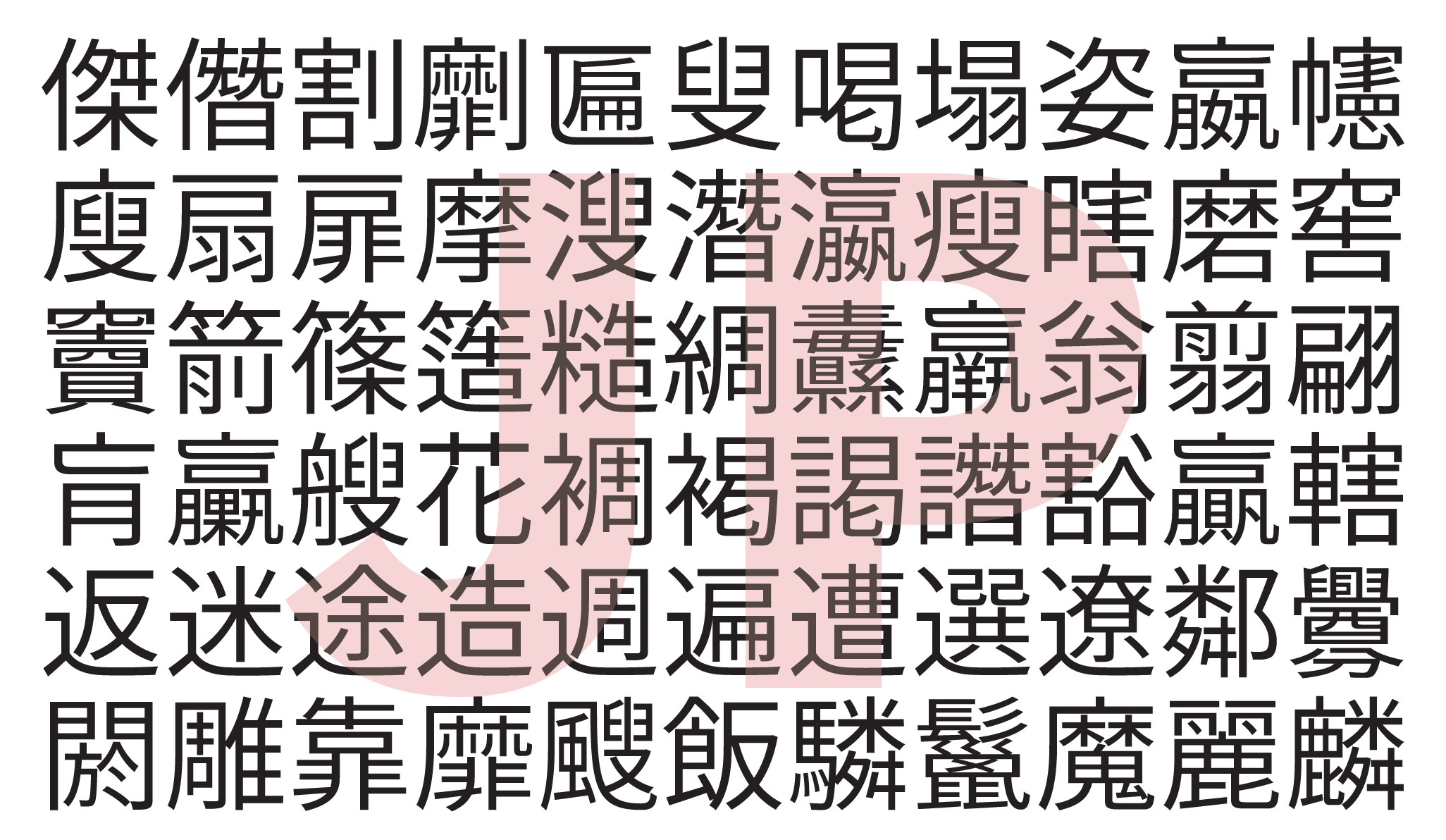
To learn more about the standard of Chinese characters, please read THIS (Simplified Chinese page).
5. Can I apply multiple versions of resource packs at the same time?
No. If you do this, only the content of the top-most resource pack will take effect.
6. After downloading the resource pack and loading it into the game, the game shows an incompatibility warning. What should I do?

This is normal if you are playing versions 22w42a to 22w44a and the resource pack to be applied was designed for version 1.19.3. This is because version 22w45a started to change pack_format to 12 in the pack.mcmeta file, and this resource pack has also made the same changes in response to this update. This is also normal if you are playing versions 23w14a to 23w16a and the resource pack to be applied was designed for version 1.20. This is because version 23w17a started to change pack_format to 15 in the pack.mcmeta file, and this resource pack has also made the same changes in response to this update. This will not affect the operation of the resource pack, so you can ignore the warning and apply it directly. If you are playing a version other than 22w42a to 22w44a or 23w14a to 23w16a, you may have downloaded the wrong version. You should go back to the download page, select the correct version and download again. Please do not forcefully apply a resource pack with an incompatibility warning. Otherwise, the resource pack may not work properly.
7. After applying the resource pack, the interface font displays abnormally. What should I do?


This problem will occur in Java Edition 1.6.1 to 1.10.2, and Bedrock Edition. In Bedrock Edition, it doesn't necessarily happen. If this happens, restart the game to fix this problem. For this problem, see MC-41270.
8. After applying the resource pack, the interface font becomes rough. What should I do?


If you use the HD version or the Supreme version of the resource pack, the interface font will become rough when the GUI Scale is lower than the recommended GUI Scale. Please adjust the GUI Scale or apply the appropriate version to achieve the desired display effect. See HERE for details.
9. After applying the resource pack, the interface font becomes blurry. What should I do?


If you use the Basic version of the resource pack, the interface font will become blurry when the GUI Scale is higher than the recommended GUI Scale. Please adjust the GUI Scale or apply the appropriate version to achieve the desired display effect. See HERE for details.
10. The text that is aligned center or aligned right will shift to the left a bit. What should I do?

This problem will occur in Java Edition 1.8.9 and below. To solve this problem, please do not turn on "Force Unicode Font". Installing OptiFine can fix this problem, but causes another problem where some text sometimes exceeds the box. See Question 14 for details. For this problem, see MC-23952.
11. The bold text is displayed abnormally, and it looks like two texts overlap each other. What should I do?


Please install OptiFine because it can fix the problem of abnormal display of bold text. Or enable "Force Unicode Font", but this will not work if you are using the HD version in Java Edition 1.13 to 1.19.4, or using the HD version or Basic version in Java Edition 1.20 or above. If you are using the Supreme Edition or using this resource pack in Bedrock Edition, this problem cannot be fixed. In Bedrock Edition, if a line of text contains characters not in the default8.png file, this problem will not occur.
Alternatively, you can consider using the derivative project Modern Font Pack – Caxton Edition, which also fixes the problem of abnormal bold font display and has a font smoothing effect comparable to the Supreme version. However, it requires Caxton Mod to work (which requires Fabric Loader and Fabric API, or Forge or NeoForge), and only supports Java Edition 1.18.2, 1.19.2, 1.19.4, 1.20, 1.20.1, 1.20.2, 1.20.3, 1.20.4, and 1.20.5.
12. I'm using a glow ink sac on a sign and I'm finding the effect is getting weird. What should I do?



This problem cannot be fixed. In Java Edition, if you are using the Basic version of the resource pack with Force Unicode Font enabled, this problem is not apparent. In Bedrock Edition, if a line of text contains characters that are not in the default8.png file, this problem is not apparent.
Alternatively, you can consider using the derivative project Modern Font Pack – Caxton Edition, which also fixes the problem of weird glowing text effect and has a font smoothing effect comparable to the Supreme version. However, it requires Caxton Mod to work (which requires Fabric Loader and Fabric API, or Forge or NeoForge), and only supports Java Edition 1.18.2, 1.19.2, 1.19.4, 1.20, 1.20.1, 1.20.2, 1.20.3, 1.20.4, and 1.20.5.
13. Why are the fonts in some locations such as item tooltips in the game rough?

This problem will occur in Java Edition 1.14.4 and below. Since it is a problem of Minecraft itself, this problem cannot be fixed. You can see MC-154088 for details. However, this problem is not obvious in the HD version and the Supreme version of the resource pack.
14. I installed OptiFine and found that the interface font sometimes exceeds the box. What should I do?

This problem will occur in Java Edition 1.12.2 and below. To solve this problem, please do not turn on "Force Unicode font". However, this problem cannot be fixed in languages that do not use Latin letters, such as Chinese, Japanese, Korean, Greek, and Russian. For this problem, see HERE and HERE.
15. I installed OptiFine and found that punctuation, Chinese Characters, Japanese Kana and Hangul alphabets in CJK languages are not full-width, but are incorrectly rendered as different widths. What should I do?

This problem occurs when using the HD version of the resource pack in Java Edition 1.13 or above. It seems to be caused by OptiFine. You can remove it to fix the problem. It is currently investigating whether this problem can be fixed.
16. Why does the game crash when I use the Supreme version of the resource pack?
This problem occurs in Java Edition 1.16.5 and below and Intel graphics cards are used. Because it is a problem of Minecraft itself, this problem cannot be fixed. You can see MC-180529 for details. Please temporarily use the HD version of the resource pack, it also provides a good smoothing effect.
17. When I enable "Force Unicode font", the interface font of the game will become blurry. What should I do?

This problem will occur in the Java Edition between 1.13 and 1.15.2, and use the HD version or the Supreme version of the resource pack. Since these versions do not open the function of editing Unicode fonts, they will use the fallback fonts in the resource pack and cause the fonts to become blurry. As for why each unicode_page_##.png file does not directly use the HD version of the font, this is because of an issue MC-133372 that is resolved as "Work As Intended", and the subsequent versions cannot be displayed correctly. Therefore, the basic font is used as a fallback font. The way to solve the problem of blurry fonts is to turn off "Force Unicode fonts". If the problem is still not resolved, please restart the game.
18. When I apply the modern font pack in Java Edition 1.15.x, I see the game log output a lot of messages like "Codepoint 'd83e' declared multiple times in minecraft:textures/font/symbol_smp5.png". What should I do?
This is because versions between Java Edition 1.15 to 1.16.1 share the same format of font packs. Since UTF-16 encoding has been supported since 1.16, and to ensure that characters in the Unicode Supplemental Multilingual Plane (SMP, U+10000 - U+1FFFF) such as emojis, fancy text and CJK Unified Ideographs Extension can be used normally in versions 1.16 and 1.16.1, these characters are added. However, 1.15 to 1.15.2 only supported UTF-8, which caused the game to get this error when loading resource packs. But don't worry, the resource packs you use will not be affected by these errors, and the functions that should be there will continue to exist.
19. I tried to type emojis, fancy texts, extended Chinese characters, etc., but the game displayed garbled characters, nothing or cannot be typed. What should I do?

This problem will occur in Java Edition 1.15.2 and below, and Bedrock Edition. In those versions, the emoji characters available are as follows:
© ® ‼ ⁉ ⃣ ™ ℹ ↔ ↕ ↖ ↗ ↘ ↙ ↩ ↪ ⌚ ⌛ ⌨ ⏏ ⏩ ⏪ ⏫ ⏬ ⏭ ⏮ ⏯ ⏰ ⏱ ⏲ ⏳ ⏸ ⏹ ⏺ Ⓜ ▪ ▫ ▶ ◀ ◻ ◼ ◽ ◾ ☀ ☁ ☂ ☃ ☄ ☎ ☑ ☔ ☕ ☘ ☝ ☠ ☢ ☣ ☦ ☪ ☮ ☯ ☸ ☹ ☺ ♀ ♂ ♈ ♉ ♊ ♋ ♌ ♍ ♎ ♏ ♐ ♑ ♒ ♓ ♟ ♠ ♣ ♥ ♦ ♨ ♻ ♾ ♿ ⚒ ⚓ ⚔ ⚕ ⚖ ⚗ ⚙ ⚛ ⚜ ⚠ ⚡ ⚧ ⚪ ⚫ ⚰ ⚱ ⚽ ⚾ ⛄ ⛅ ⛈ ⛎ ⛏ ⛑ ⛓ ⛔ ⛩ ⛪ ⛰ ⛱ ⛲ ⛳ ⛴ ⛵ ⛷ ⛸ ⛹ ⛺ ⛽ ✂ ✅ ✈ ✉ ✊ ✋ ✌ ✍ ✏ ✒ ✔ ✖ ✝ ✡ ✨ ✳ ✴ ❄ ❇ ❌ ❎ ❓ ❔ ❕ ❗ ❣ ❤ ➕ ➖ ➗ ➡ ➰ ➿ ⤴ ⤵ ⬅ ⬆ ⬇ ⬛ ⬜ ⭐ ⭕ 〰 〽
As for other emoji characters, fancy text, and extended Chinese characters, etc, it is not possible to fix this due to technical limitations. You can only use them in version 1.16 and above.
20. Colored emoji characters are more aesthetically pleasing, but why do you only make emoji characters in a single color?
In order for the game to color these characters and still display them properly, only single-color emoji characters are used. If colored emoji characters are used, those characters will only display properly if they are colored white by the game. When these characters are colored by the game to other colors, it will cause distortion or even completely black.
21. When this resource pack is used with the DashLoader mod, it will cause the game to load slower and the DashLoader mod to display the error message "Internal crash. Please check logs or press ENTER". What should I do?
This may be a bug in DashLoader itself, both HD and Supreme versions are affected. The Basic version is not affected by this bug. This does not prevent the resource pack from functioning properly, so you can choose to ignore this error. If you're bored with this error screen every time you start the game, consider removing the DashLoader mod. This bug has been reported to the author of the DashLoader mod, details can be found HERE.
This does not affect if you are playing version 1.16.5 and the resource pack you are using is HD version or Basic version. If you are playing version 1.17.1 and the resource pack you are using is HD version, you have to use DashLoader version 2.0.1 or below to avoid this error.
If the resource pack you are using is Supreme version, it's not compatible with DashLoader anyway.
22. This resource pack is so cool. Can I add its content into the resource pack I made and share it?
Not recommend. Due to the different screen resolutions, and the font rendering of Minecraft will not be resampled as the GUI Scale changes, the same resource pack will have different display effects on different screens. Therefore, it is recommended that this resource pack be used as a separate resource pack instead of being added into the resource pack you made and shared.
23. This resource pack is so cool. Can I rehost these archives for easy download by some people (eg players in mainland China)?
Not recommend. As resource packs will be updated due to feature requests, bug fixes or game updates, it is recommended to use the links on this site so players can enjoy the latest version of the content. If you have to rehost these resource pack files because some people don't have access to the site or its download link, remember to check back from time to time to see if the resource pack has been updated.
24. This resource pack is so cool. Can I add it to any modpacks?
Yes.
This can be used by some players who don't have the mod installed and in Bedrock Edition. In addition, there are not many versions supported by Smooth Font Mod and Modern UI Mod, while Modern Font Pack are supported from Java Edition 1.5 to the latest version 1.20.5, and Bedrock Edition 1.2.0 to the latest version 1.21.0! Here's a comparison of the three:
● Smooth Font Mod:
● Supports Java Edition 1.7.10, 1.8.9, 1.10.2, 1.11.2, 1.12.1, 1.12.2.
● Requires Forge loader.
● Modern UI Mod:
● For Forge loader, it supports Java Edition 1.15.2, 1.16.1, 1.16.2, 1.16.3, 1.16.4, 1.16.5, 1.17.1, 1.18, 1.18.1, 1.18.2, 1.19.2, 1.19.4, 1.20, 1.20.1, 1.20.2, 1.20.4. For Fabric and Quilt Loader, it supports 1.20.1, 1.20.2, 1.20.4.
● Some versions of this mod require Java 11. If any mod is incompatible with Java 11, it will not work.
● This mod requires OpenGL 4.3 (1.15.2 - 1.16.5) or 4.5 (1.17+). If the graphics card is not supported, it will not work.
● If a mod is incompatible with it, it will not work.
● Modern Font Pack:
● Supports all versions of Java Edition 1.5 to 1.20.5, and all versions of Bedrock Edition 1.2.0 to 1.21.0.
● Does not require any mod loader to use.
2. What is the difference between the Basic version, the HD version and the Supreme version?
Due to the different screen resolutions, and the font rendering of Minecraft will not be resampled as the GUI Scale changes, the same resource pack will have different display effects on different screens. The smoothing effect of the Basic version is relatively simple, and it will have an ideal effect in the case of a low-resolution screen or a GUI Scale of 2. The HD version uses a normal smoothing effect, which will have an ideal effect in the case of medium and high resolution screens or GUI Scale of 3 or above. The Supreme version has a super smoothing effect, which will have an ideal effect in the case of super high-resolution screens (such as 4K) or GUI Scale of 6 or above. See HERE for details.
3. Why does the Supreme version only support Java Edition 1.13 or above?
This is because the Supreme version fonts are displayed in TTF form. Minecraft Java Edition since 1.13 supports embedding font files into resource packs to display the desired font. If a super-smooth font from the image files used in the Basic and HD versions is created to support Java Edition 1.12.2 or below or Bedrock Edition, each character may need to be enlarged to 256x256 or larger. This can make resource packs too bulky and can drastically affect the performance of the game.
4. What are the differences between CJK font types "jp", "kr", "cn", "hk", and "tw"?
For details, please see the picture below. You can see five different ways of writing the word "返":
And this picture illustrates some of the different ways of writing Chinese characters:
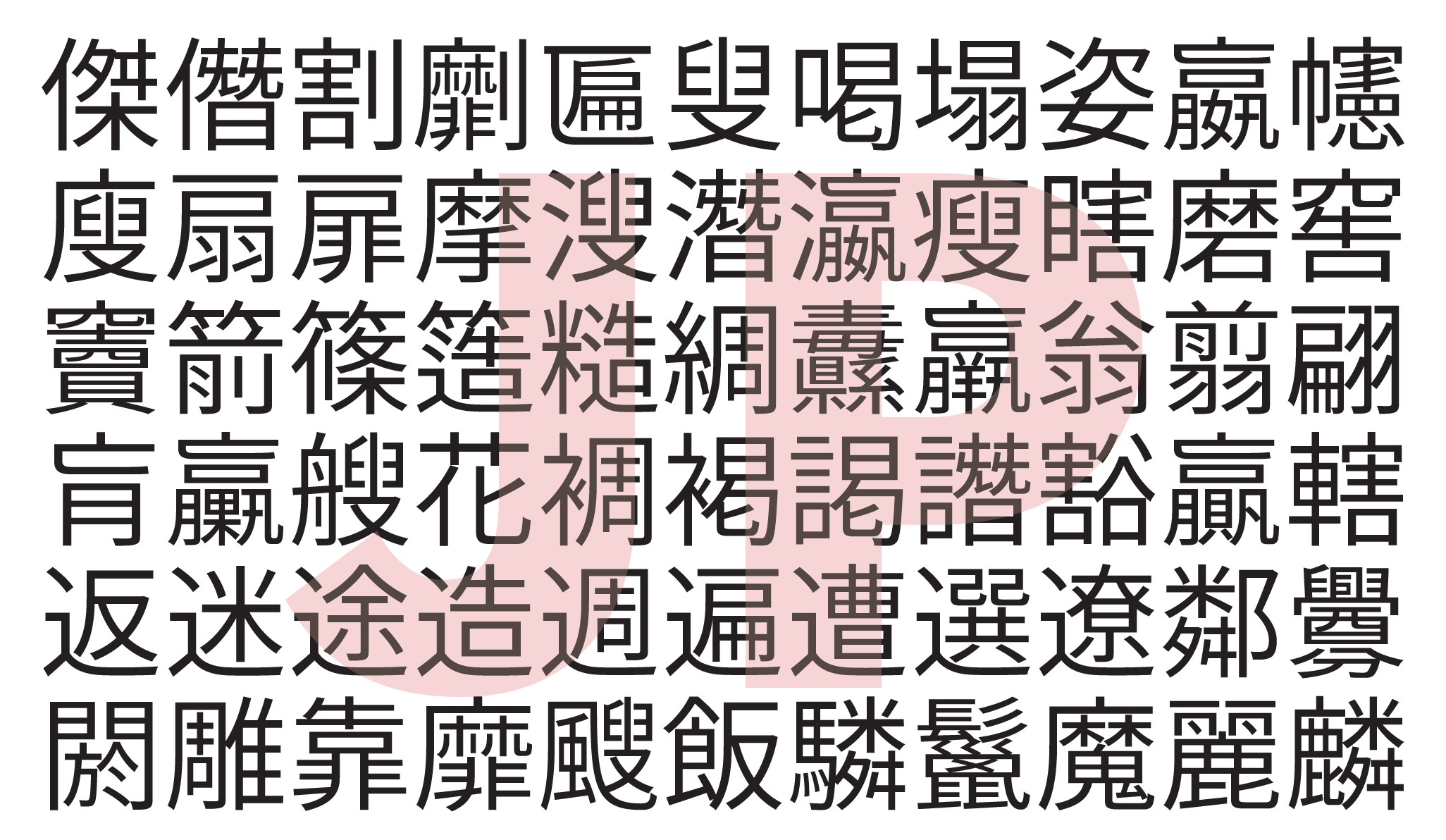
To learn more about the standard of Chinese characters, please read THIS (Simplified Chinese page).
5. Can I apply multiple versions of resource packs at the same time?
No. If you do this, only the content of the top-most resource pack will take effect.
6. After downloading the resource pack and loading it into the game, the game shows an incompatibility warning. What should I do?

This is normal if you are playing versions 22w42a to 22w44a and the resource pack to be applied was designed for version 1.19.3. This is because version 22w45a started to change pack_format to 12 in the pack.mcmeta file, and this resource pack has also made the same changes in response to this update. This is also normal if you are playing versions 23w14a to 23w16a and the resource pack to be applied was designed for version 1.20. This is because version 23w17a started to change pack_format to 15 in the pack.mcmeta file, and this resource pack has also made the same changes in response to this update. This will not affect the operation of the resource pack, so you can ignore the warning and apply it directly. If you are playing a version other than 22w42a to 22w44a or 23w14a to 23w16a, you may have downloaded the wrong version. You should go back to the download page, select the correct version and download again. Please do not forcefully apply a resource pack with an incompatibility warning. Otherwise, the resource pack may not work properly.
7. After applying the resource pack, the interface font displays abnormally. What should I do?


This problem will occur in Java Edition 1.6.1 to 1.10.2, and Bedrock Edition. In Bedrock Edition, it doesn't necessarily happen. If this happens, restart the game to fix this problem. For this problem, see MC-41270.
8. After applying the resource pack, the interface font becomes rough. What should I do?


If you use the HD version or the Supreme version of the resource pack, the interface font will become rough when the GUI Scale is lower than the recommended GUI Scale. Please adjust the GUI Scale or apply the appropriate version to achieve the desired display effect. See HERE for details.
9. After applying the resource pack, the interface font becomes blurry. What should I do?


If you use the Basic version of the resource pack, the interface font will become blurry when the GUI Scale is higher than the recommended GUI Scale. Please adjust the GUI Scale or apply the appropriate version to achieve the desired display effect. See HERE for details.
10. The text that is aligned center or aligned right will shift to the left a bit. What should I do?

This problem will occur in Java Edition 1.8.9 and below. To solve this problem, please do not turn on "Force Unicode Font". Installing OptiFine can fix this problem, but causes another problem where some text sometimes exceeds the box. See Question 14 for details. For this problem, see MC-23952.
11. The bold text is displayed abnormally, and it looks like two texts overlap each other. What should I do?


Please install OptiFine because it can fix the problem of abnormal display of bold text. Or enable "Force Unicode Font", but this will not work if you are using the HD version in Java Edition 1.13 to 1.19.4, or using the HD version or Basic version in Java Edition 1.20 or above. If you are using the Supreme Edition or using this resource pack in Bedrock Edition, this problem cannot be fixed. In Bedrock Edition, if a line of text contains characters not in the default8.png file, this problem will not occur.
Alternatively, you can consider using the derivative project Modern Font Pack – Caxton Edition, which also fixes the problem of abnormal bold font display and has a font smoothing effect comparable to the Supreme version. However, it requires Caxton Mod to work (which requires Fabric Loader and Fabric API, or Forge or NeoForge), and only supports Java Edition 1.18.2, 1.19.2, 1.19.4, 1.20, 1.20.1, 1.20.2, 1.20.3, 1.20.4, and 1.20.5.
12. I'm using a glow ink sac on a sign and I'm finding the effect is getting weird. What should I do?



This problem cannot be fixed. In Java Edition, if you are using the Basic version of the resource pack with Force Unicode Font enabled, this problem is not apparent. In Bedrock Edition, if a line of text contains characters that are not in the default8.png file, this problem is not apparent.
Alternatively, you can consider using the derivative project Modern Font Pack – Caxton Edition, which also fixes the problem of weird glowing text effect and has a font smoothing effect comparable to the Supreme version. However, it requires Caxton Mod to work (which requires Fabric Loader and Fabric API, or Forge or NeoForge), and only supports Java Edition 1.18.2, 1.19.2, 1.19.4, 1.20, 1.20.1, 1.20.2, 1.20.3, 1.20.4, and 1.20.5.
13. Why are the fonts in some locations such as item tooltips in the game rough?

This problem will occur in Java Edition 1.14.4 and below. Since it is a problem of Minecraft itself, this problem cannot be fixed. You can see MC-154088 for details. However, this problem is not obvious in the HD version and the Supreme version of the resource pack.
14. I installed OptiFine and found that the interface font sometimes exceeds the box. What should I do?

This problem will occur in Java Edition 1.12.2 and below. To solve this problem, please do not turn on "Force Unicode font". However, this problem cannot be fixed in languages that do not use Latin letters, such as Chinese, Japanese, Korean, Greek, and Russian. For this problem, see HERE and HERE.
15. I installed OptiFine and found that punctuation, Chinese Characters, Japanese Kana and Hangul alphabets in CJK languages are not full-width, but are incorrectly rendered as different widths. What should I do?

This problem occurs when using the HD version of the resource pack in Java Edition 1.13 or above. It seems to be caused by OptiFine. You can remove it to fix the problem. It is currently investigating whether this problem can be fixed.
16. Why does the game crash when I use the Supreme version of the resource pack?
This problem occurs in Java Edition 1.16.5 and below and Intel graphics cards are used. Because it is a problem of Minecraft itself, this problem cannot be fixed. You can see MC-180529 for details. Please temporarily use the HD version of the resource pack, it also provides a good smoothing effect.
17. When I enable "Force Unicode font", the interface font of the game will become blurry. What should I do?

This problem will occur in the Java Edition between 1.13 and 1.15.2, and use the HD version or the Supreme version of the resource pack. Since these versions do not open the function of editing Unicode fonts, they will use the fallback fonts in the resource pack and cause the fonts to become blurry. As for why each unicode_page_##.png file does not directly use the HD version of the font, this is because of an issue MC-133372 that is resolved as "Work As Intended", and the subsequent versions cannot be displayed correctly. Therefore, the basic font is used as a fallback font. The way to solve the problem of blurry fonts is to turn off "Force Unicode fonts". If the problem is still not resolved, please restart the game.
18. When I apply the modern font pack in Java Edition 1.15.x, I see the game log output a lot of messages like "Codepoint 'd83e' declared multiple times in minecraft:textures/font/symbol_smp5.png". What should I do?
This is because versions between Java Edition 1.15 to 1.16.1 share the same format of font packs. Since UTF-16 encoding has been supported since 1.16, and to ensure that characters in the Unicode Supplemental Multilingual Plane (SMP, U+10000 - U+1FFFF) such as emojis, fancy text and CJK Unified Ideographs Extension can be used normally in versions 1.16 and 1.16.1, these characters are added. However, 1.15 to 1.15.2 only supported UTF-8, which caused the game to get this error when loading resource packs. But don't worry, the resource packs you use will not be affected by these errors, and the functions that should be there will continue to exist.
19. I tried to type emojis, fancy texts, extended Chinese characters, etc., but the game displayed garbled characters, nothing or cannot be typed. What should I do?

This problem will occur in Java Edition 1.15.2 and below, and Bedrock Edition. In those versions, the emoji characters available are as follows:
© ® ‼ ⁉ ⃣ ™ ℹ ↔ ↕ ↖ ↗ ↘ ↙ ↩ ↪ ⌚ ⌛ ⌨ ⏏ ⏩ ⏪ ⏫ ⏬ ⏭ ⏮ ⏯ ⏰ ⏱ ⏲ ⏳ ⏸ ⏹ ⏺ Ⓜ ▪ ▫ ▶ ◀ ◻ ◼ ◽ ◾ ☀ ☁ ☂ ☃ ☄ ☎ ☑ ☔ ☕ ☘ ☝ ☠ ☢ ☣ ☦ ☪ ☮ ☯ ☸ ☹ ☺ ♀ ♂ ♈ ♉ ♊ ♋ ♌ ♍ ♎ ♏ ♐ ♑ ♒ ♓ ♟ ♠ ♣ ♥ ♦ ♨ ♻ ♾ ♿ ⚒ ⚓ ⚔ ⚕ ⚖ ⚗ ⚙ ⚛ ⚜ ⚠ ⚡ ⚧ ⚪ ⚫ ⚰ ⚱ ⚽ ⚾ ⛄ ⛅ ⛈ ⛎ ⛏ ⛑ ⛓ ⛔ ⛩ ⛪ ⛰ ⛱ ⛲ ⛳ ⛴ ⛵ ⛷ ⛸ ⛹ ⛺ ⛽ ✂ ✅ ✈ ✉ ✊ ✋ ✌ ✍ ✏ ✒ ✔ ✖ ✝ ✡ ✨ ✳ ✴ ❄ ❇ ❌ ❎ ❓ ❔ ❕ ❗ ❣ ❤ ➕ ➖ ➗ ➡ ➰ ➿ ⤴ ⤵ ⬅ ⬆ ⬇ ⬛ ⬜ ⭐ ⭕ 〰 〽
As for other emoji characters, fancy text, and extended Chinese characters, etc, it is not possible to fix this due to technical limitations. You can only use them in version 1.16 and above.
20. Colored emoji characters are more aesthetically pleasing, but why do you only make emoji characters in a single color?
In order for the game to color these characters and still display them properly, only single-color emoji characters are used. If colored emoji characters are used, those characters will only display properly if they are colored white by the game. When these characters are colored by the game to other colors, it will cause distortion or even completely black.
21. When this resource pack is used with the DashLoader mod, it will cause the game to load slower and the DashLoader mod to display the error message "Internal crash. Please check logs or press ENTER". What should I do?
This may be a bug in DashLoader itself, both HD and Supreme versions are affected. The Basic version is not affected by this bug. This does not prevent the resource pack from functioning properly, so you can choose to ignore this error. If you're bored with this error screen every time you start the game, consider removing the DashLoader mod. This bug has been reported to the author of the DashLoader mod, details can be found HERE.
This does not affect if you are playing version 1.16.5 and the resource pack you are using is HD version or Basic version. If you are playing version 1.17.1 and the resource pack you are using is HD version, you have to use DashLoader version 2.0.1 or below to avoid this error.
If the resource pack you are using is Supreme version, it's not compatible with DashLoader anyway.
22. This resource pack is so cool. Can I add its content into the resource pack I made and share it?
Not recommend. Due to the different screen resolutions, and the font rendering of Minecraft will not be resampled as the GUI Scale changes, the same resource pack will have different display effects on different screens. Therefore, it is recommended that this resource pack be used as a separate resource pack instead of being added into the resource pack you made and shared.
23. This resource pack is so cool. Can I rehost these archives for easy download by some people (eg players in mainland China)?
Not recommend. As resource packs will be updated due to feature requests, bug fixes or game updates, it is recommended to use the links on this site so players can enjoy the latest version of the content. If you have to rehost these resource pack files because some people don't have access to the site or its download link, remember to check back from time to time to see if the resource pack has been updated.
24. This resource pack is so cool. Can I add it to any modpacks?
Yes.
Future Development:
● Provides tons of characters in the Unicode Supplementary Multilingual Plane (SMP, U+10000 - U+1FFFF). Due to technical limitations, this feature is only available in Java Edition 1.16 or above.
Share This Resource Pack!
Welcome to share this resource pack to some Minecraft communities! As resource packs will be updated due to feature requests, bug fixes or game updates, it is recommended to use the links on this site so players can enjoy the latest version of the content. If you have to rehost these resource pack files because some people don't have access to the site or its download link, remember to check back from time to time to see if the resource pack has been updated. It is recommended to join my Discord server to ensure that you are notified when resource packs are updated.
Feedback:
If you find a bug or want to make a feature request, please read the FAQ first. To report a bug or make a feature request, it is recommended to go to my GitHub Repository to submit an issue. You are also welcome to join my Discord server.
Discord:
Click HERE to join my Discord server!
Installation:
You should read the FAQ before downloading.
If you are playing Minecraft: Java Edition, please follow the steps below to install the Resource Pack:
1. Click the DOWNLOAD : FOR JAVA EDITION! button above.
2. Go to the Files tab. Since the Main File on the right will only display one of the version for 1.20, and Recent Files will only display 1.20, 1.19 and 1.18 and only one of the versions, do not use the link there to download.
3. Select your game version from the Filter by drop-down menu on the left and toggle on Show alpha files.
4. HD version is marked as Release, the Basic version is marked as Beta, and the Supreme version is marked as Alpha. This does not represent their development status, but is used to distinguish different versions so that you can quickly recognize them.
5. Once you find the resource pack you want, click the "⁝" icon on the right and click Download file.
6. Place it in "<game directory>/resourcepacks". For example, "%appdata%\.minecraft\resourcepacks". If you are playing version 1.5 to 1.5.2, please place it in "<game directory>/texturepacks".
7. Go to Options -> Resource Packs (Texture Packs if you're playing version 1.5 to 1.5.2), and then apply it. If you receive an incompatibility warning, it means you may have downloaded the wrong version. If you are playing versions 22w42a to 22w44a and the resource pack to be applied is for version 1.19.3, or playing versions 23w14a to 23w16a and the resource pack to be applied is for version 1.20, ignore this warning and continue to apply. If you are not playing versions 22w42a to 22w44a or 23w14a to 23w16a, please return to this site, select the correct version and download it. If you are using this resource pack with resource packs that have modified fonts, resource packs that have added custom characters, or Patchouli Mod, please arrange on top of those resource packs, Mod Resources or Fabric Mods to ensure proper functioning. If you are not sure how to arrange it, please arrange it at the top.


8. If the font display is abnormal, restart Minecraft.
9. If you find that the interface font becomes blurry or rougher after applying the resource pack, please adjust the GUI Scale or change to another version (Basic -> HD or HD -> Basic, etc.).
10. If you are using the HD version or Supreme version in versions between 1.13 and 1.15.2, please turn off Force Unicode Font to ensure it works.
If you are playing Minecraft: Bedrock Edition, please follow the steps below to install the Resource Pack:
1. Click the DOWNLOAD : FOR BEDROCK EDITION! button above.
2. Scroll down and click the Click HERE to go to the download page! link below.
3. Load it into your Minecraft: Bedrock Edition. Since the MCPACK installation method only uses the first 10 characters of the "name" field in the manifest.json file as the folder name in the resource_packs folder, it may cause confusion for some players. If you are used to managing resource packs in the resource_packs folder instead of the in-game Storage feature, it is recommended to download the ZIP file and unzip it into that folder.
4. Go to Settings -> Global Resources, and then apply it.
5. If the font display is abnormal, restart Minecraft.
6. If you find that the interface font becomes blurry or rougher after applying the resource pack, please adjust the GUI Scale Modifier or change to another version (Basic -> HD or HD -> Basic).
| Progress | 100% complete |
| Game Version | Minecraft 1.20.5 |
| Resolution | 64x |
| Tags |
20 Update Logs
Update #20 : by YutaYamamoto2122 06/15/2023 12:31:48 pmJun 15th, 2023
- Changed the format of resource pack file name to MFP-[Platform][Smoothness]-[Version Category][Version Number][CJK Type].zip.
- Chinese characters have been updated. This may make the writing of Chinese characters slightly different from the previous versions.
- Smoothed the Standard Galactic Alphabet (SGA) so that the cryptic runes on the enchanting table GUI are no longer bitmapped.
- Now supports Java Edition 1.20 and above.
LOAD MORE LOGS
tools/tracking
5271958
4
modern-font-pack-modernize-the-font-of-minecraft-and-make-it-smooth-and-beautiful























![Ferncraft v1.0 [CIT Pack]](https://static.planetminecraft.com/files/image/minecraft/texture-pack/2021/219/14592992-ferncraftpic_s.jpg)












Create an account or sign in to comment.
i can eat glass without harming anything
lol
"Tôi có thể ăn thuỷ tinh mà không hại gì." why?