3
1.download the latest mcp version in the main thread mcp.ocean-labs.de/index.php/MCP_Releases and put it anywhere you like
2.unzip your mcp that you just download
3.go in your mcp folder
4.go in your jars folder
5.make sure you force update your minecraft to make it so you won't have mods in your minecraft.jar
6.go to your application Data folder by clicking on start, click on run, and type %appdata%
7.go in your .minecraft folder
8.copy your bin and resource folder and put it into your jars folder that you opened up
9.download risugami's modloader in the main thread
www.minecraftforum.net/topic/75440-v151-risugamis-mods-updated/
10.open it with WinRAR
11.in the jars folder go in your bin
12.open minecraft.jar with WinRAR
13 put in ALL the modloader files into your minecraft.jar
14.go back to the main folder
15.click on decompile (it will open up a black window)
16.make sure you download JDK and JRE if you did then your good to go (moving on)
17.it will put in the required things to make a mod (all the source code will be saved inside the src folder)
if you want to know how to setup eclipse go here
www.youtube.com/watch?v=r3yHInutJZ8&list=PL97729D46158E681B&index=2
please leave a comment
2.unzip your mcp that you just download
3.go in your mcp folder
4.go in your jars folder
5.make sure you force update your minecraft to make it so you won't have mods in your minecraft.jar
6.go to your application Data folder by clicking on start, click on run, and type %appdata%
7.go in your .minecraft folder
8.copy your bin and resource folder and put it into your jars folder that you opened up
9.download risugami's modloader in the main thread
www.minecraftforum.net/topic/75440-v151-risugamis-mods-updated/
10.open it with WinRAR
11.in the jars folder go in your bin
12.open minecraft.jar with WinRAR
13 put in ALL the modloader files into your minecraft.jar
14.go back to the main folder
15.click on decompile (it will open up a black window)
16.make sure you download JDK and JRE if you did then your good to go (moving on)
17.it will put in the required things to make a mod (all the source code will be saved inside the src folder)
if you want to know how to setup eclipse go here
www.youtube.com/watch?v=r3yHInutJZ8&list=PL97729D46158E681B&index=2
please leave a comment
| Tags |
tools/tracking
2059616
6
how-to-setup-your-mcp-with-modloader



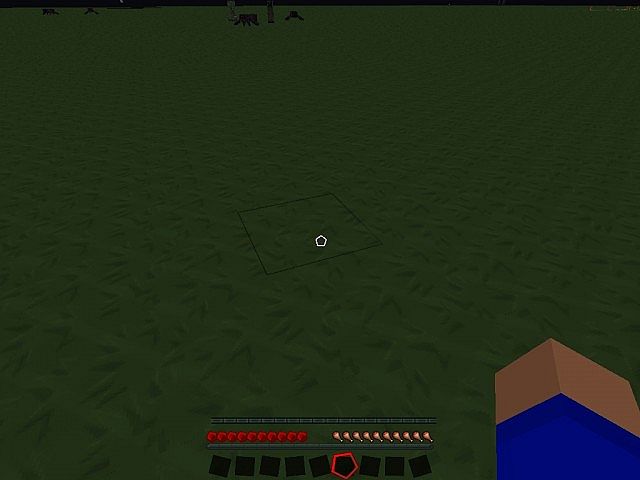








Create an account or sign in to comment.