115
I forgot to post a blog yesterday... oops. Anyway, here's some tips on taking screenshots! Even the best builds won't get any attention if your screenshots are ugly. Be sure to spend time taking quality screenshots. Hopefully these tips will help with that.
-Try adjusting the FOV (field of view). This setting affects how much of the area around you that you can see at any given moment. Minecraft's default FOV is 70. This is a great setting for playing, because you can see a large area around you, but it isn't great for taking screenshots, because it distorts your view to cram more blocks on the screen. The best FOV for taking screenshots is FOV 30, the minimum, because it has no distortion.
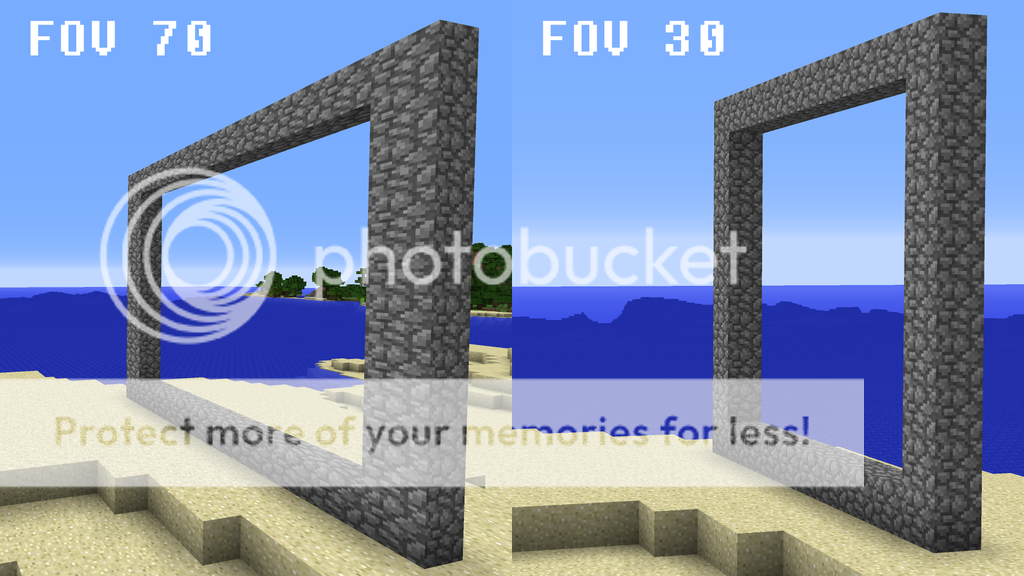
FOV 70 vs. FOV 30. This shape is a perfect 10 x 10 square. Notice how when using FOV 70, the square seems much wider than it should, due to distortion. The amount of distortion is particularly large towards the edges of the screen.
-However, when using FOV 30, you will have to go farther away from your build if you want to get the entire thing in the shot. This may put part or all of it outside your current draw distance (how far away chunks will load). In this instance, you can increase your draw distance if your computer can handle it, or you can increase the FOV slightly. This will cause the picture to be a little distorted, but as long as it's below 50 or so, the distortion isn't terribly noticeable.
-Make sure your build is well lit. I've seen so many screenshots where I can't tell what's going on because it's way too dark. You can fix this by either adding more lighting to your build or by changing the Brightness setting from "Moody" to "Bright". Some shaders and texture packs can also make things easier to see.
-Try taking shots from several different angles. It's nice to be able to see the front of your build, but other sides are probably also important and interesting. Show them off!
-Shaders and renders are nice, but they aren't everything. Even with shaders or rendering programs, you can take terrible screenshots (and some shaders and render methods are better than others as well; not all of them look better than vanilla Minecraft).
That's it for today! If you found anything to be helpful, please leave a diamond.
-swiftfire211
Entry #1: Building Shapes and Styles
Entry #2: Building With Color
-Try adjusting the FOV (field of view). This setting affects how much of the area around you that you can see at any given moment. Minecraft's default FOV is 70. This is a great setting for playing, because you can see a large area around you, but it isn't great for taking screenshots, because it distorts your view to cram more blocks on the screen. The best FOV for taking screenshots is FOV 30, the minimum, because it has no distortion.
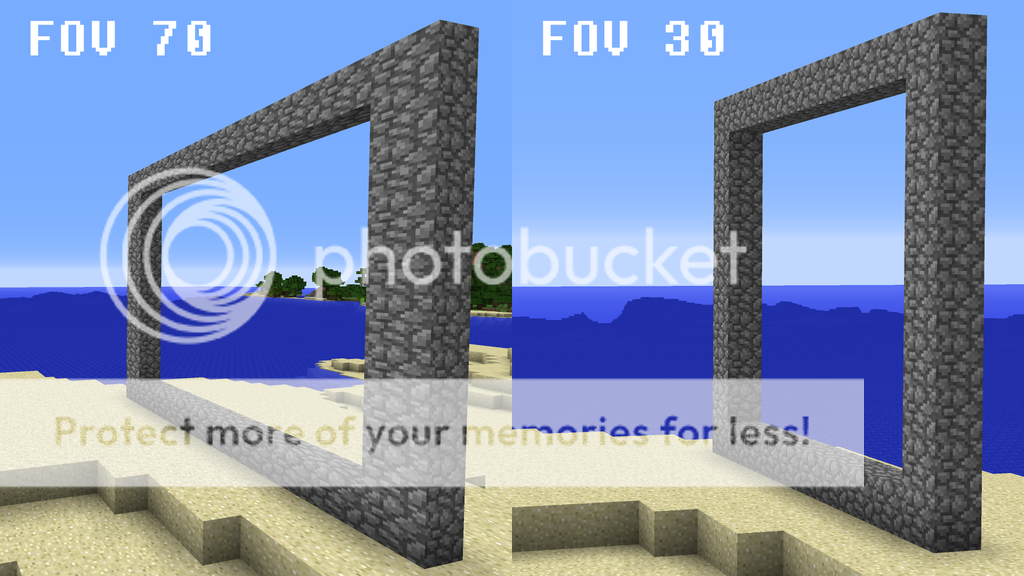
FOV 70 vs. FOV 30. This shape is a perfect 10 x 10 square. Notice how when using FOV 70, the square seems much wider than it should, due to distortion. The amount of distortion is particularly large towards the edges of the screen.
-However, when using FOV 30, you will have to go farther away from your build if you want to get the entire thing in the shot. This may put part or all of it outside your current draw distance (how far away chunks will load). In this instance, you can increase your draw distance if your computer can handle it, or you can increase the FOV slightly. This will cause the picture to be a little distorted, but as long as it's below 50 or so, the distortion isn't terribly noticeable.
-Make sure your build is well lit. I've seen so many screenshots where I can't tell what's going on because it's way too dark. You can fix this by either adding more lighting to your build or by changing the Brightness setting from "Moody" to "Bright". Some shaders and texture packs can also make things easier to see.
-Try taking shots from several different angles. It's nice to be able to see the front of your build, but other sides are probably also important and interesting. Show them off!
-Shaders and renders are nice, but they aren't everything. Even with shaders or rendering programs, you can take terrible screenshots (and some shaders and render methods are better than others as well; not all of them look better than vanilla Minecraft).
That's it for today! If you found anything to be helpful, please leave a diamond.
-swiftfire211
Entry #1: Building Shapes and Styles
Entry #2: Building With Color
| Tags |
tools/tracking
4063922
6
what-i-ve-learned-about-taking-screenshots


















Create an account or sign in to comment.