- check_circle Advancements
- check_circle Functions
- 63,728 views, 10 today
- 23,162 downloads, 4 today
Required Resource Pack
813
More TNT Datapack
The More TNT datapack adds in 13 NEW types of TNT to Minecraft, without any mods or plugins! All you need to get this to work is the datapack and the resourcepack. These new TNTs can be crafted in survival and on servers, leading to amazing PvP battles and more fun, with a vanilla feel. You can get these with commands, or craft them with the NEW custom crafter. Make sure to enable both the datapack AND resource pack for this to work!
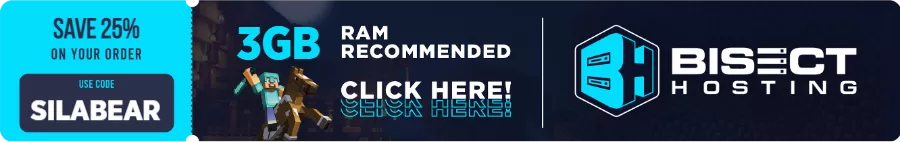
To obtain these new TNTs, you will have to craft a TNT workbench, which is where all the new TNTs are crafted. You can craft the TNT workbench by dropping a crafting table and an iron block on the floor. Each variation of TNT has its own unique recipe, which is shown in the recipe list below. (When I get back from holiday, I will add a tutorial video, screenshots and a better description.) To craft a TNT, open up the TNT workbench by right clicking on it, and arrange the items in the correct order. Then, the items will get taken and you will have a new, freshly crafted TNT!
If you just want to get all the TNTs instantly, run /function #tnts:get_all, or to just get a specific TNT, run /function tnts:tntname/get.
Using the TNTs is the same as using a normal TNT, just set it on fire, wait for the fuse to run out, and then it will explode. Each new TNT explodes differently. The Throwable TNT can't be placed down like a block, you can throw it by holding it and then using it with right click. The Nuclear TNT will take a bit longer to explode (10 seconds).
To uninstall the datapack with no problems, you need to do the following things in the correct order.
1. Reload the datapack with /reload
2. Run the command /function tnts:destruct. This will remove all TNTs from the world.
3. Remove or disable the datapack.
4. Remove or disable the texturepack.
If you do not do the following things in the right order, you may have glitchy mobs and random blocks and items everywhere.
By downloading the datapack, you agree to the following:
More TNT © 2021 by Silabear is licensed under Creative Commons Attribution-NonCommercial-NoDerivatives 4.0 International. An exception is made for video content which can be monetized under the condition of credits attribution according to the license. To view this licence, visit https://creativecommons.org/licenses/by-nc-nd/4.0/legalcode. If you create videos, you must add a direct link to this page in the description.

Description |
The More TNT datapack adds in 13 NEW types of TNT to Minecraft, without any mods or plugins! All you need to get this to work is the datapack and the resourcepack. These new TNTs can be crafted in survival and on servers, leading to amazing PvP battles and more fun, with a vanilla feel. You can get these with commands, or craft them with the NEW custom crafter. Make sure to enable both the datapack AND resource pack for this to work!
⚠️ Flashing light warning (for larger tnt explosions and fuse flashes) ⚠️
TNT List ---- Click for more details
Fire TNT
Bats TNT
Sponge TNT
Nuclear TNT
Levitation TNT
Icy TNT
Throwable TNT
Fireworks TNT
Health TNT
Charged TNT
Nether TNT
Ender TNT
Bats TNT
Sponge TNT
Nuclear TNT
Levitation TNT
Icy TNT
Throwable TNT
Fireworks TNT
Health TNT
Charged TNT
Nether TNT
Ender TNT
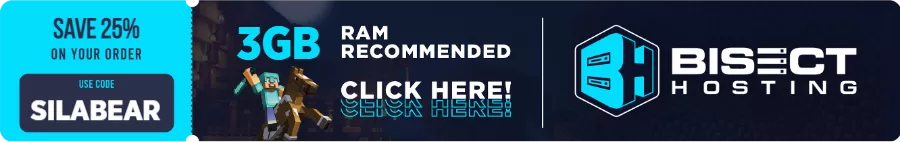
Obtaining |
To obtain these new TNTs, you will have to craft a TNT workbench, which is where all the new TNTs are crafted. You can craft the TNT workbench by dropping a crafting table and an iron block on the floor. Each variation of TNT has its own unique recipe, which is shown in the recipe list below. (When I get back from holiday, I will add a tutorial video, screenshots and a better description.) To craft a TNT, open up the TNT workbench by right clicking on it, and arrange the items in the correct order. Then, the items will get taken and you will have a new, freshly crafted TNT!
If you just want to get all the TNTs instantly, run /function #tnts:get_all, or to just get a specific TNT, run /function tnts:tntname/get.
TNT Recipe List ---- Click for more details
Fire TNT: Put a TNT in the middle, and surround it with Fire Charges
Bats TNT: Put a TNT in the middle, and surround it with Phantom Mebranes
Sponge TNT: Put a TNT in the middle, and surround it with Sponges
Nuclear TNT: Put a TNT and a Nether Star in the grid.
Levitation TNT: Put a TNT in the middle, and surround it with shulker shells.
Icy TNT: Put a TNT in the middle, and surround it with Ice
Fireworks TNT: Put a TNT in the middle, and surround it with Firework Rockets.
Throwable TNT: Put a TNT and a Arrow in the grid.
Health TNT: Put a TNT and a Golden Apple in the grid.
Charged TNT: Put a TNT and an End Crystal in the grid.
Nether TNT: Put a TNT in the middle, and surround it with netherrack.
Ender TNT: Put a TNT in the middle, and surround it with end stone.
Bats TNT: Put a TNT in the middle, and surround it with Phantom Mebranes
Sponge TNT: Put a TNT in the middle, and surround it with Sponges
Nuclear TNT: Put a TNT and a Nether Star in the grid.
Levitation TNT: Put a TNT in the middle, and surround it with shulker shells.
Icy TNT: Put a TNT in the middle, and surround it with Ice
Fireworks TNT: Put a TNT in the middle, and surround it with Firework Rockets.
Throwable TNT: Put a TNT and a Arrow in the grid.
Health TNT: Put a TNT and a Golden Apple in the grid.
Charged TNT: Put a TNT and an End Crystal in the grid.
Nether TNT: Put a TNT in the middle, and surround it with netherrack.
Ender TNT: Put a TNT in the middle, and surround it with end stone.
Usage |
Using the TNTs is the same as using a normal TNT, just set it on fire, wait for the fuse to run out, and then it will explode. Each new TNT explodes differently. The Throwable TNT can't be placed down like a block, you can throw it by holding it and then using it with right click. The Nuclear TNT will take a bit longer to explode (10 seconds).
Some TNTs are very powerful and are not recommended on a lower end PC.
Uninstalling |
To uninstall the datapack with no problems, you need to do the following things in the correct order.
1. Reload the datapack with /reload
2. Run the command /function tnts:destruct. This will remove all TNTs from the world.
3. Remove or disable the datapack.
4. Remove or disable the texturepack.
If you do not do the following things in the right order, you may have glitchy mobs and random blocks and items everywhere.
Community Showcases ---- Click for more details
Licence |
By downloading the datapack, you agree to the following:
More TNT © 2021 by Silabear is licensed under Creative Commons Attribution-NonCommercial-NoDerivatives 4.0 International. An exception is made for video content which can be monetized under the condition of credits attribution according to the license. To view this licence, visit https://creativecommons.org/licenses/by-nc-nd/4.0/legalcode. If you create videos, you must add a direct link to this page in the description.
Information |
| Developed on versions | 1.17(.1) |
| Works on versions | 1.17.*, 1.18.* |
| Tested with modifications | Vanilla Java Edition, OptiFine |
| Works on Multiplayer | Works on Vanilla Multiplayer Servers. Not recommended alongside plugins. |

| Credit | @mairispaceship on twitter for the old thumbnail! |
| Compatibility | Minecraft 1.17 |
| to | Minecraft 1.18 |
| Tags |
7 Update Logs
Port to 1.18 : by Silabear 11/30/2021 1:46:53 pmNov 30th, 2021
- Ported this datapack to 1.18
- Added an advancement shown for this datapack
- Namespaced the scoreboards
- Added an advancement shown for this datapack
- Namespaced the scoreboards
LOAD MORE LOGS
tools/tracking
5132826
119
more-tnt-datapack












![PotionStack [1.17x]: Stackable Potions!](https://static.planetminecraft.com/files/image/minecraft/data-pack/2021/671/14733285_s.jpg)








Create an account or sign in to comment.
v. 1.18.2