- check_circle Misc
- 4,563 views, 12 today
- 272 downloads, 1 today
176
Mc version; 1.17 - 1.19.4
Have you ever gotten a new skin, and absolutely loved it, but had trouble adjusting to the new skin in first person? Or like me, used to switch skins weekly and never actually being used to your first person skin? Well, this is the solution for you!
This resourcepack (Why is this category called texturepacks and not resourcepacks? I dont get it) allows you to make the hand in first person render a different (normally unused) part of the skin! That way, to everyone else you still look awesome, and in 3rd person you still look awesome, but in 1st person you look exactly like what you are used to!
Now for the user manual...
First of all, I have added an example skin, I recommend having a look at that!
And after uploading I remembered that PMC goes ahead and changed images you upload and blurs them, so here is an unblurred skin!

You can note that I have added 2 pixels in the top left next to the head; A bright blue and a magenta pixel. These are to differentiate skins that do have a secondary skin, to those who dont. And with that, make it be inactive while you dont have the extra skin, so you dont have to ever take the resourcepack off!
Now onto the actual secondary skin. You can see that over at the middle right there are a bunch of bright pixels. This is the area for the custom skin! It works the exact same as your normal arms, just split into 2 areas. This is because there simply isn't room to not do that!
All you need to do is take the 1st layer of the arm of the skin you want first your 1st arm to look like (thats a mouthful!) and copy the left side to the top area (red, magenta, white), and copy the right side to the bottom area (black, green, yellow).
Quick recap;
Make sure to copy the blue and magenta pixels in the top left to the skin you are adding a custom first person arm to, and then simply add in the skin.
Note 1; I remove the 2nd layer of the first person arm, because it would be a bit annoying to add and I personally dont really have a need for it, but if many of you request it I might make an updated format that includes it.
But yeah thats kind off all that there is to it, hope you like it? I normally make datapacks instead, but this was a nice change of pace!
Have you ever gotten a new skin, and absolutely loved it, but had trouble adjusting to the new skin in first person? Or like me, used to switch skins weekly and never actually being used to your first person skin? Well, this is the solution for you!
This resourcepack (Why is this category called texturepacks and not resourcepacks? I dont get it) allows you to make the hand in first person render a different (normally unused) part of the skin! That way, to everyone else you still look awesome, and in 3rd person you still look awesome, but in 1st person you look exactly like what you are used to!
Now for the user manual...
First of all, I have added an example skin, I recommend having a look at that!
And after uploading I remembered that PMC goes ahead and changed images you upload and blurs them, so here is an unblurred skin!

You can note that I have added 2 pixels in the top left next to the head; A bright blue and a magenta pixel. These are to differentiate skins that do have a secondary skin, to those who dont. And with that, make it be inactive while you dont have the extra skin, so you dont have to ever take the resourcepack off!
Now onto the actual secondary skin. You can see that over at the middle right there are a bunch of bright pixels. This is the area for the custom skin! It works the exact same as your normal arms, just split into 2 areas. This is because there simply isn't room to not do that!
All you need to do is take the 1st layer of the arm of the skin you want first your 1st arm to look like (thats a mouthful!) and copy the left side to the top area (red, magenta, white), and copy the right side to the bottom area (black, green, yellow).
Quick recap;
Make sure to copy the blue and magenta pixels in the top left to the skin you are adding a custom first person arm to, and then simply add in the skin.
Note 1; I remove the 2nd layer of the first person arm, because it would be a bit annoying to add and I personally dont really have a need for it, but if many of you request it I might make an updated format that includes it.
But yeah thats kind off all that there is to it, hope you like it? I normally make datapacks instead, but this was a nice change of pace!
| Progress | 100% complete |
| Game Version | Minecraft 1.20 |
| Resolution | 16x |
| Tags |
4 Update Logs
Update #4 : by Command Witchery 03/27/2023 10:32:46 amMar 27th, 2023
Fixes;
- Made the 2nd layer of the arms visible in the gui again
- Made the 2nd layer of the arms visible in the gui again
LOAD MORE LOGS
tools/tracking
5888721
4
custom-1st-person-hand




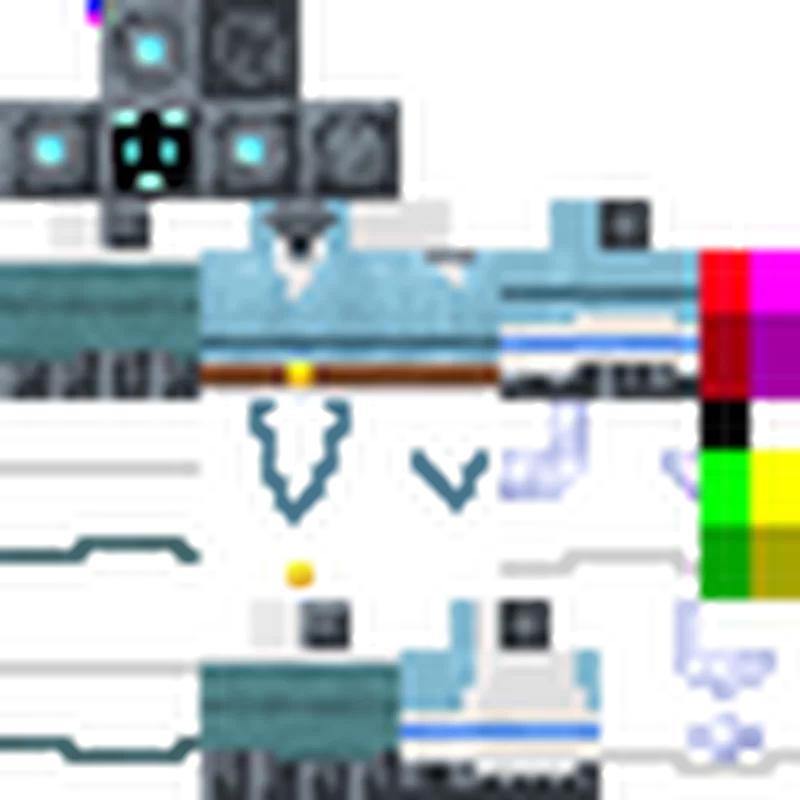




![Corn+ [Vanilla]](https://static.planetminecraft.com/files/image/minecraft/texture-pack/2022/049/16058401_s.jpg)
![Grapes+ [Vanilla]](https://static.planetminecraft.com/files/image/minecraft/texture-pack/2022/965/16055035_s.jpg)







Create an account or sign in to comment.