1,305
Ok, So, I know a lot of you are probably thinking: 'Why is she making a tutorial on hoods? They're easy!'
Well, I've been asked by several people how I make my hoods look 'round' and more head-shaped than the popular square-blocky hood. So here you go!
(Btw, I use MCSkin3D by Paril and whtdragon to make my skins)
Okay, so I start off by blocking in the simple shape of the hood:
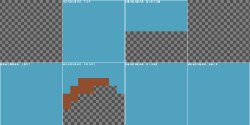
Looks like the usual hoods, right? Well, then I take my eraser and get rid of the corner of each of the 8x8 squares so they look rounder:
Then you just add the shading you want. In my case, I do it like this:
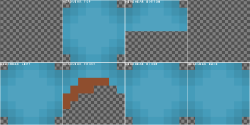
Now take the darkest colour on the hood (the colour right by the corners) and do something like this on the head:

That way, you won't see the colour of the hair poking through the corners of the hat but you'll still have hair on your skin.
This makes the hoods skins look so much more realistic in my opinion.
Thanks for reading, I hope this tutorial was helpful!
°Ë o §o (o °o ¿o °)o o §Ë °
If you liked it, please consider giving it a diamond, it would help me out a lot!
| Tags |
tools/tracking
2481353
6
g-hoodie-how-to




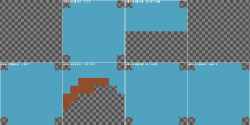


![Omg HD Skin?? [500 Subs special woop] Minecraft Blog](https://static.planetminecraft.com/files/resource_media/screenshot/1347/hd-skin-ooo_6717955_thumb.jpg)








Create an account or sign in to comment.