Published Aug 21st, 2018, 8/21/18 4:33 pm
- 45,264 views, 5 today
- 0 downloads, 0 today
16
This is a data pack that allows you to craft nice and functional furniture such as working TVs, sitable couches and chairs, tables, lighting table lamps, closets and cabinet that you can open and place items in, darwers, sinks, baths and even more into your vanilla minecraft world.
You can click here in order to report bugs
IN ORDER TO INSTALL:
download the .zip file, open it, and read the instractions inside readme.txt!
DO NOT simply put the downloaded zip in your datapacks' folder!!!!!!!
For an installing tutorial: https://www.youtube.com/watch?v=m5YIoB9H7pI
(Shoutout to CraftStones for making this tutorial video)
Here is a description of everything the datapack includes:
1. Before you can craft any furniture, you have to craft a crafter. In order to craft a crafter, just put one crafting table inside of a crafting table. All the recipe the will be showed beyond are recipe you should do in the crafter, and NOT IN A CRAFTING TABLE.
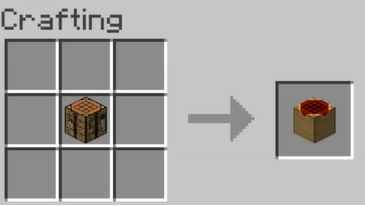
2. Working TVs:
A TV can be turned on by a button ore a remote.
The recipe of a TV is the following:

(In Minecraft 1.13 you have to use ink sac instead of the black dyes)
In order to turn the TV on: put it on a block and place a button on the side of that block.
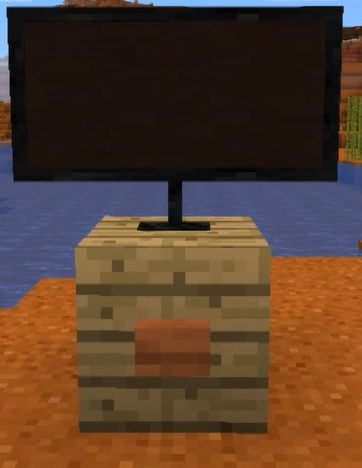
Then press the button

In order to break the TV, break the block that's underneath it.
The recipe for a TV remote is the following:

(In Minecraft 1.13 you have to use ink sac instead of the black dye)
Right-click the remote to turn the nearest TV on/switch shows/turn off.

TV remotes are aviable from version 1.0.5 of the datapack and above.
3. Sitable couches:
The recipe of a couch is the following:

The recipe works with any type of wood.
The couches aren't only sitable, but their direction can be change in a way that is very similar to stairs:

Right click a couch to sit on it. It breaks simply by left-clicking it.

WARNING: DON'T BREAK A COUCH WHILE SITTING ON IT, I warned you!
4. Sitable chairs:
The recipe of a chair is the following:

The recipe works with any type of wood, and each type of wood makes the chair look different.
Right click on a chair to sit on it, left click to break.

5. Tables
The recipe of a table is the following:

The recipe works with any type of wood, and each type makes the table look different.
The table isn't functional at the moment, but it might be in the future
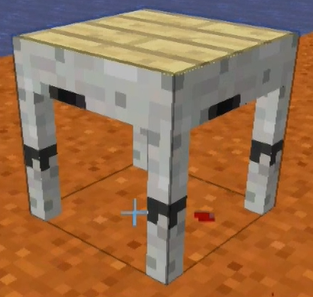
Left click on a table to break it, or break the block that's underneath it.
6. Closets:
The recipe of a closet is the following:

The recipe works with any type of wood, and each type makes the closet look different.
To open the closet, right click on the bottom side of its door. Do the same in order to close it.
You can put items in the closet by right-clicking with an item somewhere on its shelves (the left side of shelves is kind of glitchy at the moment).


Left click on the closet to break it. Sometimes it's easier to break when closed.
7. Cabinets:
The recipe of a cabinet is the following:

The recipe works with any type of wood, and each type makes the cabinet look different.
To open the closet, right click on the back side of its top. Do the same in order to close it.


You can put items in the cabinet by right-clicking with an item somewhere on its shelves (the left side of the shelves is kind of glitchy at the moment).

Left-click on the back top side of the cabinet in order to break it.
8. Drawers
The recipe of the drawers is the following:

The recipe works with any type of wood, and each type makes the drawers look different.
There is currently a glitch that makes the drawers look a lot darker than it should be, a fix is on the work.
Right-click on the drawers to put items in it

Left click on the drawers to break it.
9. Bath
The recipe of a bath is the following:

The bath can be filled with water by placing a lever at the following direction:

And activating it

Left-click the bottom part of the bath to break it.
10. Sinks
The recipes of a sink is the following:
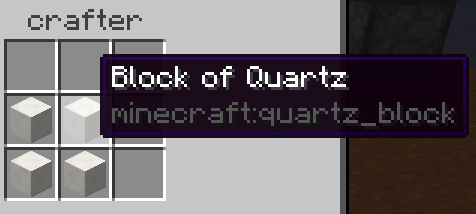
The sink must be placed in front of a block.
The sink can be filler with water by placing a lever at the following direction:

And activating it
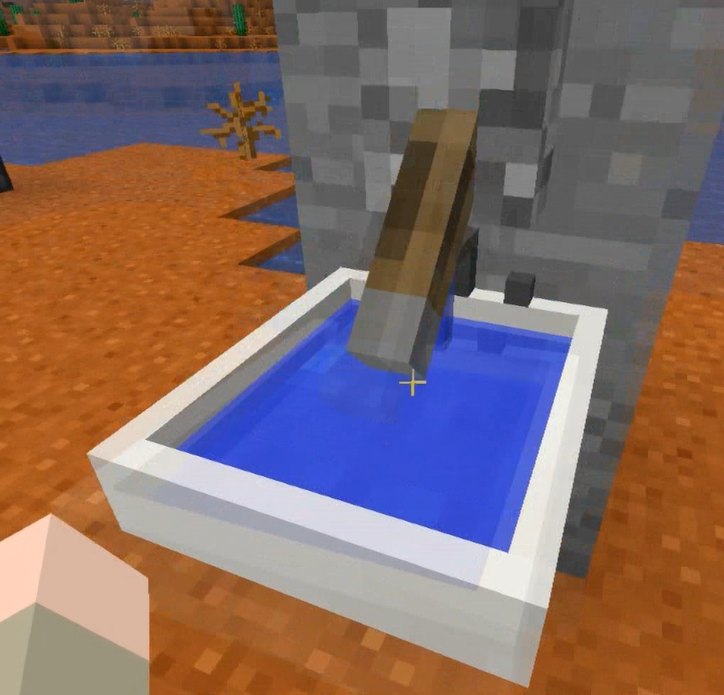
Break the block that's behind the sink in order to break it.
11. Table lamps:
The recipe is the following:

Since version 1.0.3 of the datapack, you can color table lamps by putting 1 table lamp and 1 dye in the crafter.
The table-lamp can be powered by a lever or a button:

To break it, break the block that's underneath it.
12. Lamps
Lamps are aviable from version 1.0.3 of tha datapack and above.
The recipe for a lamp is the following:

You can use different dyes to get different colors of lamps.
The lamps can be colored by using a button or lever:

13. Showers
Showers are aviable in version 1.0.4 of the datapack and above.
The recipe is the following:

You can turs on/off the shower by using a lever:

14. Grandfather clocks
Grandfather clocks are aviable in version 1.0.4 of the datapack and above.
(Those were planned to be added in previous versions, but got canceled several times).
The recipe is the following:

You can use different wood types to get different clocks.
Grandfather clocks show the time just like a regular clock, and its pendulum also moves.


15. Sitable stools
Stools are aviable from version 1.0.5 of the datapack and above.
The recipe for the stool is the following:

You can use any type of wool and/or wood to make the stool look different.
Right-click a stool to sit on it

Sout-out to MonaLisa for making the stool model.
16. Turning chairs
Turning chairs are aviable from version 1.0.6 of the datapack and above.
The turning chair simply faces the same way you do while sitting on it.
The recipe is the following:

(In Minecraft 1.13 you have to use ink sac instead of the black dyes)
You can use different wool colors to get different chair colors.
17. Toilets
Toilets are aviable from version 1.0.6 of the datapack and above.
The recipe is the following:

You can sit on the toilet.
You can also flush it by using a button on one of these directions:
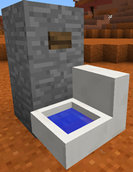


18. Wooden Sinks
Wooden sinks are aviable from version 1.1.0 of the datapack and above.
The wooden sink can be crafter by a regular sink and a single block of planks (in the crafter of cource).
It's aviable in all 6 wood variants.
You can turn it on by placing a lever behind it (on the floor or on a wall)

In order to break a wooden sink, simeplly left-click it.
19. Clothes Hook
The clothes hook is aviable from version 1.1.0 of the datapack and above.
The recipe is the following:

You can place a shirt (chestplate) on the clothes hook by right-clicking it (with the chestplate).
You can take back the chestplate by right-clicking again, with an empty hand.

In order to break a clothes hook, left-click it or break the block behind it.
20. Fridge
Fridges are aviable from version 1.1.0 of the datapack and above.
The recipe for a fridge is the following:

(Ingrediants: 6 iron blocks, a hopper, a dropper and an iron door)
You can open the fridge by right-clicking its door.
Then you can put things in the top part by right clicking the shelves, and also put things in the bottom part by right-clicking it (works like a chest).


You can break the fridge by simplly left-clicking it.
21. Colored Flower Pots
Color flower pots are aviable from version 1.1.0 of the datapack and above.
In order to craft it, put a flower pot and a dye in the crafter.

It works just the same as a regular flower pot.

Most of what's explained above is also viewed on this video:
Have fun with the data pack!
You can click here in order to report bugs
IN ORDER TO INSTALL:
download the .zip file, open it, and read the instractions inside readme.txt!
DO NOT simply put the downloaded zip in your datapacks' folder!!!!!!!
For an installing tutorial: https://www.youtube.com/watch?v=m5YIoB9H7pI
(Shoutout to CraftStones for making this tutorial video)
Here is a description of everything the datapack includes:
1. Before you can craft any furniture, you have to craft a crafter. In order to craft a crafter, just put one crafting table inside of a crafting table. All the recipe the will be showed beyond are recipe you should do in the crafter, and NOT IN A CRAFTING TABLE.
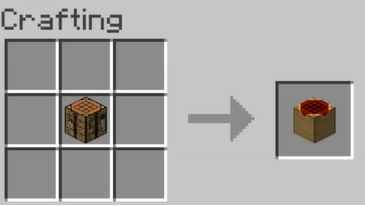
2. Working TVs:
A TV can be turned on by a button ore a remote.
The recipe of a TV is the following:

(In Minecraft 1.13 you have to use ink sac instead of the black dyes)
In order to turn the TV on: put it on a block and place a button on the side of that block.
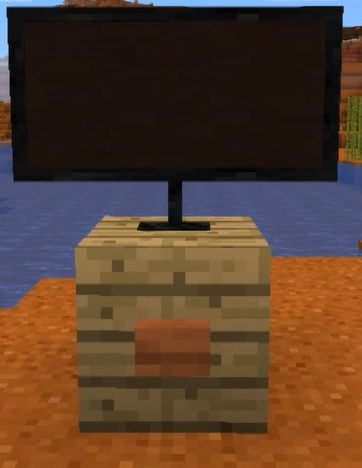
Then press the button

In order to break the TV, break the block that's underneath it.
The recipe for a TV remote is the following:

(In Minecraft 1.13 you have to use ink sac instead of the black dye)
Right-click the remote to turn the nearest TV on/switch shows/turn off.

TV remotes are aviable from version 1.0.5 of the datapack and above.
3. Sitable couches:
The recipe of a couch is the following:

The recipe works with any type of wood.
The couches aren't only sitable, but their direction can be change in a way that is very similar to stairs:

Right click a couch to sit on it. It breaks simply by left-clicking it.

WARNING: DON'T BREAK A COUCH WHILE SITTING ON IT, I warned you!
4. Sitable chairs:
The recipe of a chair is the following:

The recipe works with any type of wood, and each type of wood makes the chair look different.
Right click on a chair to sit on it, left click to break.

5. Tables
The recipe of a table is the following:

The recipe works with any type of wood, and each type makes the table look different.
The table isn't functional at the moment, but it might be in the future
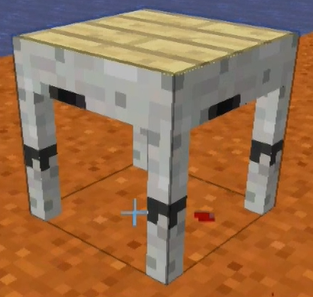
Left click on a table to break it, or break the block that's underneath it.
6. Closets:
The recipe of a closet is the following:

The recipe works with any type of wood, and each type makes the closet look different.
To open the closet, right click on the bottom side of its door. Do the same in order to close it.
You can put items in the closet by right-clicking with an item somewhere on its shelves (the left side of shelves is kind of glitchy at the moment).


Left click on the closet to break it. Sometimes it's easier to break when closed.
7. Cabinets:
The recipe of a cabinet is the following:

The recipe works with any type of wood, and each type makes the cabinet look different.
To open the closet, right click on the back side of its top. Do the same in order to close it.


You can put items in the cabinet by right-clicking with an item somewhere on its shelves (the left side of the shelves is kind of glitchy at the moment).

Left-click on the back top side of the cabinet in order to break it.
8. Drawers
The recipe of the drawers is the following:

The recipe works with any type of wood, and each type makes the drawers look different.
There is currently a glitch that makes the drawers look a lot darker than it should be, a fix is on the work.
Right-click on the drawers to put items in it

Left click on the drawers to break it.
9. Bath
The recipe of a bath is the following:

The bath can be filled with water by placing a lever at the following direction:

And activating it

Left-click the bottom part of the bath to break it.
10. Sinks
The recipes of a sink is the following:
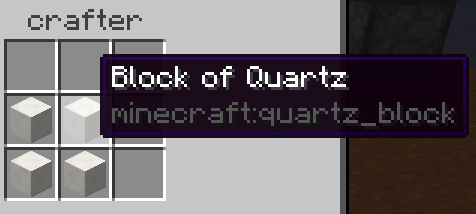
The sink must be placed in front of a block.
The sink can be filler with water by placing a lever at the following direction:

And activating it
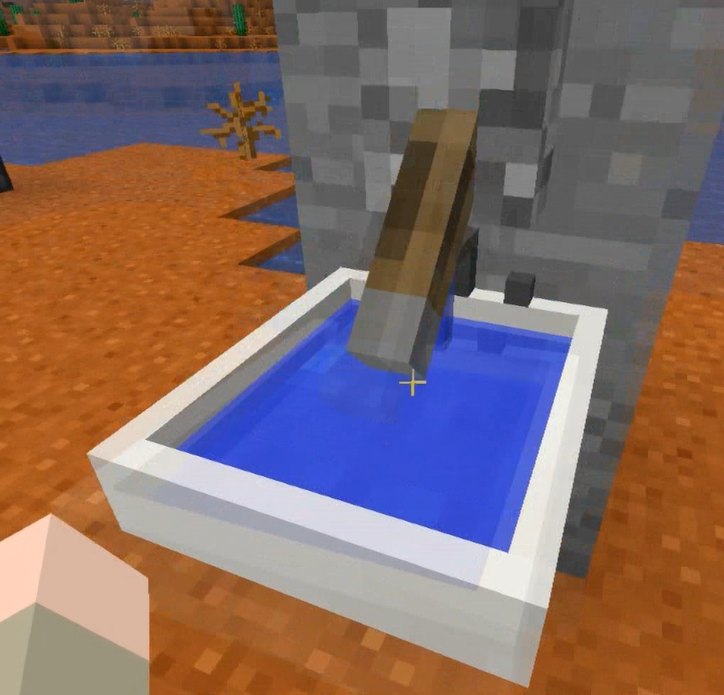
Break the block that's behind the sink in order to break it.
11. Table lamps:
The recipe is the following:

Since version 1.0.3 of the datapack, you can color table lamps by putting 1 table lamp and 1 dye in the crafter.
The table-lamp can be powered by a lever or a button:

To break it, break the block that's underneath it.
12. Lamps
Lamps are aviable from version 1.0.3 of tha datapack and above.
The recipe for a lamp is the following:

You can use different dyes to get different colors of lamps.
The lamps can be colored by using a button or lever:

13. Showers
Showers are aviable in version 1.0.4 of the datapack and above.
The recipe is the following:

You can turs on/off the shower by using a lever:

14. Grandfather clocks
Grandfather clocks are aviable in version 1.0.4 of the datapack and above.
(Those were planned to be added in previous versions, but got canceled several times).
The recipe is the following:

You can use different wood types to get different clocks.
Grandfather clocks show the time just like a regular clock, and its pendulum also moves.


15. Sitable stools
Stools are aviable from version 1.0.5 of the datapack and above.
The recipe for the stool is the following:

You can use any type of wool and/or wood to make the stool look different.
Right-click a stool to sit on it

Sout-out to MonaLisa for making the stool model.
16. Turning chairs
Turning chairs are aviable from version 1.0.6 of the datapack and above.
The turning chair simply faces the same way you do while sitting on it.
The recipe is the following:

(In Minecraft 1.13 you have to use ink sac instead of the black dyes)
You can use different wool colors to get different chair colors.
17. Toilets
Toilets are aviable from version 1.0.6 of the datapack and above.
The recipe is the following:

You can sit on the toilet.
You can also flush it by using a button on one of these directions:
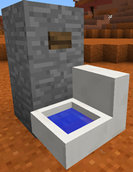


18. Wooden Sinks
Wooden sinks are aviable from version 1.1.0 of the datapack and above.
The wooden sink can be crafter by a regular sink and a single block of planks (in the crafter of cource).
It's aviable in all 6 wood variants.
You can turn it on by placing a lever behind it (on the floor or on a wall)

In order to break a wooden sink, simeplly left-click it.
19. Clothes Hook
The clothes hook is aviable from version 1.1.0 of the datapack and above.
The recipe is the following:

You can place a shirt (chestplate) on the clothes hook by right-clicking it (with the chestplate).
You can take back the chestplate by right-clicking again, with an empty hand.

In order to break a clothes hook, left-click it or break the block behind it.
20. Fridge
Fridges are aviable from version 1.1.0 of the datapack and above.
The recipe for a fridge is the following:

(Ingrediants: 6 iron blocks, a hopper, a dropper and an iron door)
You can open the fridge by right-clicking its door.
Then you can put things in the top part by right clicking the shelves, and also put things in the bottom part by right-clicking it (works like a chest).


You can break the fridge by simplly left-clicking it.
21. Colored Flower Pots
Color flower pots are aviable from version 1.1.0 of the datapack and above.
In order to craft it, put a flower pot and a dye in the crafter.

It works just the same as a regular flower pot.

Most of what's explained above is also viewed on this video:
Have fun with the data pack!
| Compatibility | Minecraft 1.13 |
| Tags |
tools/tracking
4182936
119
furniture-datapack



























Create an account or sign in to comment.
Also, does this datapack work in 1.15.1?
-Xmx2G -XX:+UnlockExperimentalVMOptions -XX:+UseG1GC -XX:G1NewSizePercent=20 -XX:G1ReservePercent=20 -XX:MaxGCPauseMillis=50 -XX:G1HeapRegionSize=32M
I hope you know how to change the JVM arguments, if not I could explain it to you.
/fuction destroy:furniture_r3
Then, you can simplly delete it.
If you have a version of the datapack which is older than 1.1.0, you have to first break all the furniture, and only then remove the datapack files.
I hope I've helped!