- check_circle Functions
Published Aug 14th, 2023, 8/14/23 10:01 am
- 1,013 views, 1 today
- 58 downloads, 0 today
0
It's a datapack that can easily construct parkour-maze for you. You may use it in your map project, play with your friends, or just have fun for yourself~ ;)
Licensed under Apache-2.0 license , so feel free to use it or modify it, even in commercial use!
updates
Getting started
(Youtube video is recommended to understand how to actually use the datapack)
Show instructions: /function parkour_maze:instructions
Or simply use /reload
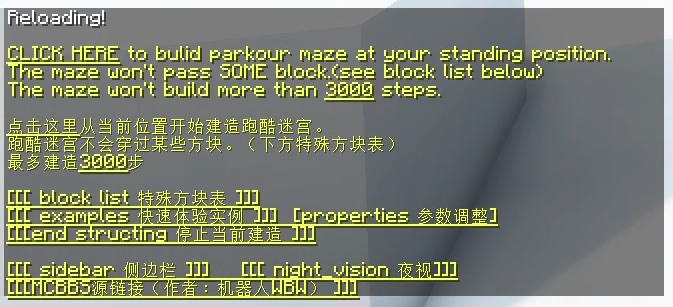
Try examples:
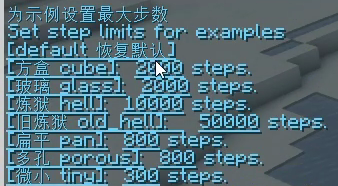
/function parkour_maze:examples/......
(ps: better find an empty space to try them out.)
including:
Basic program to manually create your maze:
Special block list -(blocks that won't be passed through when generating maze):
Ways that may occur in the generated mazes
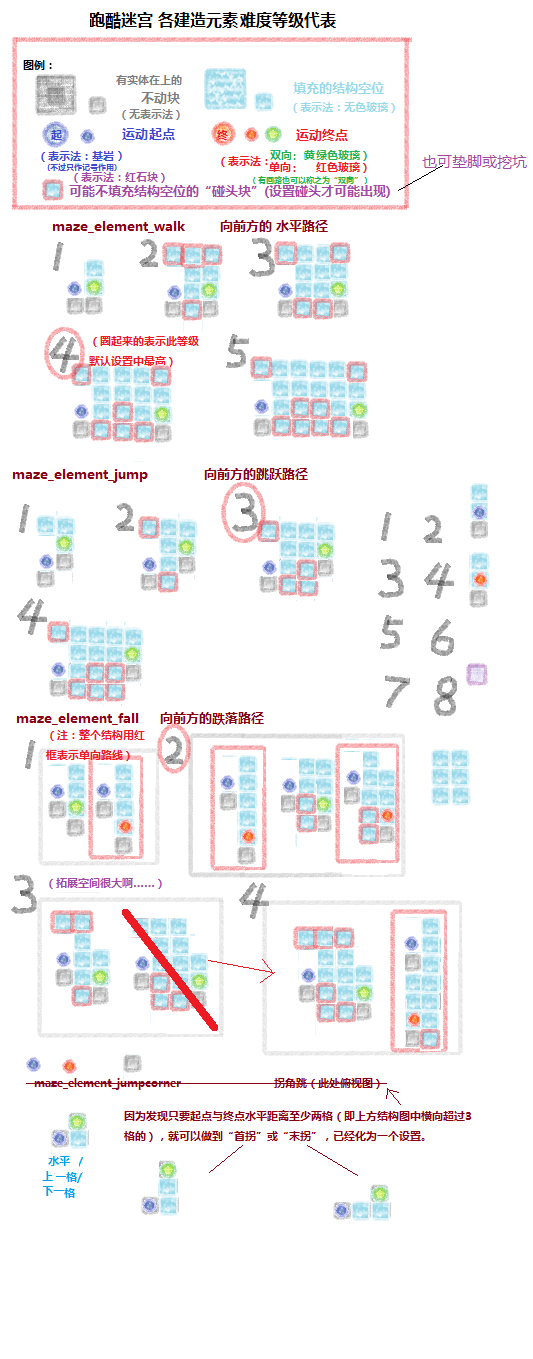
Besides, there's also "neo" path just added.
If you like this datapack, don't forget to leave comment below! XD
Have fun!
itch.io Page: https://linyangqi.itch.io/parkour-maze-creator-mc
Github page (you can also download the datapack at "Releases" there):
https://github.com/linyangqi/parkour_maze_creator_in_minecraft
Firstly publicated at mcbbs (China): https://www.mcbbs.net/thread-1229566-1-1.html
My twitter: @lin_yangqi
My bilibili page: https://space.bilibili.com/24599280
Licensed under Apache-2.0 license , so feel free to use it or modify it, even in commercial use!
updates
| 0.7.5 | 2023-08-17 | Add 2 glass_challenge demo, fix a "trap hole" bug, more possibility for jump paths. |
Getting started
(Youtube video is recommended to understand how to actually use the datapack)
Show instructions: /function parkour_maze:instructions
Or simply use /reload
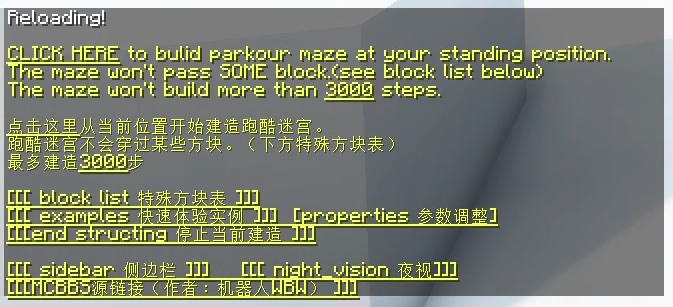
Try examples:
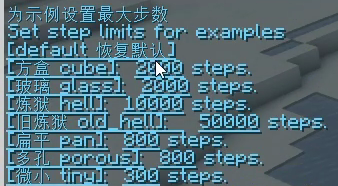
/function parkour_maze:examples/......
(ps: better find an empty space to try them out.)
including:
| Name | default step limit | discription |
| cube | 2000 | classical quartz cube maze |
| glass | 2000 | glass maze house |
| hell | 10000 | a super tall and large maze |
| old_hell | 50000 | even larger maze |
| pan | 800 | not so tall but it's horizontally large |
| porous | 800 | a UFO shaped ender blcok maze, may connect to "outer space" (may break your ground if it's so low that it touches the ground) |
| tiny | 300 | a small quartz cube maze |
Basic program to manually create your maze:
| Define Maze Area | Use /fill to fill the area that you want your maze. Notice the blocks in the "Special block list" (see below) won't be passed trough, so you may use those blocks to make covers or obstacles for your maze so the separated area won't be influenced. (Notice: air is in the list, so you may just fill your area in mid air, not connecting nearby buildings or mountains, then the maze will just generate in the area you just filled.) |
| Set Step Limit | Use command to change the "step limit"("limit" in "maze_settings") if needed: /scoreboard players set limit maze_settings 3000 This will basically define how complicatied your parkour-maze will be, how long it will take to build your maze, etc. |
| Find a Place to Start | Find a place closely beside your maze area, and use /function parkour_maze:start to start the construction. You can also use /execute positioned x y z run function parkour_maze:start to change where it starts,. (but make sure the starting position isn't fully surrounded with "special blocks"(including air), or it won't get its way to your maze area.) |
| End In Advance | If you can't wait too long for the construction to automatically finish, or you just think the maze is complicated enough, you may end it in advance: /function parkour_maze:end Notice that the construction plan won't be abandoned after /reload or after a quit-and-relogin (If your game dramatically shut down when a maze is constructing, when you get in the map again, the construction process will continue. ) So if you just happened to need to close your computer, don't worry about your maze construction process because it will continue when you get back. |
Special block list -(blocks that won't be passed through when generating maze):
| #bedrock | #point | #wall |
| air | chisled quartz block | quartz_bricks |
| bedrock | #trapdoors | stone bricks |
| barrier | deepslate tiles | |
| command block | nether bricks | |
| lava | red nether bricks | |
| #point | ender stone bricks | |
| #wall | dark prismarine | |
| light_gray_stained_glass | ||
| #doors |
Ways that may occur in the generated mazes
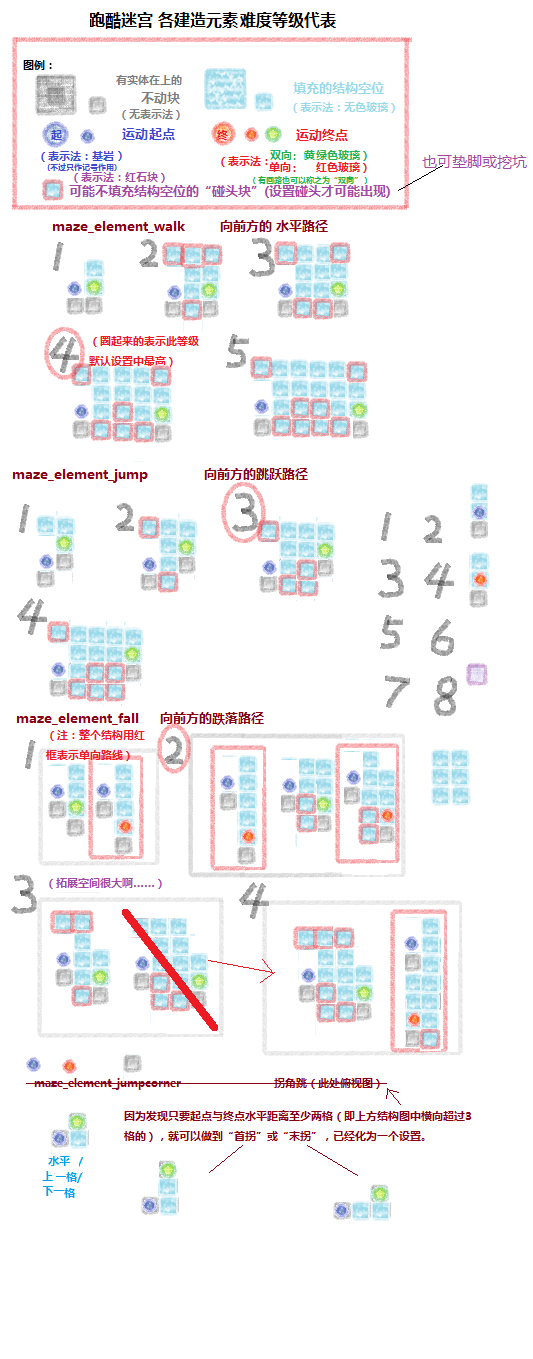
Besides, there's also "neo" path just added.
If you like this datapack, don't forget to leave comment below! XD
Have fun!
itch.io Page: https://linyangqi.itch.io/parkour-maze-creator-mc
Github page (you can also download the datapack at "Releases" there):
https://github.com/linyangqi/parkour_maze_creator_in_minecraft
Firstly publicated at mcbbs (China): https://www.mcbbs.net/thread-1229566-1-1.html
My twitter: @lin_yangqi
My bilibili page: https://space.bilibili.com/24599280
| Compatibility | Minecraft 1.18 |
| to | Minecraft 1.20 |
| Tags |
tools/tracking
6038621
119
parkour-maze-creator-0-7-2















Create an account or sign in to comment.