1
Before you get started!
Before posting and asking for help on how to make a new server, what great plugin you should use next, or how to make/build/ and nourish a great server, you need the right tools. Below I will talk about server types, popular plugins, and the basics of using these amazing tools.
Where else to start this then actually making a server. When it comes to this there are many ways you can do it but I'm going to put it into 2 main categories. Those categories being "Hosted" and "Local".
There's a couple of things you guys need to know before going into this. First are some definitions for words I'm going to be using, or at least what they mean to the community.
Hosted: Servers run by companies you pay to use their servers.
Local: A Server you run on your computer.
RAM: Random Access Memory. It and the processor are responsible for how strong your server is. For a small group and few mods you can go as low as 256mb but if you're looking to run 5+ intensive mods (Hawkeye, WorldEdit, Essentials, Factions, Tekkit) you will need upwards of 2GB to accommodate player comfortably.



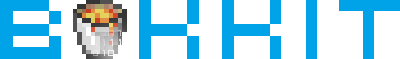
TO BE UPDATED
Where else to start this then actually making a server. When it comes to this there are many ways you can do it but I'm going to put it into 2 main categories. Those categories being "Hosted" and "Local".
There's a couple of things you guys need to know before going into this. First are some definitions for words I'm going to be using, or at least what they mean to the community.
Hosted: Servers run by companies you pay to use their servers.
Local: A Server you run on your computer.
RAM: Random Access Memory. It and the processor are responsible for how strong your server is. For a small group and few mods you can go as low as 256mb but if you're looking to run 5+ intensive mods (Hawkeye, WorldEdit, Essentials, Factions, Tekkit) you will need upwards of 2GB to accommodate player comfortably.
HOSTED

Click to reveal
http://redstonehost.com/ is a good starter website. The amount of RAM provided is okay for the lower end of recommended players per tier. The prices are a little fluffed in my opinion. If you are looking to host for a couple of friends or <16 players this would be ok. Otherwise I wouldn't recommend it halfheartedly

Click to reveal
http://www.daddycheese.com/ is another great place to start. They provide extremely cheap hosting. Ranging from 256MB of RAM to 6GB they can provide good service for a small group of friends to a medium-large server. Overall, use it if you are looking for super cheap, kinda unpowered servers.
LOCAL

Click to reveal
This is super generic, non modable, full on release minecraft. Most of you will not even touch this but it is a good place to start. There are many ways to run this including the executable (.exe) and a Java Runtime Enviorment
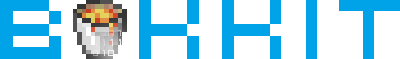
Click to reveal
This is the creme de la creme of local servers. When people think of running a modded server this is it. It is easy to understand and easy to prepare for mods. Download and to set it up you can just follow the instructions at the Bukkit Wiki
TO BE UPDATED
Create an account or sign in to comment.


