1
Mods don't work after 1.12 update
Please pardon my extreme ignorance, I'm trying to help my kids with this. They were using Forge with 1.11 and once I updated to 1.12 the mods stopped working. I just updated Forge to the new version for 1.12. This isn't coming up as an option in the Minecraft launcher window, though. The mods folder is still there with all the mods. What do I do?
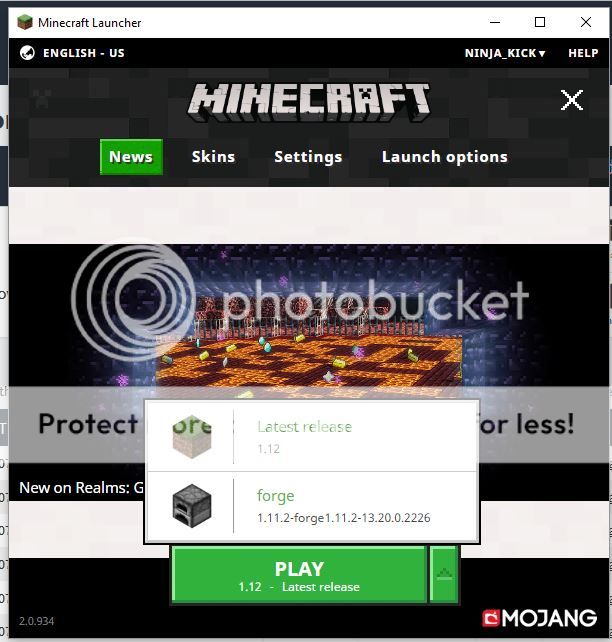

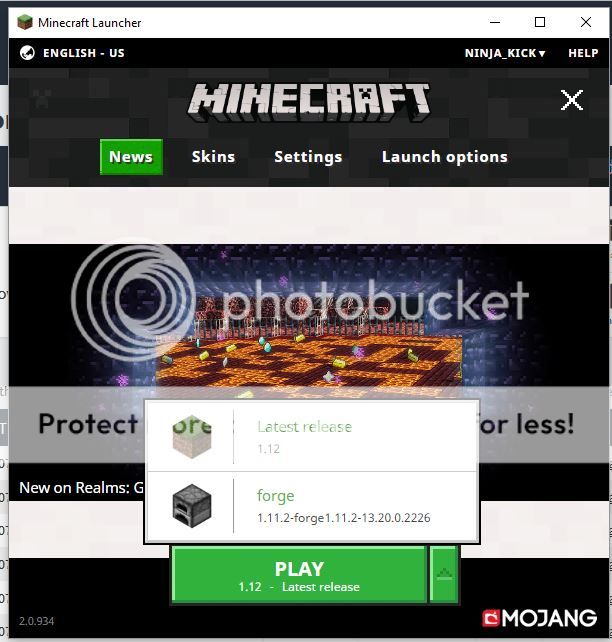

Create an account or sign in to comment.
5
1
If the mods aren't updated for 1.12 you're better off playing on an older version. Most likely there will already be one added since you were using Forge. Look for the forge version in the green arrow next to "launch"
Example:

Yours might be named different. Altough the idea should be the same.
Example:

Yours might be named different. Altough the idea should be the same.
1
So if there is no update for the mods, anything they built in their worlds using those mods is lost? Can they just keep using 1.11 as it's showing as an option on the start screen? I think the reason I upgrade was because their realms wouldn't work and it said that updating is required.
1
Check if these mods are updated for 1.12 and redownload them then, as 1.11 and 1.12 isn't compatible, it had to many changes so mods will not work with for example 1.11 mods in 1.12 as well as 1.12 mods in 1.11.
1
They aren't compatible.
1
mods from 1.11 dont work on 1.12


