1
Minecraft Takes Forever to do Literally Anything
So, I've had Minecraft ever since I got my computer (about a year ago), and it was working perfectly fine. One day, maybe a couple months ago, I stopped playing, simply because I was bored of it and found something else to do. Then, a couple days ago, I decided to play again. Logging on, nothing seemed laggy or anything of the sort. Once I tried to create a new world, it took forever to get off of the "Building Terrain" screen. Once it did, the world was completely empty. So, I just hung out there for a while until it was loaded. Keep in mind, this "hanging out" was a very long time. Anyway, once it was loaded, it was only a few chunks.
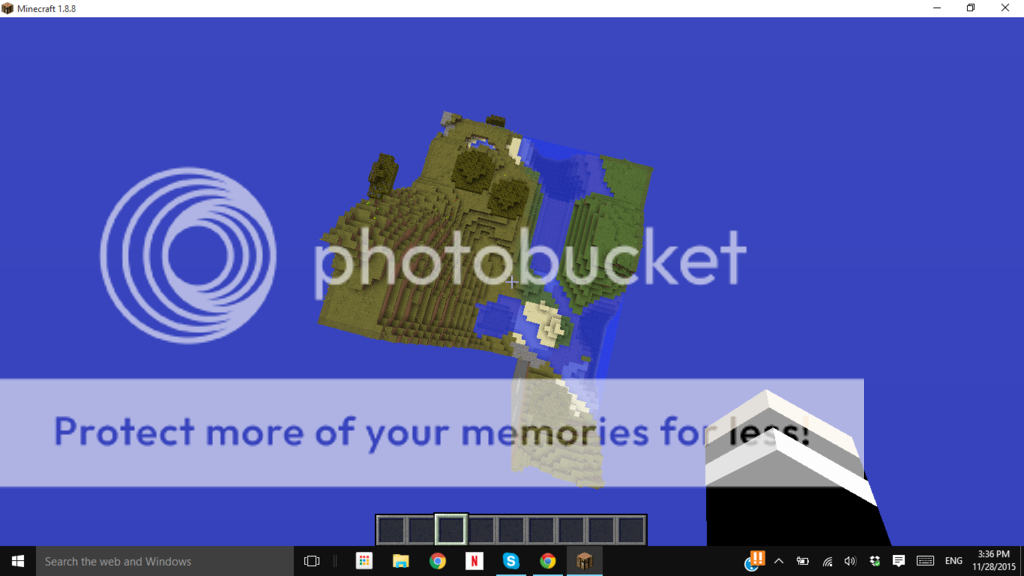
I waited a while, flew around a bit, and it still wasn't loading. So I decided to let it load while I did my routine of mindlessly scrolling through Tumblr. Anyway, after a while, I went back, and flew around some more, and some more of it loaded. I decided I'd just use this amount of land. However, random lag spikes started happening where I couldn't move, couldn't go to the options screen, couldn't go to my inventory at all.
There's another issue where whenever I load a custom map (in my case, Diversity), Minecraft immediately crashes when I open it. At first, I thought it was just the map, so I checked to see if other custom maps were doing the same (which they were).
Here's the crash report:
I don't have any mods installed (at least, I don't think I do), so that's probably not the cause.
Can anyone help? This is really frustrating me and all I want to do is build a damn house.
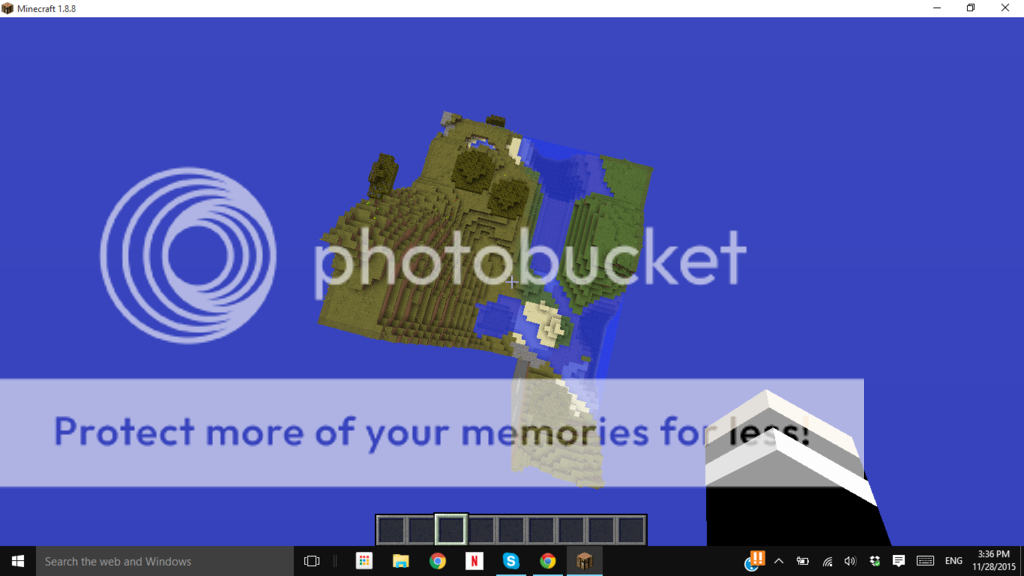
I waited a while, flew around a bit, and it still wasn't loading. So I decided to let it load while I did my routine of mindlessly scrolling through Tumblr. Anyway, after a while, I went back, and flew around some more, and some more of it loaded. I decided I'd just use this amount of land. However, random lag spikes started happening where I couldn't move, couldn't go to the options screen, couldn't go to my inventory at all.
There's another issue where whenever I load a custom map (in my case, Diversity), Minecraft immediately crashes when I open it. At first, I thought it was just the map, so I checked to see if other custom maps were doing the same (which they were).
Here's the crash report:
Click to reveal
---- Minecraft Crash Report ----
// You're mean.
Time: 11/28/15 5:13 PM
Description: Unexpected error
java.lang.IndexOutOfBoundsException
at java.nio.Buffer.checkIndex(Buffer.java:540)
at java.nio.DirectIntBufferU.get(DirectIntBufferU.java:253)
at bmt.a(SourceFile:271)
at bmt.a(SourceFile:220)
at azi.a(SourceFile:1674)
at azi.a(SourceFile:1632)
at bjw.a(SourceFile:118)
at gu.a(SourceFile:70)
at gu.a(SourceFile:13)
at ef.a(SourceFile:164)
at azi.p(SourceFile:1565)
at azi.ah(SourceFile:760)
at azi.f(SourceFile:711)
at net.minecraft.client.main.Main.main(SourceFile:152)
A detailed walkthrough of the error, its code path and all known details is as follows:
---------------------------------------------------------------------------------------
-- Head --
Stacktrace:
at java.nio.Buffer.checkIndex(Buffer.java:540)
at java.nio.DirectIntBufferU.get(DirectIntBufferU.java:253)
at bmt.a(SourceFile:271)
at bmt.a(SourceFile:220)
at azi.a(SourceFile:1674)
at azi.a(SourceFile:1632)
at bjw.a(SourceFile:118)
at gu.a(SourceFile:70)
at gu.a(SourceFile:13)
at ef.a(SourceFile:164)
-- Affected level --
Details:
Level name: MpServer
All players: 0 total; []
Chunk stats: MultiplayerChunkCache: 0, 0
Level seed: 0
Level generator: ID 01 - flat, ver 0. Features enabled: false
Level generator options:
Level spawn location: World: (8,64,8), Chunk: (at 8,4,8 in 0,0; contains blocks 0,0,0 to 15,255,15), Region: (0,0; contains chunks 0,0 to 31,31, blocks 0,0,0 to 511,255,511)
Level time: 0 game time, 0 day time
Level dimension: 0
Level storage version: 0x00000 - Unknown?
Level weather: Rain time: 0 (now: false), thunder time: 0 (now: false)
Level game mode: Game mode: adventure (ID 2). Hardcore: false. Cheats: false
Forced entities: 0 total; []
Retry entities: 0 total; []
Server brand: ~~ERROR~~ NullPointerException: null
Server type: Integrated singleplayer server
Stacktrace:
at bka.a(SourceFile:289)
at azi.b(SourceFile:1952)
at azi.f(SourceFile:725)
at net.minecraft.client.main.Main.main(SourceFile:152)
-- System Details --
Details:
Minecraft Version: 1.7.4
Operating System: Windows 10 (amd64) version 10.0
Java Version: 1.8.0_25, Oracle Corporation
Java VM Version: Java HotSpot(TM) 64-Bit Server VM (mixed mode), Oracle Corporation
Memory: 7044312 bytes (6 MB) / 190205952 bytes (181 MB) up to 1060372480 bytes (1011 MB)
JVM Flags: 6 total; -XX:HeapDumpPath=MojangTricksIntelDriversForPerformance_javaw.exe_minecraft.exe.heapdump -Xmx1G -XX:+UseConcMarkSweepGC -XX:+CMSIncrementalMode -XX:-UseAdaptiveSizePolicy -Xmn128M
AABB Pool Size: 18497 (1035832 bytes; 0 MB) allocated, 18497 (1035832 bytes; 0 MB) used
IntCache: cache: 0, tcache: 0, allocated: 0, tallocated: 0
Launched Version: 1.7.4
LWJGL: 2.9.1
OpenGL: AMD Radeon(TM) R5 Graphics GL version 4.5.13399 Compatibility Profile Context 15.201.1101.0, ATI Technologies Inc.
GL Caps: Using GL 1.3 multitexturing.
Using framebuffer objects because OpenGL 3.0 is supported and separate blending is supported.
Anisotropic filtering is supported and maximum anisotropy is 16.
Shaders are available because OpenGL 2.1 is supported.
Is Modded: Probably not. Jar signature remains and client brand is untouched.
Type: Client (map_client.txt)
Resource Packs: []
Current Language: English (US)
Profiler Position: N/A (disabled)
Vec3 Pool Size: 0 (0 bytes; 0 MB) allocated, 0 (0 bytes; 0 MB) used
Anisotropic Filtering: Off (1)
// You're mean.
Time: 11/28/15 5:13 PM
Description: Unexpected error
java.lang.IndexOutOfBoundsException
at java.nio.Buffer.checkIndex(Buffer.java:540)
at java.nio.DirectIntBufferU.get(DirectIntBufferU.java:253)
at bmt.a(SourceFile:271)
at bmt.a(SourceFile:220)
at azi.a(SourceFile:1674)
at azi.a(SourceFile:1632)
at bjw.a(SourceFile:118)
at gu.a(SourceFile:70)
at gu.a(SourceFile:13)
at ef.a(SourceFile:164)
at azi.p(SourceFile:1565)
at azi.ah(SourceFile:760)
at azi.f(SourceFile:711)
at net.minecraft.client.main.Main.main(SourceFile:152)
A detailed walkthrough of the error, its code path and all known details is as follows:
---------------------------------------------------------------------------------------
-- Head --
Stacktrace:
at java.nio.Buffer.checkIndex(Buffer.java:540)
at java.nio.DirectIntBufferU.get(DirectIntBufferU.java:253)
at bmt.a(SourceFile:271)
at bmt.a(SourceFile:220)
at azi.a(SourceFile:1674)
at azi.a(SourceFile:1632)
at bjw.a(SourceFile:118)
at gu.a(SourceFile:70)
at gu.a(SourceFile:13)
at ef.a(SourceFile:164)
-- Affected level --
Details:
Level name: MpServer
All players: 0 total; []
Chunk stats: MultiplayerChunkCache: 0, 0
Level seed: 0
Level generator: ID 01 - flat, ver 0. Features enabled: false
Level generator options:
Level spawn location: World: (8,64,8), Chunk: (at 8,4,8 in 0,0; contains blocks 0,0,0 to 15,255,15), Region: (0,0; contains chunks 0,0 to 31,31, blocks 0,0,0 to 511,255,511)
Level time: 0 game time, 0 day time
Level dimension: 0
Level storage version: 0x00000 - Unknown?
Level weather: Rain time: 0 (now: false), thunder time: 0 (now: false)
Level game mode: Game mode: adventure (ID 2). Hardcore: false. Cheats: false
Forced entities: 0 total; []
Retry entities: 0 total; []
Server brand: ~~ERROR~~ NullPointerException: null
Server type: Integrated singleplayer server
Stacktrace:
at bka.a(SourceFile:289)
at azi.b(SourceFile:1952)
at azi.f(SourceFile:725)
at net.minecraft.client.main.Main.main(SourceFile:152)
-- System Details --
Details:
Minecraft Version: 1.7.4
Operating System: Windows 10 (amd64) version 10.0
Java Version: 1.8.0_25, Oracle Corporation
Java VM Version: Java HotSpot(TM) 64-Bit Server VM (mixed mode), Oracle Corporation
Memory: 7044312 bytes (6 MB) / 190205952 bytes (181 MB) up to 1060372480 bytes (1011 MB)
JVM Flags: 6 total; -XX:HeapDumpPath=MojangTricksIntelDriversForPerformance_javaw.exe_minecraft.exe.heapdump -Xmx1G -XX:+UseConcMarkSweepGC -XX:+CMSIncrementalMode -XX:-UseAdaptiveSizePolicy -Xmn128M
AABB Pool Size: 18497 (1035832 bytes; 0 MB) allocated, 18497 (1035832 bytes; 0 MB) used
IntCache: cache: 0, tcache: 0, allocated: 0, tallocated: 0
Launched Version: 1.7.4
LWJGL: 2.9.1
OpenGL: AMD Radeon(TM) R5 Graphics GL version 4.5.13399 Compatibility Profile Context 15.201.1101.0, ATI Technologies Inc.
GL Caps: Using GL 1.3 multitexturing.
Using framebuffer objects because OpenGL 3.0 is supported and separate blending is supported.
Anisotropic filtering is supported and maximum anisotropy is 16.
Shaders are available because OpenGL 2.1 is supported.
Is Modded: Probably not. Jar signature remains and client brand is untouched.
Type: Client (map_client.txt)
Resource Packs: []
Current Language: English (US)
Profiler Position: N/A (disabled)
Vec3 Pool Size: 0 (0 bytes; 0 MB) allocated, 0 (0 bytes; 0 MB) used
Anisotropic Filtering: Off (1)
I don't have any mods installed (at least, I don't think I do), so that's probably not the cause.
Can anyone help? This is really frustrating me and all I want to do is build a damn house.
Create an account or sign in to comment.
7
1
The problem with minecraft windows 10 edition is that it isn't compatible with the PC edition (as far as I know), its just glorified Pocket Edition.
It might be worth it to see if you can run minecraft while on windows 8 or lower. Not sure if you can reinstall windows 10 for free again after a revert, but from what I remember of the windows terms you have the right to revert back as far as 2 versions until one of those versions is not officially supported anymore (windows 7 still is).
It might be worth it to see if you can run minecraft while on windows 8 or lower. Not sure if you can reinstall windows 10 for free again after a revert, but from what I remember of the windows terms you have the right to revert back as far as 2 versions until one of those versions is not officially supported anymore (windows 7 still is).
1
do you happen to have many files on your computer? try just doing a quick spring clean to get rid of unnecessary files, they could be clogging up the memory minecraft needs to run. also try cleaning your registry if it's not set to autoclean. make sure that the graphics are set to a low level for a nice framerate boost.
1
Alright, thanks. I'll try that.
1
Have you tried reinstalling?
1
Yeah, I have. I forgot to mention that. Everything is the same, though- the resource packs, the saves, the servers. Would that have something to do with it? Or does that happen with everyone?
1
the crash report says your on 1.7.4 but the picture says 1.8.8 so that might have something but also i think windows 10 was installed during the break from minecraft and also it might be render distance but mostly windows 10 (i dont really like windows 10 it disabled my internet untill i went to 8 again and restarted) maybe try the minecraft window 10 free thing?
1
The crash report was in 1.7.4 because Diversity doesn't work in anything above that. And the picture was just a random creative world I created. Windows 10 was installed while I stopped playing, and I don't think it's render distance. I'll try lowering it, but I don't think it'll work. You're talking about the Minecraft for Windows 10, right? I just downloaded that. It seems to be working great. I'll try the other response to this to see if that helps, because obviously this is just the same as the app XD. Thanks!
how did i not think of this
how did i not think of this

