302
Its only been about 10 hours since I uploaded my last only one command! Wow. I'm impressed! Anyway, today, I have made Mining Robots!
Click here to get the command!
Sorry if the machine is a bit ugly.
Tutorial:
Right click the bottom sign to get your eggs. You will get three eggs, "Teleport", "Mine" and "Robot".
The Teleport egg will teleport your robot to the position you want it to mine in.
The Mine egg will begin the mining process for all robots.
And finally, the Robot egg will spawn a robot. Its recommended you only have one robot in your world at a time.
There are also signs on the machine to help you. Click the sign that says "Remove all robots" to remove all robots.
Click the sign that says "Stop all mining" to stop the robots from mining.
Mining Robots will only mine through grass, dirt and stone, leaving all the ores.
Credits:
By Code202
Notes:
For 1.9
Click here to get the command!
Sorry if the machine is a bit ugly.
Tutorial:
Right click the bottom sign to get your eggs. You will get three eggs, "Teleport", "Mine" and "Robot".
The Teleport egg will teleport your robot to the position you want it to mine in.
The Mine egg will begin the mining process for all robots.
And finally, the Robot egg will spawn a robot. Its recommended you only have one robot in your world at a time.
There are also signs on the machine to help you. Click the sign that says "Remove all robots" to remove all robots.
Click the sign that says "Stop all mining" to stop the robots from mining.
Mining Robots will only mine through grass, dirt and stone, leaving all the ores.
Credits:
By Code202
Notes:
For 1.9
| Progress | 0% complete |
| Tags |
tools/tracking
3622087
2
mining-robots---only-one-command



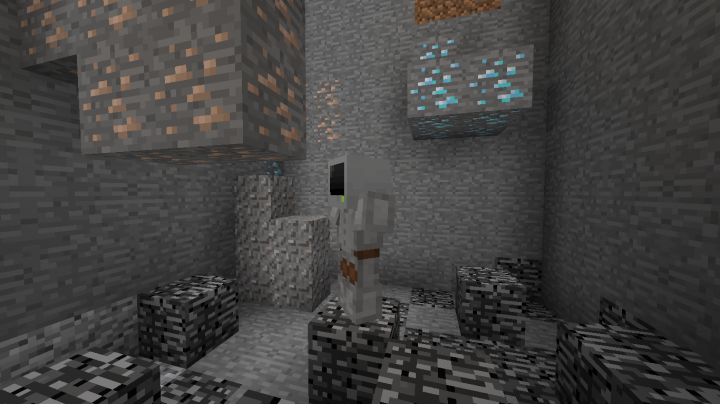




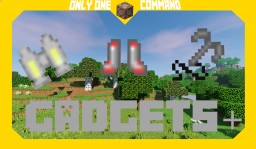

Create an account or sign in to comment.