302
Hello! Today, I've made Paintball Guns and, in addition to 1.9's new arrows, I've added another 16 new arrows!
Click here for the first command!
Click here for the second command!
Installation:
Today I'm doing installation instructions because this requires two commands!
1. Place a command block
2. Paste in the first command
3. Wait for it to load, and when its done, paste the second
command in the same command block you used for the first one
4. Done! Have fun!
Crafting:
Paintball Gun - Bow + Bone Meal
Dyed Arrow (of any kind) - Dye (of any kind) + Arrow
All recipes are floor crafting
Tutorial:
To use a dyed arrow, put it in your 9th slot in your hotbar (you last one). Make sure you
only use the arrows with a Paintball Gun, otherwise they wont work. They arrows will
only dye these blocks: grass, stone, dirt and wooden planks.
Credits:
By Code202
Notes:
For 1.9
Click here for the first command!
Click here for the second command!
Installation:
Today I'm doing installation instructions because this requires two commands!
1. Place a command block
2. Paste in the first command
3. Wait for it to load, and when its done, paste the second
command in the same command block you used for the first one
4. Done! Have fun!
Crafting:
Paintball Gun - Bow + Bone Meal
Dyed Arrow (of any kind) - Dye (of any kind) + Arrow
All recipes are floor crafting
Tutorial:
To use a dyed arrow, put it in your 9th slot in your hotbar (you last one). Make sure you
only use the arrows with a Paintball Gun, otherwise they wont work. They arrows will
only dye these blocks: grass, stone, dirt and wooden planks.
Credits:
By Code202
Notes:
For 1.9
| Progress | 100% complete |
| Tags |
tools/tracking
3658067
2
paintball-guns---only-one-command








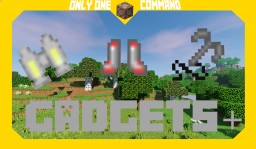






Create an account or sign in to comment.