14
for all of you newbies out there who want to play with your friends (I dont mean it like that) on minecraft download the
file with the link below and follow the instructions
download: http://www.mediafire.com/?alvbuvz0qwktv
to start the server you must:
go into "run server" and go to file and save as.
instead of saving this as run server rename it to run server.bat
download the latest version of craftbukkit (right now
craftbukkit-1.2.5-R4.0)
which i may or may not include due to lack of space and YOU MUST rename it to
craftbukkit-1.1-R1-SNAPSHOT or it wont work, it will still be
the 1.2.5 or 1.3 minecraft we know of but it will just be renamed
so that the .bat can read it
( i am sure there is another way to do this but this is the easiest
way that i know of)
TO RUN THE SERVER
double click the run server file and it will bring up a black screen.
it will also start to say alot of stuff and make alot of new stuff in
the server folder. ignore all of that and let it run for the first time.
i think it will give a few failure messages but ignore those and after
it says its done type in stop into the window and it will shut down.
restart it with all of the new files and there is a server for you.
TO GET OTHER PEOPLE TO JOIN
either port forward your server on port 25565
or get hamachi and use that. also you need to download a ip finder to
find out what your computers ip is
TO JOIN THE SERVER
while running the black window, go to MULTIPLAYER and ADD SERVER and
type in the ip of your computer into the server address and you should
see your multiplayer server.
These are just the basics and there are alot of more in-depth articles
but if you dont know a thing about computers or have no experience with
windows 7 this should help. please leave a diamond if this helped.
file with the link below and follow the instructions
download: http://www.mediafire.com/?alvbuvz0qwktv
to start the server you must:
go into "run server" and go to file and save as.
instead of saving this as run server rename it to run server.bat
download the latest version of craftbukkit (right now
craftbukkit-1.2.5-R4.0)
which i may or may not include due to lack of space and YOU MUST rename it to
craftbukkit-1.1-R1-SNAPSHOT or it wont work, it will still be
the 1.2.5 or 1.3 minecraft we know of but it will just be renamed
so that the .bat can read it
( i am sure there is another way to do this but this is the easiest
way that i know of)
TO RUN THE SERVER
double click the run server file and it will bring up a black screen.
it will also start to say alot of stuff and make alot of new stuff in
the server folder. ignore all of that and let it run for the first time.
i think it will give a few failure messages but ignore those and after
it says its done type in stop into the window and it will shut down.
restart it with all of the new files and there is a server for you.
TO GET OTHER PEOPLE TO JOIN
either port forward your server on port 25565
or get hamachi and use that. also you need to download a ip finder to
find out what your computers ip is
TO JOIN THE SERVER
while running the black window, go to MULTIPLAYER and ADD SERVER and
type in the ip of your computer into the server address and you should
see your multiplayer server.
These are just the basics and there are alot of more in-depth articles
but if you dont know a thing about computers or have no experience with
windows 7 this should help. please leave a diamond if this helped.
| Tags |
tools/tracking
1082632
6
easy-multiplayer-server



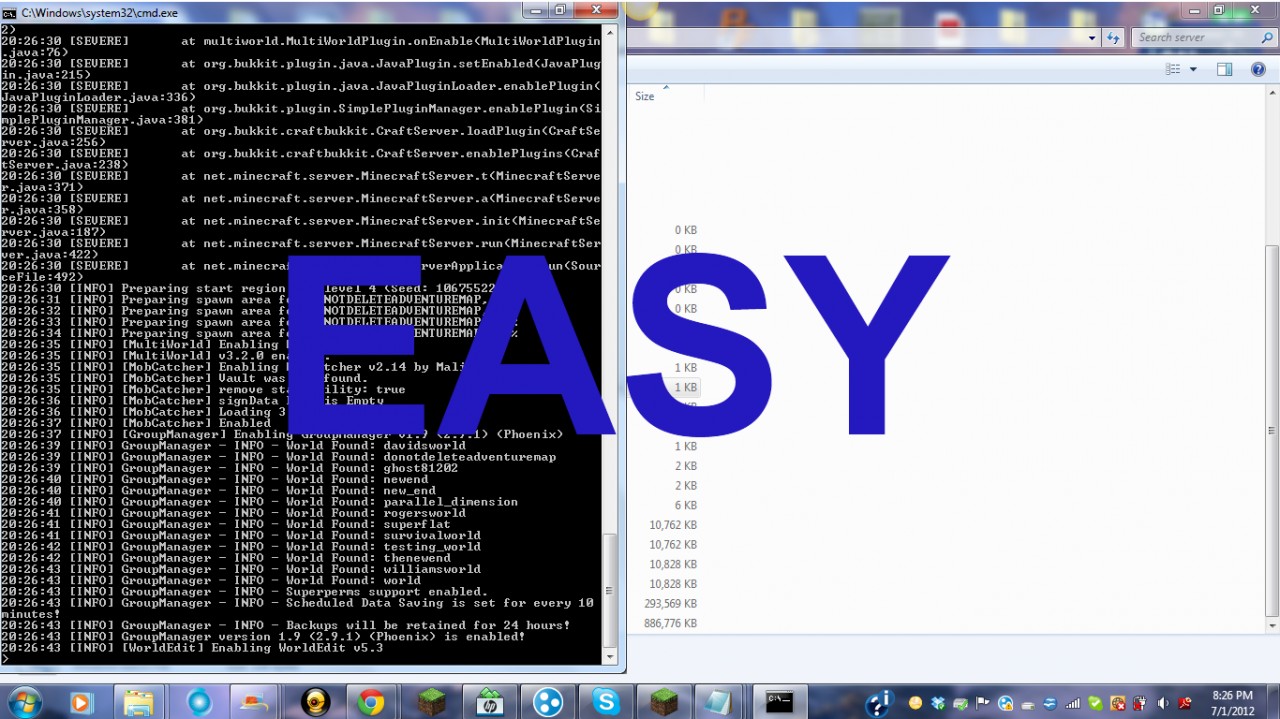










Create an account or sign in to comment.