1,305
Hey Guys! I have a little bit of time on my hands right now, so I decided to show ya'll how I shade my skins, since a couple of you have asked. ;3 I'm simplifying this as much as possible because I have a tendency to over-complicate things sometimes, So I won't go into as much detail in this tutorial.
Okay then. As usual, start off by blocking in the base colours and preparing your colour palette if you use one.
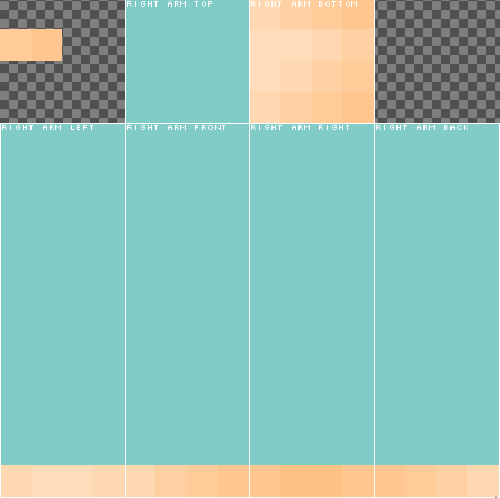
Then take your lightest colour (From the colours that you're using for shading, the one least darker than the base colour. Just to make that clear.) and fill in a shape like this:
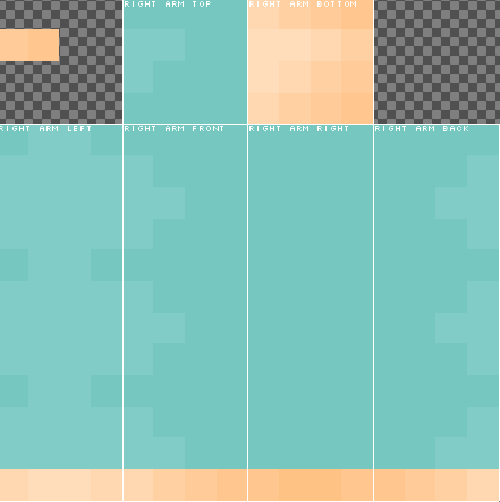
It's a bit hard to explain the shape, but I think it makes the arms and legs look more realistic as it creates a kind-of 'bumpy' effect in my opinion.
Then take the next-darkest colour and do more or less the same, but a pixel smaller, if that makes sense:
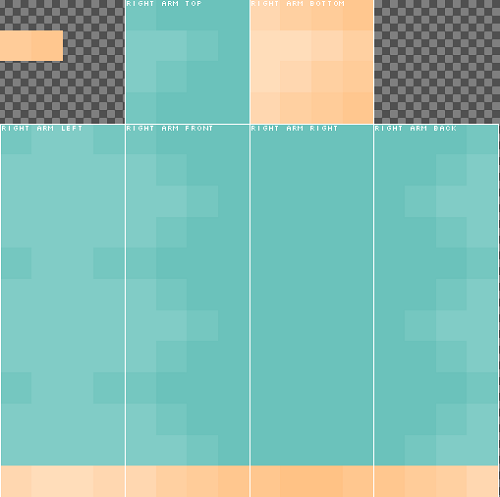
Keep doing that until you end up with something that looks a bit like this:
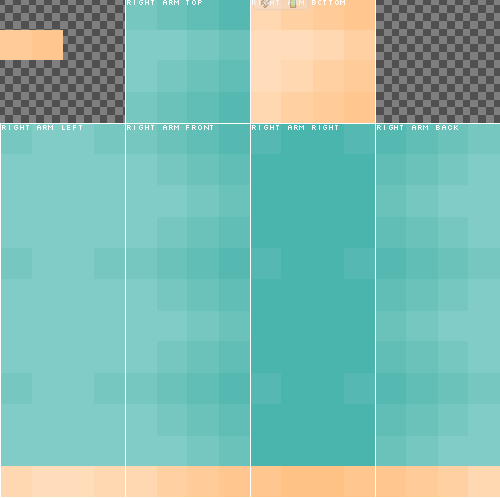
It's the same process for legs and arms, and the torso is simply the front and the back of the arm/leg laying next to each other with the darker parts facing outward. Haha I feel like I'm not making sense at all, so here's a picture!:
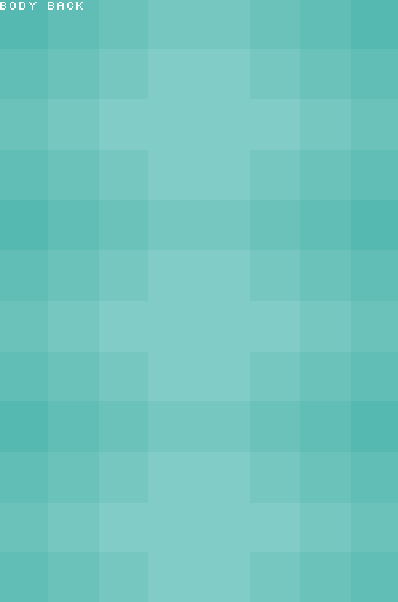
I hope this tutorial helped you guys n_n I know it was a bit brief, but that was only so I didn't get all confused.. xD
Please consider leaving a diamond and a favourite if my tutorial helped you!o (o*Ï )

| Tags |
tools/tracking
2492113
6
g-simple-shading-tutorial






![Omg HD Skin?? [500 Subs special woop] Minecraft Blog](https://static.planetminecraft.com/files/resource_media/screenshot/1347/hd-skin-ooo_6717955_thumb.jpg)




Create an account or sign in to comment.
I know have a gif of a squirrel eating nutella!