579
Hi! I'm gonna show you how to shade hair <3.
Note: this is how I shade hair
sorry if i'm bad at explaining xD
Btw i'm using MCSkin3D.
Note: this is how I shade hair
sorry if i'm bad at explaining xD
Btw i'm using MCSkin3D.
Color Palette
First you need to make the color palette for your hair. I usually use 6-7 shades.

To make the shades, I go around the color wheel like this.
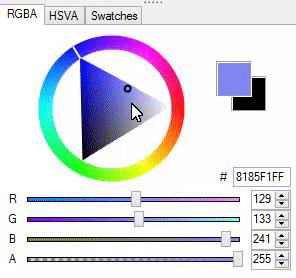
And end up with something like this.


To make the shades, I go around the color wheel like this.
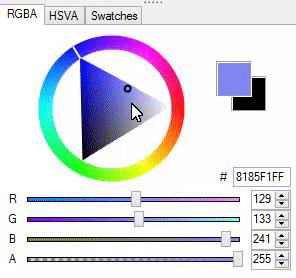
And end up with something like this.

Shading
Now for the shading! I take my darkest color from the palette we just made and do something like this.
Front:

Side:

Back:

Bottom:

Now take the second darkest color.
Front:

Side:

Back:

Bottom:

Top:

3rd Color:
Front:

Side:

Back:

Bottom:

Top:

4th Color:
Front:

Side:

Back:

Bottom:

Top:

5th Color:
Side:

Back:

Top:

Now for the bangs <3. I draw the shape of the bangs with any color but the hair.

And then shade it <3





Front:

Side:

Back:

Bottom:

Now take the second darkest color.
Front:

Side:

Back:

Bottom:

Top:

3rd Color:
Front:

Side:

Back:

Bottom:

Top:

4th Color:
Front:

Side:

Back:

Bottom:

Top:

5th Color:
Side:

Back:

Top:

Now for the bangs <3. I draw the shape of the bangs with any color but the hair.

And then shade it <3





Torso
For the hair on the torso is the same as the bangs. Draw the shape of the hair with any color but the hair and shade it <3.
Front Torso:

Back Torso:

Shaded Front Torso:

Shading Back Torso:

If you followed the steps. then you'll probably end up getting something like this!
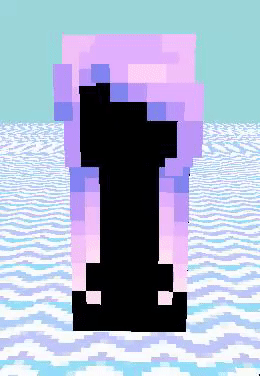
Front Torso:

Back Torso:

Shaded Front Torso:

Shading Back Torso:

If you followed the steps. then you'll probably end up getting something like this!
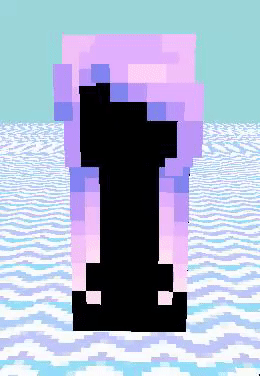
| Tags |
tools/tracking
3960319
6
hair-shading-tutorial-3960319









Create an account or sign in to comment.
side note: that floor in mc skin 3d looks fantastic im fr dead
Thank you so much for making this blog!