45
In this tutorial I'll show you how to create a custom resource pack and also add new blocks
To start you have to follow this tutorial to create your custom folder, I'll summarize it here:
In Assets>Minecraft>Optifine>Cit you will have to put two files: a .json and a .properties. I created the .json ones with BlockBench (Download it here).
There are many tutorials on how to use blockbench but the main steps are: create a "java Block/Item" and choose whatever name you like, when done creating the new item go to File and click on "Export>java block/item" or "save model". This will create a .json file to put in the cit folder, It's important to save custom textures(colors) in the same resource pack folder so that Minecraft knows where to take them.
Last create a file item_name.properties (replace item_name with your .json file name) and write in it:
matchItems: it's the item you will have to rename in Minecraft in order to see the texture
nbt.display.Name: It's the name you will have to give the item you want to replace (in an anvil too)
model: put the name of your .json file
In the example a stick renamed armchair becomes an armchair
Note: the items being only sticks will not be solid
Hope this helps
To start you have to follow this tutorial to create your custom folder, I'll summarize it here:
- Open your Minecraft folder, go to versions, choose one, extract the .jar file, find the assets folder, and move it into your resource pack folder (simply an empty one). If you also want a custom logo create a file, name it pack.png and put it into the folder.
- create a text file, call it pack.mcmeta and write this inside it:after pack format choose the correct number:What to write in pack.mcmeta{
"pack": {
"pack_format": 8,
"description": "your_description"
}
}
Now that you have your resource pack folder, let's start adding custom items.
In Assets>Minecraft>Optifine>Cit you will have to put two files: a .json and a .properties. I created the .json ones with BlockBench (Download it here).
There are many tutorials on how to use blockbench but the main steps are: create a "java Block/Item" and choose whatever name you like, when done creating the new item go to File and click on "Export>java block/item" or "save model". This will create a .json file to put in the cit folder, It's important to save custom textures(colors) in the same resource pack folder so that Minecraft knows where to take them.
Last create a file item_name.properties (replace item_name with your .json file name) and write in it:
matchItems=minecraft:stick
nbt.display.Name=ipattern:armchair
model=armchair.jsonmatchItems: it's the item you will have to rename in Minecraft in order to see the texture
nbt.display.Name: It's the name you will have to give the item you want to replace (in an anvil too)
model: put the name of your .json file
In the example a stick renamed armchair becomes an armchair
Note: the items being only sticks will not be solid
Hope this helps
| Tags |
tools/tracking
5706341
6
how-to-create-a-custom-resource-pack-and-add-new-blocks


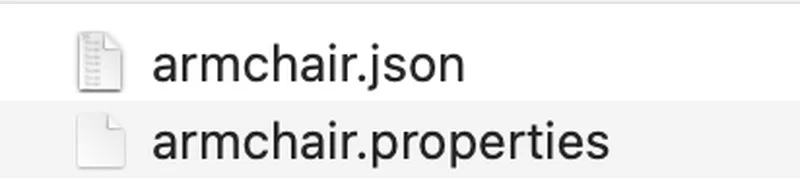





Create an account or sign in to comment.