- 929 views, 2 today
14
Hello everyone who reads this blog :3
Here on PlanetMinecraft there are many Adventuremaps that are really dumb. It's pretty hard to find new but good maps that I really like.
I just thought myself, why not showing some tricks to improve the maps?
Well, here we go!!!
Step 1, Programms
Of course you need Minecraft. Even when it's obvious, I think there are enaugh people out there, who want to create Minecraft-stuff without Minecraft :3
[Click here to get to Minecraft]
Also I want to recommend MCEdit and the NBT-Editor Filter. MCEdit is a powerfull tool. Use it to make awesome Maps. :D I can't think about buiding without it. It's just too awesome.
[Click here to get to MCEdit]
[Click here to get to NBT-Editor]
Step 2, First Settings
First, you have to generate a new world.
Create a new world in Creativemode. With [More World Options...] you can generate it more specific.
I recommend a VoidWorld:
- blank seed
- Generate Structures: OFF
- World Type: Superflat
- Allow Cheats: ON
- Bonus Chest: OFF
To make a world that is completely empty, set the [World Type] to [Superflat] and then do [Customise].
Then go to [Presets] and enter the code 3;air in the upper box.

Click [Done] and then [Generate New World].
Now you should be in an empty world at some random coordinates. For easy coordinates run the command /setworldspawn 0 0 0 and /tp 0 0 0 and close the map.
Open it with MCEdit, select all Chunks and delete them. Save and you just refreshed your world. :D
(don't worry, your map isn't deleted, you just deletet the chunks. The game will generate new ones)

Now you have to set the spawnplatform.
When somebody plays your map, he will spawn where you left the game. But when they join on multiplayer, they will be spawning at the spawnarea.
Run the command /fill 10 <hight> 10 -10 <hight> -10 <block> and you have your platform! For <hight>, you can use any coordinate. I recommend 64. For <block>, use the material for your platform. It may took a little bit to set the platform.

The platform should be the beginning of your map. You can do a hub or a Redstone-mechanism, that teleports everyone on the platform to your start. What you will do is your choise, but remember: This platform is the beginning!
WHAT IF I FORGOT TO SET ALLOW CHEATS TO ON?
Open the world in MCEdit and use the NBT-Editor Filter at level.dat. Search allowCommands and set it to 1.

WHAT IF I DIDN'T SET IT ON CREATIVEMODE?
Run the command /gamemode 1 when cheats are allowed
WHAT IF I SET THE PRESET WRONG OR ENABLED STRUCTURES?
Delete the map and start again. That's the easiest way ;)
Step 3, Building
Now you should build your map. Don't build on top of the spawnplatform! Why? Because you will spawn on the highest block in that area. When you build for example a roof, the player will spawn on the roof, not below.
Also you should set all gamerules at least at the beginning of your map. You shouldn't be a Redstone-Pro to do this, because it's just a bunch commandblocks with Redstonewire on top.
[Click here to get to the MinecraftWiki-page about gamerules]
How you build is important too; you have to use the given elements.
When you make a pure Adventuremap, you have to use a story. When you do not it isn't an Adventuremap (even when you call it like this). An adventure is basicly an idea to do something. In real life for example you want to search a treashure. You don't do this for nothing! You want to do some challenges!
For Parkour- or Puzzlemaps you can use no story. You just want to have fun. A story that is most of the time pretty long could steal the fun and slows down the motivation. You don't want that! When the player has fun, he will like your map.
Btw: Use proper grammar and spelling. Mistakes just look stupid. Style is imprtant to. E.g. don't write:
And then he goes on an adventure.
And then he found a key.
And then he found the chest with diamonds
And then, and then, aaaaannnd then, this sounds stupid, right?
You see, a good style will be better than this example :P
Also NEVER EVER SAY THAT YOU AREN'T ENGLISH SO YOUR ENGLISH COULD BE BAD!!! This is stupid overall. Your english is good enaugh when people can understand it. Saying that it could be bad just decreases the quality of your map. Why should I play a map, that made by someone, that can't even speak properly? It's very unlikely that the player will play your map. So don't say it.
I mean I am not enlish too. Can you understand what I am sayin'? You can, so everything is fine :3
Also, the player shouldn't see outside the map except you know how to use this in a good way. In some situations it looks nice to see some Redstone or other stuff.
Here's a stupid example :P (don't build like this)

Redstone is needed when making a map. Commandblocks and some logic gates will make your map more interesting. When the player can't interact easily with your map, than it's more likely, that the player don't likes your map.
The mechanism should
- be fast
- not break for ANY reason (rapid pulses can easily break some circuits)
- be seamless/ not visible (unless you know how to design your map good)
- of course work
What you should do too is making many copies of your map. Especially when you work with TNT, MCEdit, Mods or Snapshots. A new Snapshot can ruin the whole map! (It happend one day to me, A closely finished project broke for some reason)
Safety first buddy! :D
Step 4, Finishing
Now it's time to do the most important step: Finising the map!
Many many people here don't do this, and that's why many of there maps are LowQuality.
Common things are:
- You can still use commands
- Your map is hard to find on the world selection
- Spawnpoints are set bad
- and so on
Okay, now we get serious:
First, delete your spawn: Using /spawnpoint while standing in a sign or other tricks can reset your spawn. Then use /gamerule keepInventory false and /tp ~ ~-1000 ~ to kill yourself and cleaning your Inventory. This is helpful, because many people forget to clean their XP. When you die like this, no Items or XP will spread out. A clean death. :3
(don't forget to use /gamerule keepInventory true when you need it)
Now go into a position, how the Singleplayer should start. Run /gamemode 2 and set the time and weather right. Close the map.
Now I recommend to make a copy of the map, because when you do a mistake at the following steps, your map can be ruined!
First set the time of your PC to something into the future. In my map a Challenge I choosed 31.12.2099. Open your map again and close it. The latest played map will be shown on top of all other maps. Don't change the date till you've finished the map!
Now open the world in MCEdit and run the NBT-Editor at level.dat. Set allowCommands to 0 and GameType to 2. That disables commands and makes your world an Adventureworld.
You want to make fancy titles? Something like the title of your world should be pink? No problem, that's possible too.
First, rename your world file. The name of the world file is shown below the actual name. Usually, it shoud be gray. You can use Formatting Codes to change that.
[Click here to get to the MinecraftWiki-page about Formatting Codes].
For the actual name, open the world in MCEdit. Run the NBT-Editor Filter again and search LevelName. This tag is the name of your world. Here you can use Formatting Codes too.


HINT: The file name and the actual name are different names. Use this wisely. Also I recommend to do no Formatting Codes for the file name, because when the player "installs" your map, the player can see the kinda ugly code.
Now you should empty the file. When you've used MCEdit, there is an ugly ##MCEDIT.TEMP## file. Also you probably died several times and used blocks and items. This is shown under Statistics. What you want is an "empty" map, that looks like nobody played it yet. To clear it, delete everything out of your file but not the data, the region or the level file. Now your world is "unplayed". No statistics. No ugly files. Just the map.


* for 'level', you could have another logo, sorry for that :(
Now you have to pack the map. You can't upload folders, they aren't files. I recommend packing into a .zip file. Why? Because not every player has WinRar for .rar files and simmelar stuff! When you upload for example a .rar file, then all players without WinRar will not play it, because they don't want to download WinRar only for your map! Every PC should be able to unfold a .zip file without thirdperson programs
At least, you have to upload the map and you are done :D
Now you can set your date back.
Step 5, Debugging
This step is important too, but it could be happening that you don't need it. When you or others test or play your map, it could be happening that you or they will find some bugs. You have to fix that! No one wants a buggy world, where you can for example fell out the world for no reason.
First, copy the map. When you do a mistake you can switch to the "old" version.
Than, open the world in MCEdit and run the NBT-Editor Filter at level.dat and allow commands. You need this to set yourself back to Creativemode in your map.

Than just update your map. Fix the bugs and other stuff.
Now repeat Step 4
(It could be possible that you have to update your map more than one time. I know, Step 4 is annoying ;P )
Minecraft, MCEdit and the NBT-Editor Filter aren't made by myself! Also I didn't wrote the articles on the MinecraftWiki! All rights reserved by the authors.

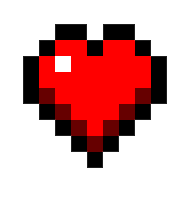
and Subscribe!
Here on PlanetMinecraft there are many Adventuremaps that are really dumb. It's pretty hard to find new but good maps that I really like.
I just thought myself, why not showing some tricks to improve the maps?
Well, here we go!!!
Step 1, Programms
Of course you need Minecraft. Even when it's obvious, I think there are enaugh people out there, who want to create Minecraft-stuff without Minecraft :3
[Click here to get to Minecraft]
Also I want to recommend MCEdit and the NBT-Editor Filter. MCEdit is a powerfull tool. Use it to make awesome Maps. :D I can't think about buiding without it. It's just too awesome.
[Click here to get to MCEdit]
[Click here to get to NBT-Editor]
Step 2, First Settings
First, you have to generate a new world.
Create a new world in Creativemode. With [More World Options...] you can generate it more specific.
I recommend a VoidWorld:
- blank seed
- Generate Structures: OFF
- World Type: Superflat
- Allow Cheats: ON
- Bonus Chest: OFF
To make a world that is completely empty, set the [World Type] to [Superflat] and then do [Customise].
Then go to [Presets] and enter the code 3;air in the upper box.

Click [Done] and then [Generate New World].
Now you should be in an empty world at some random coordinates. For easy coordinates run the command /setworldspawn 0 0 0 and /tp 0 0 0 and close the map.
Open it with MCEdit, select all Chunks and delete them. Save and you just refreshed your world. :D
(don't worry, your map isn't deleted, you just deletet the chunks. The game will generate new ones)

Now you have to set the spawnplatform.
When somebody plays your map, he will spawn where you left the game. But when they join on multiplayer, they will be spawning at the spawnarea.
Run the command /fill 10 <hight> 10 -10 <hight> -10 <block> and you have your platform! For <hight>, you can use any coordinate. I recommend 64. For <block>, use the material for your platform. It may took a little bit to set the platform.

The platform should be the beginning of your map. You can do a hub or a Redstone-mechanism, that teleports everyone on the platform to your start. What you will do is your choise, but remember: This platform is the beginning!
WHAT IF I FORGOT TO SET ALLOW CHEATS TO ON?
Open the world in MCEdit and use the NBT-Editor Filter at level.dat. Search allowCommands and set it to 1.

WHAT IF I DIDN'T SET IT ON CREATIVEMODE?
Run the command /gamemode 1 when cheats are allowed
WHAT IF I SET THE PRESET WRONG OR ENABLED STRUCTURES?
Delete the map and start again. That's the easiest way ;)
Step 3, Building
Now you should build your map. Don't build on top of the spawnplatform! Why? Because you will spawn on the highest block in that area. When you build for example a roof, the player will spawn on the roof, not below.
Also you should set all gamerules at least at the beginning of your map. You shouldn't be a Redstone-Pro to do this, because it's just a bunch commandblocks with Redstonewire on top.
[Click here to get to the MinecraftWiki-page about gamerules]
How you build is important too; you have to use the given elements.
When you make a pure Adventuremap, you have to use a story. When you do not it isn't an Adventuremap (even when you call it like this). An adventure is basicly an idea to do something. In real life for example you want to search a treashure. You don't do this for nothing! You want to do some challenges!
For Parkour- or Puzzlemaps you can use no story. You just want to have fun. A story that is most of the time pretty long could steal the fun and slows down the motivation. You don't want that! When the player has fun, he will like your map.
Btw: Use proper grammar and spelling. Mistakes just look stupid. Style is imprtant to. E.g. don't write:
And then he goes on an adventure.
And then he found a key.
And then he found the chest with diamonds
And then, and then, aaaaannnd then, this sounds stupid, right?
You see, a good style will be better than this example :P
Also NEVER EVER SAY THAT YOU AREN'T ENGLISH SO YOUR ENGLISH COULD BE BAD!!! This is stupid overall. Your english is good enaugh when people can understand it. Saying that it could be bad just decreases the quality of your map. Why should I play a map, that made by someone, that can't even speak properly? It's very unlikely that the player will play your map. So don't say it.
I mean I am not enlish too. Can you understand what I am sayin'? You can, so everything is fine :3
Also, the player shouldn't see outside the map except you know how to use this in a good way. In some situations it looks nice to see some Redstone or other stuff.
Here's a stupid example :P (don't build like this)

Redstone is needed when making a map. Commandblocks and some logic gates will make your map more interesting. When the player can't interact easily with your map, than it's more likely, that the player don't likes your map.
The mechanism should
- be fast
- not break for ANY reason (rapid pulses can easily break some circuits)
- be seamless/ not visible (unless you know how to design your map good)
- of course work
What you should do too is making many copies of your map. Especially when you work with TNT, MCEdit, Mods or Snapshots. A new Snapshot can ruin the whole map! (It happend one day to me, A closely finished project broke for some reason)
Safety first buddy! :D
Step 4, Finishing
Now it's time to do the most important step: Finising the map!
Many many people here don't do this, and that's why many of there maps are LowQuality.
Common things are:
- You can still use commands
- Your map is hard to find on the world selection
- Spawnpoints are set bad
- and so on
Okay, now we get serious:
First, delete your spawn: Using /spawnpoint while standing in a sign or other tricks can reset your spawn. Then use /gamerule keepInventory false and /tp ~ ~-1000 ~ to kill yourself and cleaning your Inventory. This is helpful, because many people forget to clean their XP. When you die like this, no Items or XP will spread out. A clean death. :3
(don't forget to use /gamerule keepInventory true when you need it)
Now go into a position, how the Singleplayer should start. Run /gamemode 2 and set the time and weather right. Close the map.
Now I recommend to make a copy of the map, because when you do a mistake at the following steps, your map can be ruined!
First set the time of your PC to something into the future. In my map a Challenge I choosed 31.12.2099. Open your map again and close it. The latest played map will be shown on top of all other maps. Don't change the date till you've finished the map!
Now open the world in MCEdit and run the NBT-Editor at level.dat. Set allowCommands to 0 and GameType to 2. That disables commands and makes your world an Adventureworld.
You want to make fancy titles? Something like the title of your world should be pink? No problem, that's possible too.
First, rename your world file. The name of the world file is shown below the actual name. Usually, it shoud be gray. You can use Formatting Codes to change that.
[Click here to get to the MinecraftWiki-page about Formatting Codes].
For the actual name, open the world in MCEdit. Run the NBT-Editor Filter again and search LevelName. This tag is the name of your world. Here you can use Formatting Codes too.


HINT: The file name and the actual name are different names. Use this wisely. Also I recommend to do no Formatting Codes for the file name, because when the player "installs" your map, the player can see the kinda ugly code.
Now you should empty the file. When you've used MCEdit, there is an ugly ##MCEDIT.TEMP## file. Also you probably died several times and used blocks and items. This is shown under Statistics. What you want is an "empty" map, that looks like nobody played it yet. To clear it, delete everything out of your file but not the data, the region or the level file. Now your world is "unplayed". No statistics. No ugly files. Just the map.


* for 'level', you could have another logo, sorry for that :(
Now you have to pack the map. You can't upload folders, they aren't files. I recommend packing into a .zip file. Why? Because not every player has WinRar for .rar files and simmelar stuff! When you upload for example a .rar file, then all players without WinRar will not play it, because they don't want to download WinRar only for your map! Every PC should be able to unfold a .zip file without thirdperson programs
At least, you have to upload the map and you are done :D
Now you can set your date back.
Step 5, Debugging
This step is important too, but it could be happening that you don't need it. When you or others test or play your map, it could be happening that you or they will find some bugs. You have to fix that! No one wants a buggy world, where you can for example fell out the world for no reason.
First, copy the map. When you do a mistake you can switch to the "old" version.
Than, open the world in MCEdit and run the NBT-Editor Filter at level.dat and allow commands. You need this to set yourself back to Creativemode in your map.

Than just update your map. Fix the bugs and other stuff.
Now repeat Step 4
(It could be possible that you have to update your map more than one time. I know, Step 4 is annoying ;P )
Minecraft, MCEdit and the NBT-Editor Filter aren't made by myself! Also I didn't wrote the articles on the MinecraftWiki! All rights reserved by the authors.
and Subscribe!
| Tags |
6 Update Logs
Update #6 : by Rismosch 12/18/2014 12:37:05 pmDec 18th, 2014
Added the packing files thingy. USE .zip! everything else can be problematic :3
Forgot to say that you should not say that your english is bad. I don't really understand why people say this?
Forgot to say that you should not say that your english is bad. I don't really understand why people say this?
LOAD MORE LOGS
tools/tracking
3090159
6
how-to-make-hiqhquality-adventurmaps










Create an account or sign in to comment.
Use proper grammar and spelling.
(:
But I don't understand what you want to tell me...
First off: You can't see them in the first place. When you make big maps and you fly form one side to another, you can hit one of those.
Holding a Barrier makes it visible, yes, but because these are particles, they create lag.
Also you have to destroy them when making big rooms or Redstone.
And they are a solid block. When constructing without great plans, you can cut some restond wires.
The lightupdates are an issue to: Because they will still make a littlle bit dark area underneath, it will render first dark. Lightupdates will create lag.
All in all it's maybe faster to set some blocks, but when you build, there are many problems. I will not recommend it.