Published Dec 3rd, 2013, 12/3/13 9:23 am
- 2,746 views, 2 today
- 2
- 0
0
Hello,
I am here to help everyone that uses WHM and Minecraft out. It took me forever to figure this out because of how WHM handles SRV records. If you are using a web host that uses cPanel and do not have access to WHM, you will need to contact them to set this up. Just send them this guide and they should be able to figure it out.
Step One: Go to your WHM URL and log in
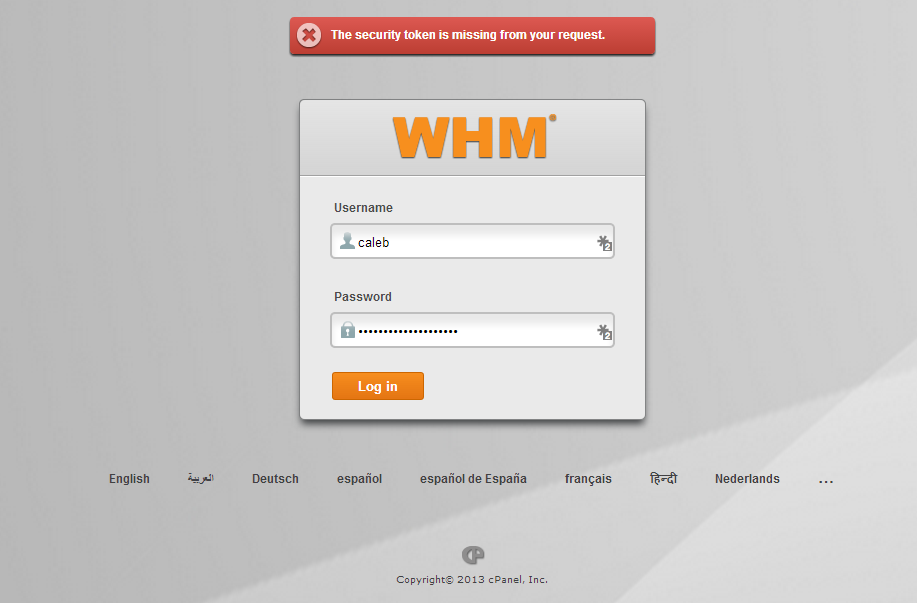
Step 2:
In the search bar on the right, type in Edit DNS Zone and click on it.

Step 3:
Enter the domain you want and press enter. (No screenshot for privacy reasons)
Step 4:
Scroll all the way down the page to "Add New Entries Below this Line"

Step 5:
Assuming you're using mc.domain.com as your IP, type in _minecraft._tcp.mc (change the mc at the end to reflect what you want to use). Leave the second and third boxes alone, then in the drop down menu select SRV. The next boxes should be, 0 and 5. The second to last box, enter your port, and in the last box enter server.domain.com (replacing domain.com for your actual domain). That was hard to explain, so here is a screenshot as an example:

Step 6:
On the line after, we're going to create the A record to point server.domain.com to the actual server IP. Enter server. in the first box, leave 14400 in the second one, and select A from the dropdown box. Enter your server IP (without the port) in the last box. Here is an example with both of them completed:

If you fill out both of those boxes the exact same way, you will have mc.domain.com forwarding to 123.123.123.123:25566. Just edit the values to fit your needs.
I hope this was helpful and will save you some time.
I am here to help everyone that uses WHM and Minecraft out. It took me forever to figure this out because of how WHM handles SRV records. If you are using a web host that uses cPanel and do not have access to WHM, you will need to contact them to set this up. Just send them this guide and they should be able to figure it out.
Step One: Go to your WHM URL and log in
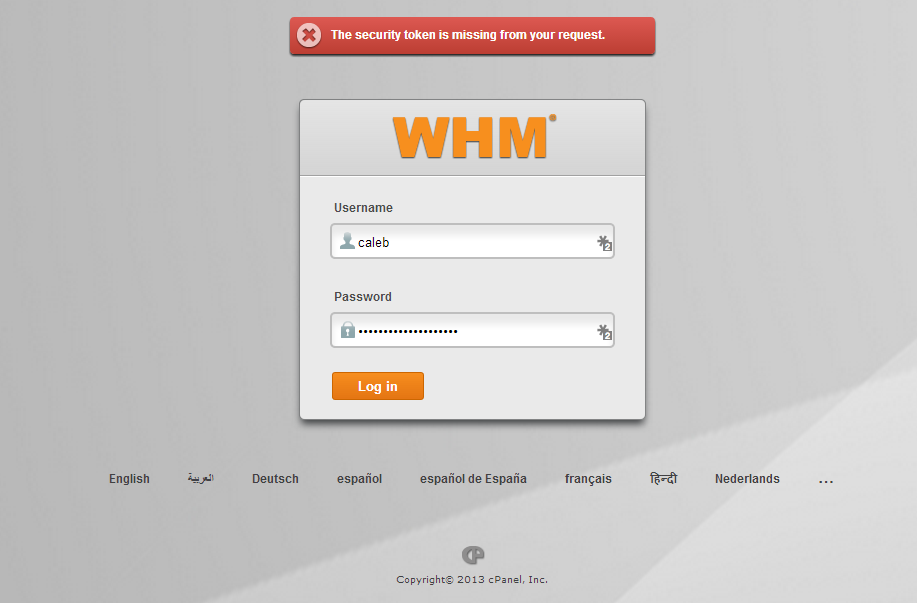
Step 2:
In the search bar on the right, type in Edit DNS Zone and click on it.

Step 3:
Enter the domain you want and press enter. (No screenshot for privacy reasons)
Step 4:
Scroll all the way down the page to "Add New Entries Below this Line"

Step 5:
Assuming you're using mc.domain.com as your IP, type in _minecraft._tcp.mc (change the mc at the end to reflect what you want to use). Leave the second and third boxes alone, then in the drop down menu select SRV. The next boxes should be, 0 and 5. The second to last box, enter your port, and in the last box enter server.domain.com (replacing domain.com for your actual domain). That was hard to explain, so here is a screenshot as an example:

Step 6:
On the line after, we're going to create the A record to point server.domain.com to the actual server IP. Enter server. in the first box, leave 14400 in the second one, and select A from the dropdown box. Enter your server IP (without the port) in the last box. Here is an example with both of them completed:

If you fill out both of those boxes the exact same way, you will have mc.domain.com forwarding to 123.123.123.123:25566. Just edit the values to fit your needs.
I hope this was helpful and will save you some time.
| Tags |
2616211
6










Create an account or sign in to comment.