52
Ok I am back with part 2! This one is compatible for mac and windows!
Don't know how to get to this step? See my part 1 (Only for windows)
1. Advanced colors
If you don't have a color tab in PDN, go to window, and click colors.
For more colors, click "more" on the color tab. You should see some bars for changing the color slightly.
The V bar means darker or lighter
The S bar means fainter color or heavier color (Saturation)
RGB are the primary colors
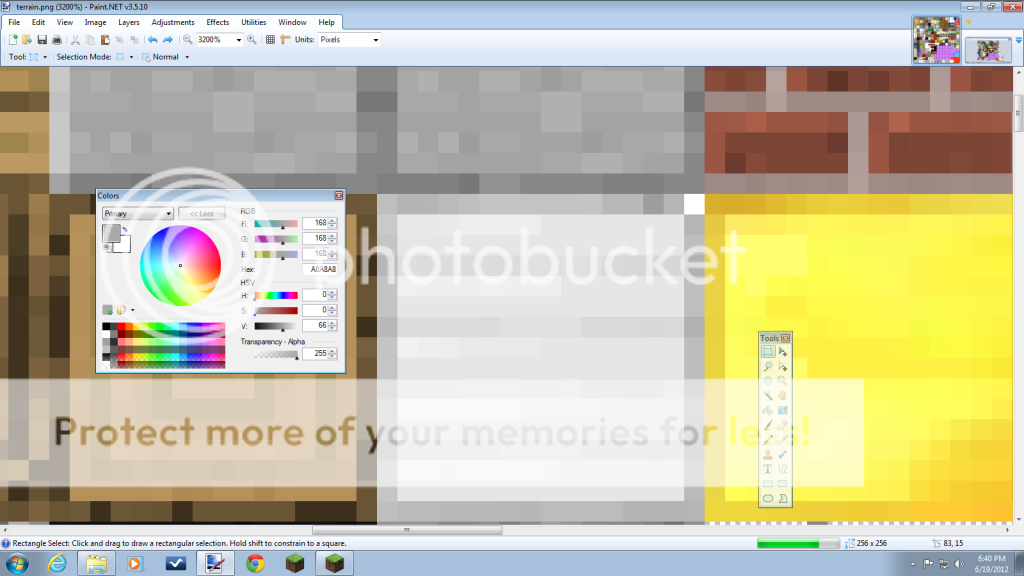
You should see the colors like that (Above)
2. Roughness
To make something rough or have texture in it do the following:
Start with a base color

use the V or S bar and SLIGHTLY change the color darker or lighter. Scribble. Keep doing this until it looks rough.
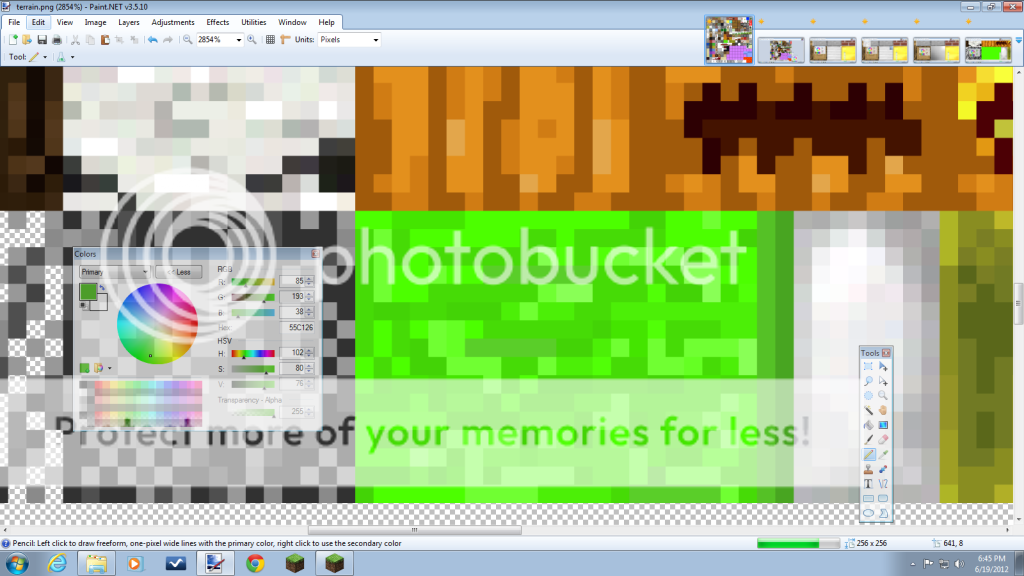
voila!
3. Gradients (Darker/lighter) (Shadings)
Start with A light color, slightly make it darker.
Do it small like this:

Copy your TINY gradient, paste it, resize it to fit the whole block.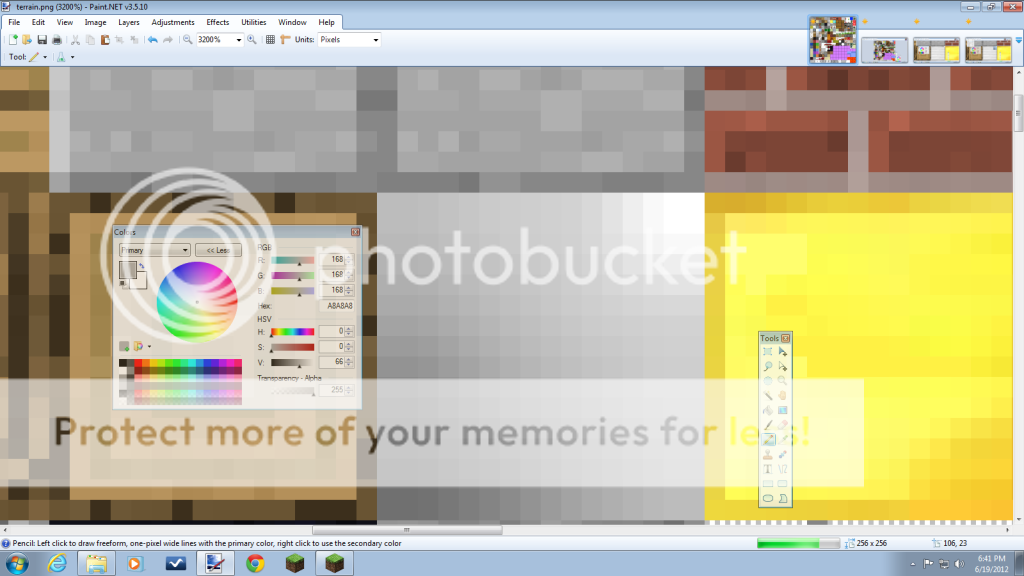
That looked like it had taken you forever...
Part 3 will show how to make it HD (32x32 and up)!!!
Feel free to ask a question!
Don't know how to get to this step? See my part 1 (Only for windows)
1. Advanced colors
If you don't have a color tab in PDN, go to window, and click colors.
For more colors, click "more" on the color tab. You should see some bars for changing the color slightly.
The V bar means darker or lighter
The S bar means fainter color or heavier color (Saturation)
RGB are the primary colors
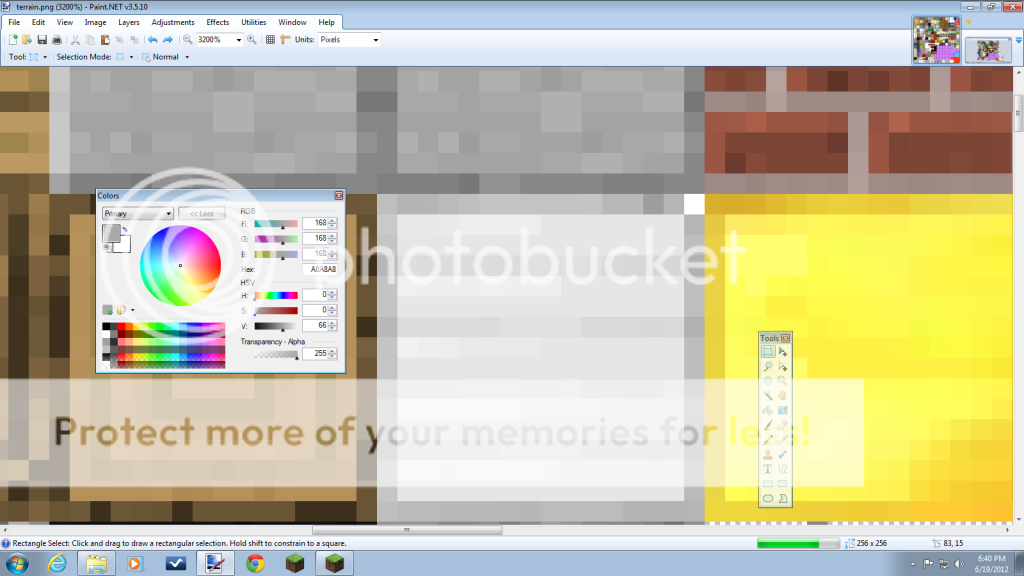
You should see the colors like that (Above)
2. Roughness
To make something rough or have texture in it do the following:
Start with a base color

use the V or S bar and SLIGHTLY change the color darker or lighter. Scribble. Keep doing this until it looks rough.
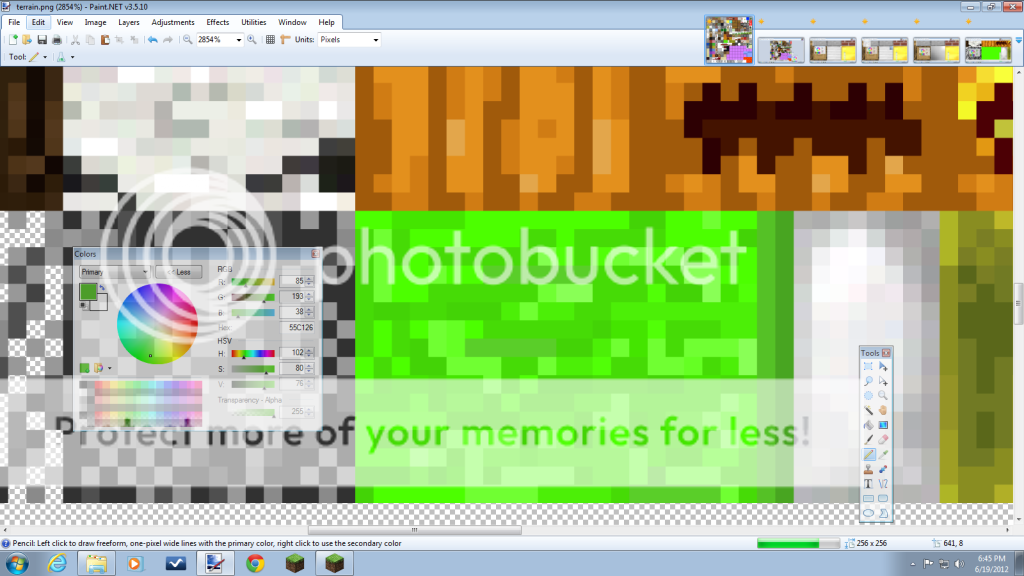
voila!
3. Gradients (Darker/lighter) (Shadings)
Start with A light color, slightly make it darker.
Do it small like this:

Copy your TINY gradient, paste it, resize it to fit the whole block.
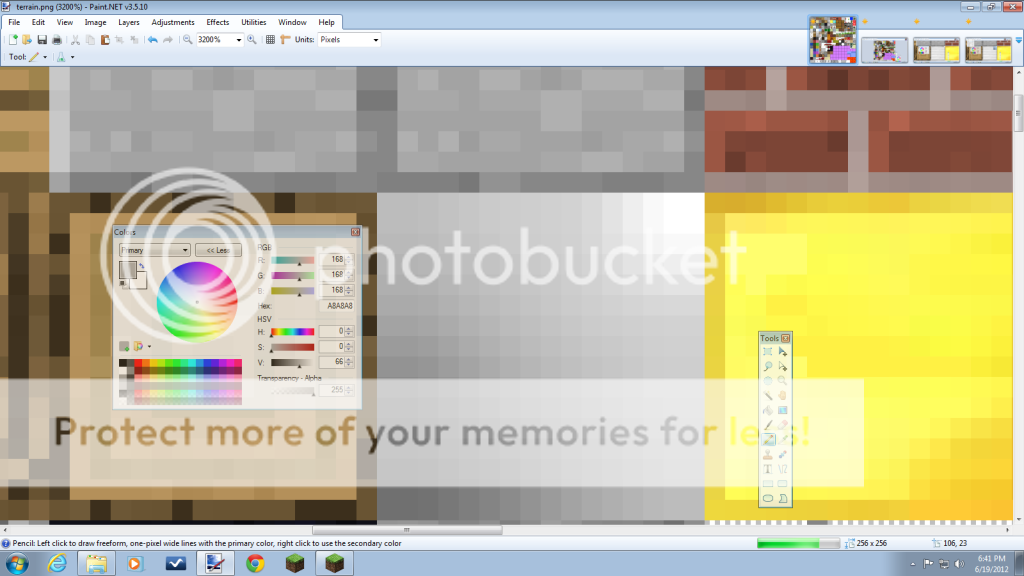
That looked like it had taken you forever...
Part 3 will show how to make it HD (32x32 and up)!!!
Feel free to ask a question!
| Tags |
tools/tracking
1032568
6
paintnet-texturepack-techniques-part-2-mac-or-windows-for-this











Create an account or sign in to comment.
So anywho before leaving negative feedback you should think about it, i mean hes level 35 and is Clearly a better design/maker then both of us.
And, i am 100 percent sure that i am better then him making texture packs...
Here is my forum account:
www.minecraftforum.net/user/1211631-dgerr123/
Ohhh, i aint a noob... And, his pack has alot less shading then mine,
His pack is just a noised and (sorry soultaker)
kinda ugly(once again sorry, please dont delete this comment becuase of that i said that!)
Well, the reason becuase he is higher level then me is becuase he posts stuff here, while i post it on the forums!
And your texture pack does not have more shading then his -_- mainly cus yours is basically a block colour texture pack. and you didnt mention what i said bout him being good at designing and making stuff. and soul has made more textures then you, including a 128x128 one. and dont be a hater, no-one likes haters