- 358 views, 10 today
82
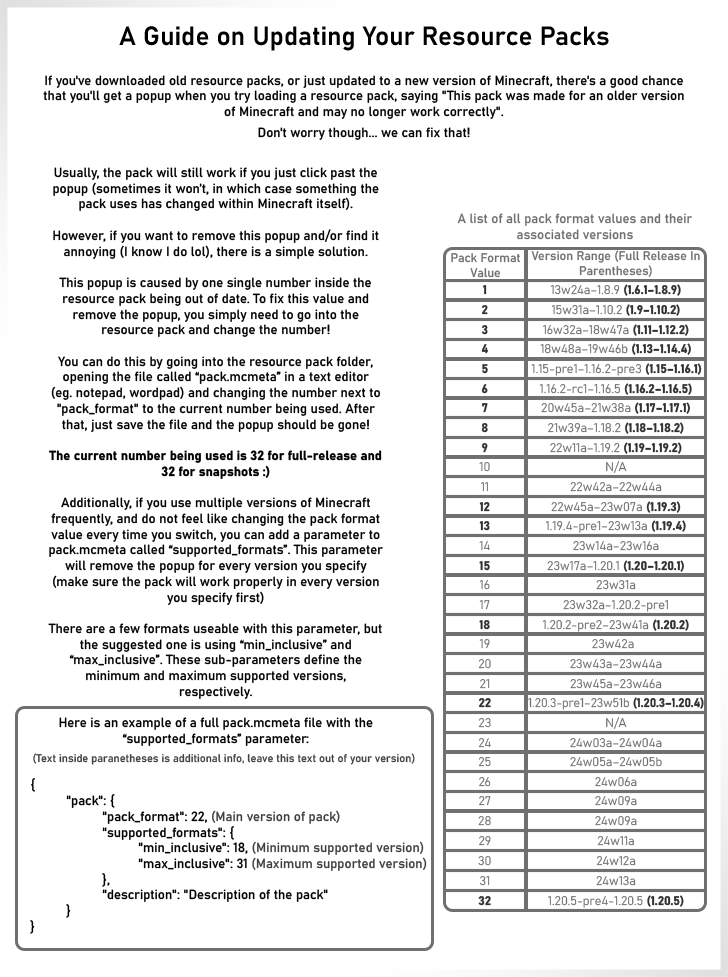
| Credit | Scotsmiser for idea on list of values, Awoolanche for idea on info about supported_formats parameter |
| Tags |
7 Update Logs
1.20.5 Update : by Hippopotamoss 04/23/2024 4:14:11 pmApr 23rd
Updated list for 1.20.5
LOAD MORE LOGS
tools/tracking
6180789
6
resource-pack-out-of-date











Create an account or sign in to comment.
I tried that feature out when it first came out and I think it didn't remove the red at first (or I just did something wrong) so I ended up just completely forgetting about it lol
"There is currently no text in this page.
You can search for this page title in other pages, or search the related logs, but you do not have permission to create this page."
A bit of searching turned up Pack_format#List_of_data_pack_formats which contanis much useful information, however I was unable to find a simple list of pack format numbers vs versions.
What I've done to date (when I did not know the appropriate number) has been to download something for the desired version and crib off the pack.mcmeta — which works but is more involved than one would wish….