- check_circle Advancements
- check_circle Functions
- check_circle Predicates
- 60,509 views, 74 today
- 21,299 downloads, 18 today
49
Ever since banners were added I've wanted to place them horizontally like flags. Now I have made it possible using this data pack!
FEATURES:
- Place flag in 4 directions
- Displays the banner you actually placed
- Break the block it is placed on to remove it and get your banner back
- Place multiple on the same block!
- Works on multiplayer & survival friendly!
SUPPORTED BLOCKS:
- fences
- walls
- glass panes
- iron bars
- lightning rod
- chain
- bamboo stem
HOW TO USE:
Crouch + click a banner on one of the supported blocks to place your banner as a flag! Break the block it is placed on to remove it.
Break it from the front, because on the back is where the invisible armor stands are located and they won't let you hit the block.
UPDATING:
If you updated from v1.2 or lower to v1.3 or higher then you will need to run the command /function bannerflags:update_flags to update the flags previously placed around you and other players to no longer have a hitbox!
UNINSTALLATION:
If you don't end up liking the pack here are the ways you can remove the flags:
- manually breaking each block that a flag has been placed on so you get the banners back.
or
- writing /function bannerflags:removeall (you wont get your banners back though)
If you already removed the pack then you can use these commands, but you won't get your banners back:
/execute at @e run kill @e[type=minecraft:armor_stand,tag=Flag]
/execute at @e run kill @e[type=minecraft:armor_stand,tag=Flag2]
SUMMARY:
They can be used well for decoration & direction pointers.
If you have any questions or suggestions you can write here or DM me on Discord Gurkis#5195
FEATURES:
- Place flag in 4 directions
- Displays the banner you actually placed
- Break the block it is placed on to remove it and get your banner back
- Place multiple on the same block!
- Works on multiplayer & survival friendly!
SUPPORTED BLOCKS:
- fences
- walls
- glass panes
- iron bars
- lightning rod
- chain
- bamboo stem
HOW TO USE:
Crouch + click a banner on one of the supported blocks to place your banner as a flag! Break the block it is placed on to remove it.
Break it from the front, because on the back is where the invisible armor stands are located and they won't let you hit the block.
UPDATING:
If you updated from v1.2 or lower to v1.3 or higher then you will need to run the command /function bannerflags:update_flags to update the flags previously placed around you and other players to no longer have a hitbox!
UNINSTALLATION:
If you don't end up liking the pack here are the ways you can remove the flags:
- manually breaking each block that a flag has been placed on so you get the banners back.
or
- writing /function bannerflags:removeall (you wont get your banners back though)
If you already removed the pack then you can use these commands, but you won't get your banners back:
/execute at @e run kill @e[type=minecraft:armor_stand,tag=Flag]
/execute at @e run kill @e[type=minecraft:armor_stand,tag=Flag2]
SUMMARY:
They can be used well for decoration & direction pointers.
If you have any questions or suggestions you can write here or DM me on Discord Gurkis#5195
| Compatibility | Minecraft 1.18 |
| to | Minecraft 1.20 |
| Tags |
7 Update Logs
Update - v2.2 : by Gurkis 03/25/2024 9:13:30 amMar 25th
CRUCIAL UPDATE!!!
This version fixes critical bugs in the datapack that I was not aware of before and also makes it faster on servers with delay_on.
FIXED:
- in cases of lag the placed flag could lose its design
- one diamond could be used to make multiple flags bigger, causing each of them to drop a diamond when broken
The datapack now uses a different method of setting the item of the flag so if any new issues arise let me know @Gurkis on Discord!
LOAD MORE LOGS
tools/tracking
5591137
119
banner-flags-5591137



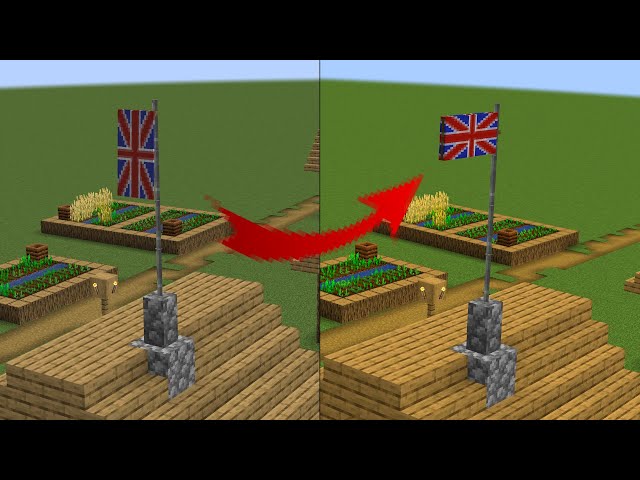










![Terralith [Now 1.20!]](https://static.planetminecraft.com/files/image/minecraft/data-pack/2022/187/15771926-terralithpmccopy_s.webp)




![Kova's Aesthetic Bamboo [1.19]](https://static.planetminecraft.com/files/image/minecraft/texture-pack/2022/229/16291971_s.webp)




Create an account or sign in to comment.
UPDATE: The newer versions don't have any commands in tick anymore!