- check_circle Functions
Published Oct 28th, 2022, 10/28/22 4:17 pm
- 2,520 views, 1 today
- 180 downloads, 0 today
19
This data pack contain a bunch a tools for content creators.
It contains:
- destruction tools
- liquids tools
- custom mob creator
- some more mathematical tools
- a full book guide with more command in it
Destruction Tools:
They act in a 10x10x10 cubic radius around you.
They act only if you have it in right hand.
The sword is a one shot sword, kill any entity with one hit
The axe break all wood and leaves, to destroy forest
The first pickaxe break all stone with his varient in the ground.
The second axe act if you have it in the second hand with the first pickaxe in the right hand, it break all block mineable with a pickaxe
The shovel break all block breakable with a shovel (sand, dirt, gravel, path, concrete powder, etc.)
The hoe break all block breakable with a hoe.
The shears break all block
Liquids Tools:
You can have 4 spawn eggs:
- a water
- a water bucket >> bucket in white
- a lava
- a lava bucket >> bucket in red
If you place a water, it will spread water as far as possible, the level you place the water is not rising, use it for place water in big aquarium.
Use the water bucket to remove all water block it touch, it will also spread as far as possible and remove only water.
The lava items works as same as the water items but with the lava
/!\ /!\ /!\ /!\ /!\ /!\ /!\ /!\ /!\ /!\ /!\ /!\ /!\ /!\ /!\ /!\ /!\ /!\ /!\ /!\ /!\ /!\ /!\ /!\ /!\ /!\
You gotta be very careful with this items, there are very powerful and if you use it wrong (remove an ocean, flood all your world, etc.), you could crash your game and lost your world.
If you use it on a world, be sure your area is perfectly close, make a save backup of the world to be sure if it count to you.
/!\ /!\ /!\ /!\ /!\ /!\ /!\ /!\ /!\ /!\ /!\ /!\ /!\ /!\ /!\ /!\ /!\ /!\ /!\ /!\ /!\ /!\ /!\ /!\ /!\ /!\
Custom mob creator:
This system allows you to customs mob very easily.
Place a mob configuration in your world, fill the chest with all your parameters, and that's all.
To place your mob, you just have to rename any mob in "custom" and it will take all the configuration you set.
The configuration is set only if it is possible on the current mob : armor don't appear on cow, you can't make baby warden, etc.
All explanation about this system can be found in the book guide
Mathematical Tools:
In this category, I include the shape you can make with the datapack, it includes:
- line
- circle (only on the y axis)
- dome, or bowl if you prefer
- sphere, by assembling to bowl
All block that are gonna be place to make the shape are smooth_basalt.
To make a line, place a begin and an end, the line will be create automatically. You can set multiple begin, but only one end at a time. this allow you to create multiple line at the same time.
To make circle or dome, place a center and an edge, there are separate by the distance of the radius you want. You can place multiple circle and dome but it is not recommend and it can conclude with error or disfunction.
To make a sphere, you just have to place a dome center, then place a dome end up and a dome end down at the same place. It will finish with a sphere.
/!\ /!\ /!\ /!\ /!\ /!\ /!\ /!\ /!\ /!\ /!\ /!\ /!\ /!\ /!\ /!\ /!\ /!\ /!\ /!\ /!\ /!\ /!\ /!\ /!\ /!\
Be sure your computer is strong enough to make dome, for example, a dome with a radius of 60 block produce up to 310 entity at the same time.
This can be very laggy for weak computer.
/!\ /!\ /!\ /!\ /!\ /!\ /!\ /!\ /!\ /!\ /!\ /!\ /!\ /!\ /!\ /!\ /!\ /!\ /!\ /!\ /!\ /!\ /!\ /!\ /!\ /!\
Guide Book:
This book contain all the thing you need to know when you are in game.
And it as some give command if you want, there are:
- debug stick
- light block with all level
- structure block / void
- command block
It also contain the command to get all custom items from the datapack.
But if you lost it, don't worry, just write "/function tools:book" to get it.
If you want command to just give an item in particular, write "/function tools:items/" with the item you want
For any question, demand or other, don't hesitate to make a comment ^^.
It contains:
- destruction tools
- liquids tools
- custom mob creator
- some more mathematical tools
- a full book guide with more command in it
Destruction Tools:
They act in a 10x10x10 cubic radius around you.
They act only if you have it in right hand.
The sword is a one shot sword, kill any entity with one hit
The axe break all wood and leaves, to destroy forest
The first pickaxe break all stone with his varient in the ground.
The second axe act if you have it in the second hand with the first pickaxe in the right hand, it break all block mineable with a pickaxe
The shovel break all block breakable with a shovel (sand, dirt, gravel, path, concrete powder, etc.)
The hoe break all block breakable with a hoe.
The shears break all block
Liquids Tools:
You can have 4 spawn eggs:
- a water
- a water bucket >> bucket in white
- a lava
- a lava bucket >> bucket in red
If you place a water, it will spread water as far as possible, the level you place the water is not rising, use it for place water in big aquarium.
Use the water bucket to remove all water block it touch, it will also spread as far as possible and remove only water.
The lava items works as same as the water items but with the lava
/!\ /!\ /!\ /!\ /!\ /!\ /!\ /!\ /!\ /!\ /!\ /!\ /!\ /!\ /!\ /!\ /!\ /!\ /!\ /!\ /!\ /!\ /!\ /!\ /!\ /!\
You gotta be very careful with this items, there are very powerful and if you use it wrong (remove an ocean, flood all your world, etc.), you could crash your game and lost your world.
If you use it on a world, be sure your area is perfectly close, make a save backup of the world to be sure if it count to you.
/!\ /!\ /!\ /!\ /!\ /!\ /!\ /!\ /!\ /!\ /!\ /!\ /!\ /!\ /!\ /!\ /!\ /!\ /!\ /!\ /!\ /!\ /!\ /!\ /!\ /!\
Custom mob creator:
This system allows you to customs mob very easily.
Place a mob configuration in your world, fill the chest with all your parameters, and that's all.
To place your mob, you just have to rename any mob in "custom" and it will take all the configuration you set.
The configuration is set only if it is possible on the current mob : armor don't appear on cow, you can't make baby warden, etc.
All explanation about this system can be found in the book guide
Mathematical Tools:
In this category, I include the shape you can make with the datapack, it includes:
- line
- circle (only on the y axis)
- dome, or bowl if you prefer
- sphere, by assembling to bowl
All block that are gonna be place to make the shape are smooth_basalt.
To make a line, place a begin and an end, the line will be create automatically. You can set multiple begin, but only one end at a time. this allow you to create multiple line at the same time.
To make circle or dome, place a center and an edge, there are separate by the distance of the radius you want. You can place multiple circle and dome but it is not recommend and it can conclude with error or disfunction.
To make a sphere, you just have to place a dome center, then place a dome end up and a dome end down at the same place. It will finish with a sphere.
/!\ /!\ /!\ /!\ /!\ /!\ /!\ /!\ /!\ /!\ /!\ /!\ /!\ /!\ /!\ /!\ /!\ /!\ /!\ /!\ /!\ /!\ /!\ /!\ /!\ /!\
Be sure your computer is strong enough to make dome, for example, a dome with a radius of 60 block produce up to 310 entity at the same time.
This can be very laggy for weak computer.
/!\ /!\ /!\ /!\ /!\ /!\ /!\ /!\ /!\ /!\ /!\ /!\ /!\ /!\ /!\ /!\ /!\ /!\ /!\ /!\ /!\ /!\ /!\ /!\ /!\ /!\
Guide Book:
This book contain all the thing you need to know when you are in game.
And it as some give command if you want, there are:
- debug stick
- light block with all level
- structure block / void
- command block
It also contain the command to get all custom items from the datapack.
But if you lost it, don't worry, just write "/function tools:book" to get it.
If you want command to just give an item in particular, write "/function tools:items/" with the item you want
For any question, demand or other, don't hesitate to make a comment ^^.
| Credit | zouge |
| Compatibility | Minecraft 1.19 |
| Tags |
tools/tracking
5753179
119
creative-tools-5753179



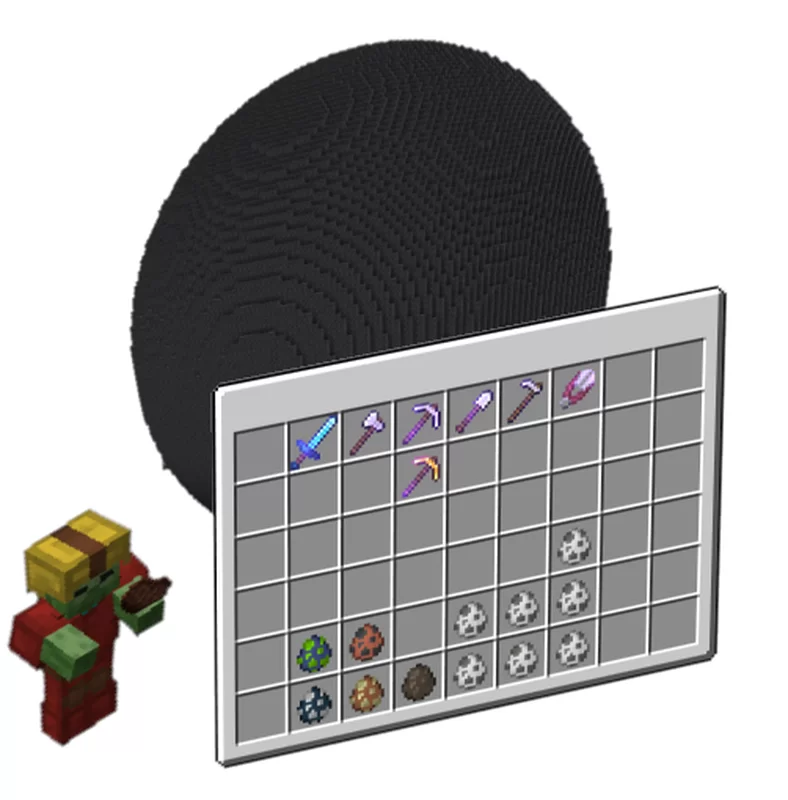










Create an account or sign in to comment.
If you want to get your world again, you can use something like NBTExplorer and delete all the armor stand you find in the world file.