- check_circle Functions
- 10,660 views, 1 today
- 1,278 downloads, 0 today
43
So, the original Mob Health Bar datapack has been made by divano242622. I decided to make a better version (NOT FOR COMPETITON AGAINST A DATAPACK CREATOR!) Theres one difference in this "Entity Info Bar" Datapack. Can you tell what it is? The answer is: (As long as its using one mob and customname tag) It's that it will display a mob name if a nearby mob has a name, meaning ITS DATAPACK COMPATIBLE! If you don't want something to display a bar, give it the "no_check" tag.
Note: If you're ever stuck, do /trigger mb_help to get help.
How This Works If you're interested.
How I got the Armor Points, Damage, And Mob/Name of mob to display on the bossbar, is through execute. I executed at the player as one MOB nearest, then ran bossbar set name. I set the name with the first line of text being Selector @s, Second being the separator, Third being the Damage Count, and the final being Armor Points. I used @s because wildcards(*) don't work with mobs.
EDIT: I changed the way it works. Above was what used to work (except the selectors). Instead I executed as the player then used a selector for finding the nearest entity with AI.
Now as for the rest of the commands, they're pretty easy.
While you're here, I may as well address: Unfortunately, just like mods, some datapacks are non-compatible with others. So check your datapack's compatibility with others first before releasing. This is why I used @s rather than separate mob bars.
EDIT: I changed the way it works. Above was what used to work (except the selectors). Instead I executed as the player then used a selector for finding the nearest entity with AI.
Now as for the rest of the commands, they're pretty easy.
While you're here, I may as well address: Unfortunately, just like mods, some datapacks are non-compatible with others. So check your datapack's compatibility with others first before releasing. This is why I used @s rather than separate mob bars.
Note: If you're ever stuck, do /trigger mb_help to get help.
| Compatibility | Minecraft 1.13 |
| Tags |
5 Update Logs
Update #5 : by Amicdict 06/23/2019 2:26:42 pmJun 23rd, 2019
Added support for 2 more langauges: Espanol and Chinese.
To change languages, do /trigger mb_change_lang.
If you want to reset the languages every time you reload, open load.mcfunction and uncomment the last line.
To change languages, do /trigger mb_change_lang.
If you want to reset the languages every time you reload, open load.mcfunction and uncomment the last line.
LOAD MORE LOGS
tools/tracking
4191381
119
mob-info-bars-datapack


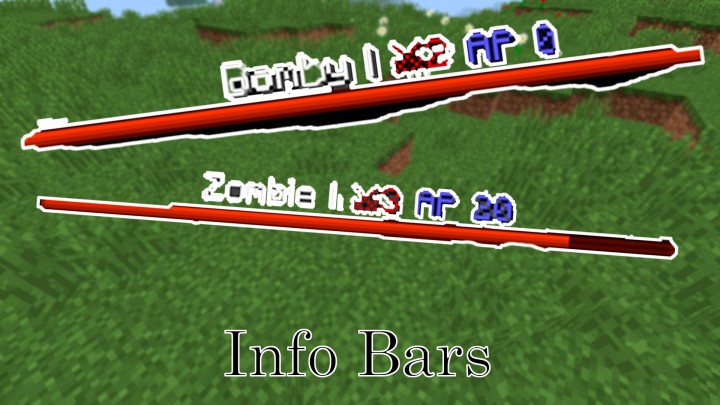












Create an account or sign in to comment.