- check_circle Functions
Published Apr 2nd, 2023, 4/2/23 10:37 am
- 11,842 views, 16 today
- 3,268 downloads, 5 today
3
The Morph Into Anything Datapack!
Steps:
Steps:
- Put it in your datapacks folder, in the world folder
- Type in the chat "/reload" (without the "") and press [Enter] or [Return]
- Wait a few seconds...
- Click on the part after the --> on the first chat message
- Click on the second part, if you want to (clicking on it allows you to morph)
- To morph: be less than 2 blocks away from a mod, then chat "/trigger morph" (without the "")
- To Unmorph chat "/trigger unmorph" (without the "")
- Can I use your datapack in a video? Yes, you can, as long as you leave a link to MY download, which is this page
- Will there be a video example? There will be in the future.
| Credit | Legitimoose's Tutorials |
| Compatibility | Minecraft 1.13 |
| to | Minecraft 1.19 |
| Tags |
tools/tracking
5900870
119
morph-into-anything


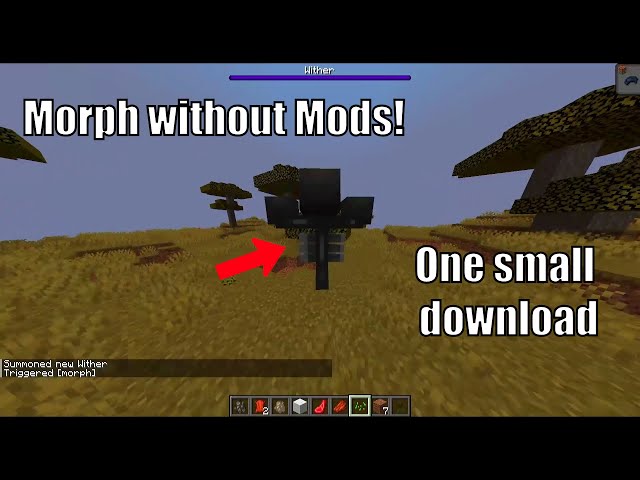







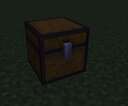
Create an account or sign in to comment.