- check_circle Advancements
- check_circle Functions
- check_circle Predicates
- check_circle Recipes
- 6,306 views, 3 today
- 983 downloads, 1 today
- 21
- 17
- 12
Required Resource Pack
12
Sum Wands adds 20 craftable unique magic wands to the game. Compatible with multiplayer servers, balanced and designed around PvP.
Wands share cooldown based on their type: Offensive and Utility
Wand descriptions below:
Lightning Wand (Offensive)
- Summons a lightning bolt at the target location
TNT Wand (Offensive)
- Launches a TNT in the direction you are looking
Levitation Wand (Offensive)
- Temporarily levitates the target
Arrow Wand (Offensive)
- Rain down a barrage of arrows
Ice Wand (Offensive)
- Create a snowstorm that slows all targets inside which explodes after a while, dealing heavy damage
Fire Wand (Offensive)
- Engulf an area in flames
Mine Wand (Offensive)
- Place a mine on the ground which detonates if touched. Expires after a while
Poison Wand (Offensive)
- Spread poison in an area
Fang Wand (Offensive)
- Evoke fangs from the ground
Fireball Wand (Offensive)
- Summon fireballs from the sky
Cloud Wand (Utility)
- Summon a temporary cloud beneath your feet
Cage Wand (Utility)
- Temporarily trap your target in a cage
Invisibility Wand (Utility)
- Become invisible for a limited time, gaining a slight speed boost
Wall Wand (Utility)
- Create a tree trunk in front of you that disappears after a while
Healing Wand (Utility)
- Summon a healing totem in front of you. Charge the totem by staying next to it. The more charged the totem is, the more healing potions it generates
Dash Wand (Utility)
- Dash forward
Cooldown Wand (Utility)
- Summon a totem that reduces cooldown for offensive wands for players in close proximity
Smoke Wand (Utility)
- Cover an area in smoke. Entities entering the smoke get blinded and slowed down
Reveal Wand (Utility)
- Reveal all nearby entities. Revealed entities can be seen through walls
Forcefield Wand (Utility)
- Place a totem that blocks all incoming and outgoing spells
Don't forget to download the Texture Pack for the wand textures.
If the datapack is not working after being installed, type /reload
FOR MULTIPLAYER SERVERS:
Add these 2 lines to your server.properties file
sha1=a2b737b2f31429bfcc04b0d85833d5c6b59b6655
resource-pack=https\://download.mc-packs.net/pack/884055117d3197d1791539c3a37bbcf8f6600657.zip
Wands share cooldown based on their type: Offensive and Utility
Wand descriptions below:
Lightning Wand (Offensive)
- Summons a lightning bolt at the target location
TNT Wand (Offensive)
- Launches a TNT in the direction you are looking
Levitation Wand (Offensive)
- Temporarily levitates the target
Arrow Wand (Offensive)
- Rain down a barrage of arrows
Ice Wand (Offensive)
- Create a snowstorm that slows all targets inside which explodes after a while, dealing heavy damage
Fire Wand (Offensive)
- Engulf an area in flames
Mine Wand (Offensive)
- Place a mine on the ground which detonates if touched. Expires after a while
Poison Wand (Offensive)
- Spread poison in an area
Fang Wand (Offensive)
- Evoke fangs from the ground
Fireball Wand (Offensive)
- Summon fireballs from the sky
Cloud Wand (Utility)
- Summon a temporary cloud beneath your feet
Cage Wand (Utility)
- Temporarily trap your target in a cage
Invisibility Wand (Utility)
- Become invisible for a limited time, gaining a slight speed boost
Wall Wand (Utility)
- Create a tree trunk in front of you that disappears after a while
Healing Wand (Utility)
- Summon a healing totem in front of you. Charge the totem by staying next to it. The more charged the totem is, the more healing potions it generates
Dash Wand (Utility)
- Dash forward
Cooldown Wand (Utility)
- Summon a totem that reduces cooldown for offensive wands for players in close proximity
Smoke Wand (Utility)
- Cover an area in smoke. Entities entering the smoke get blinded and slowed down
Reveal Wand (Utility)
- Reveal all nearby entities. Revealed entities can be seen through walls
Forcefield Wand (Utility)
- Place a totem that blocks all incoming and outgoing spells
Don't forget to download the Texture Pack for the wand textures.
If the datapack is not working after being installed, type /reload
FOR MULTIPLAYER SERVERS:
Add these 2 lines to your server.properties file
sha1=a2b737b2f31429bfcc04b0d85833d5c6b59b6655
resource-pack=https\://download.mc-packs.net/pack/884055117d3197d1791539c3a37bbcf8f6600657.zip
| Compatibility | Minecraft 1.19 |
| Tags |
1 Update Logs
Update #1 - Multiplayer solved : by uberyeet 09/20/2022 5:45:07 pmSep 20th, 2022
Reinstall the datapack and follow the instruction below to make it work on multiplayer servers
Update for multiplayer servers - Add these lines to your server.properties
sha1=a2b737b2f31429bfcc04b0d85833d5c6b59b6655
resource-pack=https\://download.mc-packs.net/pack/884055117d3197d1791539c3a37bbcf8f6600657.zip
Update for multiplayer servers - Add these lines to your server.properties
sha1=a2b737b2f31429bfcc04b0d85833d5c6b59b6655
resource-pack=https\://download.mc-packs.net/pack/884055117d3197d1791539c3a37bbcf8f6600657.zip
5704420
119



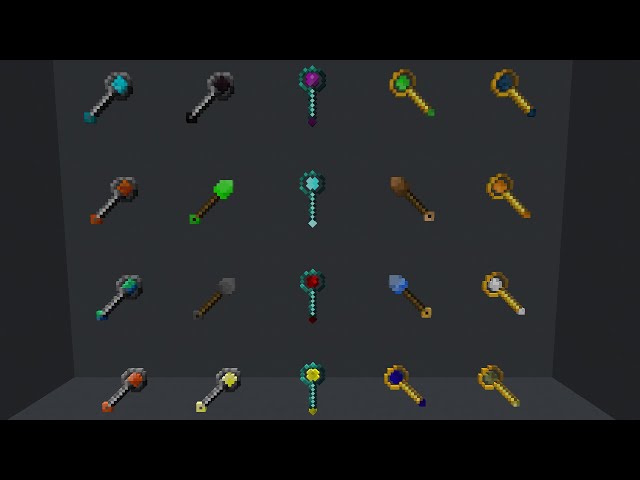














Create an account or sign in to comment.
You could manually remove the command that displays your cooldowns by going into your datapacks -> Sum Wands -> data -> sumwands -> functions -> cooldown.mcfunction and removing the last command, saving the file and /reload
(this command)
execute unless entity @s[scores={cooldown=..-1,cooldownUtility=..-1}] run title @s actionbar ...