- check_circle Functions
Published Feb 19th, 2023, 2/19/23 8:02 am
- 1,059 views, 4 today
- 14 downloads, 0 today
0
Have you played any parkour maps? What is its most irritating thing? Dying in the void! Right?. This takes too much time to die in the void. And makes you feel irritated. This plugin will fix this.
This plugin sets void at the custom y level you want. As normal minecraft void takes time to kill you, this void is not so. This can kill you in just fraction of seconds. This void(s) has/have a special feature. It will kill you even in creative. It has also a feature that is custom death message (shows only in chat). It has also a feature called sky void. It sets void in sky.
Its uses



Now you are wondering that how to set custom void. Worry Not Read The Below Section.
This plugin has a config file. First turn on BETA APIs of your world. Activate the plugin in world by tapping on behavior packs and selecting UltimateVoid. Then create your world. After that go to your world folder.
In android it is located in storage/emulated/0/Android/data/com.mojang.minecraftpe/files/games/com.mojang/minecraftWorlds
And in windows it is located in C:\Users\(your pc username)\AppData\Local\Packages\Microsoft.MinecraftUWP8wekyb3d8bbwe\LocalState\games\com.mojang\minecraftWorlds
And in ios this is located in iPhone/Minecraft/games/com.mojang/minecraftWorlds/
After going to this folder find your world in which you activated the plugin and open it. (A suggestion for you to finding your world is check every world saved image called "world_icon.jpeg" and match it with your world(in which you activated plugin) image on Minecraft.)
And then open "behavior_packs" folder.
Click on the folder named "UltimateVo" and then open "scripts" folder inside it. And then you will find a file called "config.js".
Open this file with a normal text editor or whatever you want. Then you will see something like that in "example config.js".
There are some section what to edit and what to not are written inside the config. But one thing that i also want to tell you here is , not to edit unusual. Edit the parts that you are asked to.
One thing (i guess )you don't know is about y level. Y level is part of the cordinates that shows the location of hieght. Simply it is 2nd cordinate that is show on cordinates section. This image shows it.

Thats it. I hope you like it.
If you liked my plugin kindly vote me.
If you have any idea/suggestions/issues/questions you can ask me in the comments.
This plugin is available only on mcpedl and planetminecraft.
If you are publishing it on any site or platform you must provide this link(Mcpedl Or Planet Minecraft) as well as give me credits.
Thanks For Reading. Enjoy Playing It
Infos
This plugin sets void at the custom y level you want. As normal minecraft void takes time to kill you, this void is not so. This can kill you in just fraction of seconds. This void(s) has/have a special feature. It will kill you even in creative. It has also a feature that is custom death message (shows only in chat). It has also a feature called sky void. It sets void in sky.
Its uses
- Minecraft player can use it in parkours that (s)he plays.
- Map creator can also use this. If he wants to make void more efficient or set it to another location.
- You can also use it in your worlds for custom voids.
Check out these gifs for better understanding.



Now you are wondering that how to set custom void. Worry Not Read The Below Section.
Configuration
(it is not much to do but looks much so don't worry)
This plugin has a config file. First turn on BETA APIs of your world. Activate the plugin in world by tapping on behavior packs and selecting UltimateVoid. Then create your world. After that go to your world folder.
In android it is located in storage/emulated/0/Android/data/com.mojang.minecraftpe/files/games/com.mojang/minecraftWorlds
And in windows it is located in C:\Users\(your pc username)\AppData\Local\Packages\Microsoft.MinecraftUWP8wekyb3d8bbwe\LocalState\games\com.mojang\minecraftWorlds
And in ios this is located in iPhone/Minecraft/games/com.mojang/minecraftWorlds/
After going to this folder find your world in which you activated the plugin and open it. (A suggestion for you to finding your world is check every world saved image called "world_icon.jpeg" and match it with your world(in which you activated plugin) image on Minecraft.)
And then open "behavior_packs" folder.
Click on the folder named "UltimateVo" and then open "scripts" folder inside it. And then you will find a file called "config.js".
Open this file with a normal text editor or whatever you want. Then you will see something like that in "example config.js".
Click to reveal
config.js Example
There are some section what to edit and what to not are written inside the config. But one thing that i also want to tell you here is , not to edit unusual. Edit the parts that you are asked to.
One thing (i guess )you don't know is about y level. Y level is part of the cordinates that shows the location of hieght. Simply it is 2nd cordinate that is show on cordinates section. This image shows it.

Thats it. I hope you like it.
If you liked my plugin kindly vote me.
If you have any idea/suggestions/issues/questions you can ask me in the comments.
This plugin is available only on mcpedl and planetminecraft.
If you are publishing it on any site or platform you must provide this link(Mcpedl Or Planet Minecraft) as well as give me credits.
Thanks For Reading. Enjoy Playing It
| Credit | SuperDhruv- The Creator |
| Compatibility | Minecraft 1.19 |
| Tags |
tools/tracking
5860228
119
ultimatevoid-a-bedrock-plugin



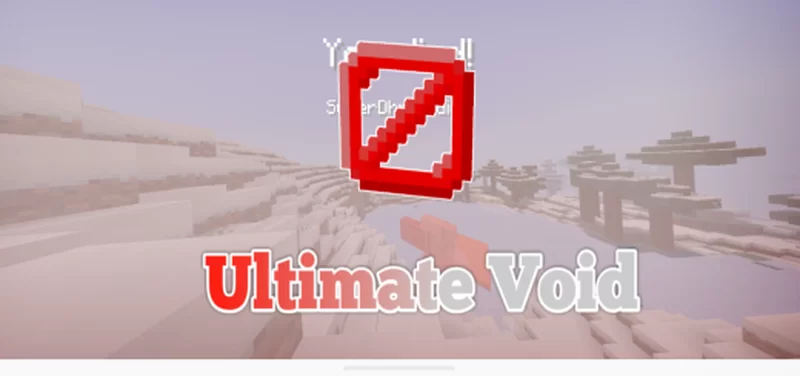



Create an account or sign in to comment.