Published May 3rd, 2018, 5/3/18 5:04 am
- 20,149 views, 9 today
- 1,145 downloads, 0 today
30
You want to terraform in 1.13 but you do not want to wait for the plugins update, or you want to terraform without having to configure a server? So this datapack is for you!
This datapack allow you to terraform with the basics feathures of voxelsniper and worldedit. It is less powerful than the plugin, but is enough, and is in 1.13.
To set up the datapack, download it, and drop the .zip into the datapacks folder of one of your maps. When you log in, a message should appear.
This is commands and the brushes and how to use them:
Commands:
the first line allows you to access the option of the used blocks (material) and the replaced blocks (mask). When
you click on [teleport], you will be teleported to an area with two squares of 5 *5 block, if this area doesn't appear, type /reload in the chat, one with mask above, and one with material. To use them, simply fill in these boxes with the blocks of your choice. The commands and brush using these options (specified by [mask & material]) take random blocks in the "material" area and replace all the blocks in the "mask" area. When you have set up the mask and blocks, a panel will allow you to teleport to your old position.
Warning, spheres, discs and a large radius circle can take a lot of time to generate, and no command allows you to go back.
Brush
Warning, brushes with a large radius can make huge lag.
Fr:
Vous voulez terraformer en 1.13 mais vous ne voulez pas attendre que les plugins soit a jours, ou vous voulez terraformer sans avoir a configurer un serveur ? Alors ce datapack est fait pour vous !
Ce datapack vous permettra de terraformer en reprenant les fonctionnalité principales de voxelsniper et de worldedit. Il est moins puissant que les plugin, mais est suffisant, et est en 1.13.
Pour installer le datapack, télécharger le, et déposer le .zip dans le dossier datapacks d'une de vos map. Quand vous vous connecterez, un message devrait apparaitre.
Voici les commandes et les brush et comment les utiliser:
Commandes:
la première ligne vous permet d'acceder au option des blocks utilisé (material) et des blocks remplacé (mask). Quand vous cliquez sur [teleport], vous serez téléporté dans une zone avec deux carré de 5*5 blocks, si cette zone n'apparait pas, entrer /reload dans le chat, un avec mask au dessus, et un avec material. Pour les utiliser, il vous suffit de remplir ces zone avec les blocks de votre chois. Les commandes et brush utilisant ces option (précisé par [mask & material]) prenne des blocks aléatoire dans la zone "material" et remplace tout les blocks de la zone "mask". Un fois que vous avez configuré le mask et les blocks, un panneau vous permettra de vous téléporter a votre ancienne position.
Attention, les sphères, disques et cercle de grand rayon peuvent prendre énormément de temps à générer, et aucune commande ne vous permet de revenir en arrière.
Brush
Attention, les brush avec un grand rayon peuvent faire laguer.
This datapack allow you to terraform with the basics feathures of voxelsniper and worldedit. It is less powerful than the plugin, but is enough, and is in 1.13.
To set up the datapack, download it, and drop the .zip into the datapacks folder of one of your maps. When you log in, a message should appear.
This is commands and the brushes and how to use them:
Commands:
- / function vtpcommands:option : displays brush options and how to get them.
the first line allows you to access the option of the used blocks (material) and the replaced blocks (mask). When
you click on [teleport], you will be teleported to an area with two squares of 5 *5 block, if this area doesn't appear, type /reload in the chat, one with mask above, and one with material. To use them, simply fill in these boxes with the blocks of your choice. The commands and brush using these options (specified by [mask & material]) take random blocks in the "material" area and replace all the blocks in the "mask" area. When you have set up the mask and blocks, a panel will allow you to teleport to your old position.
- / function vtpcommands: fixwater: filled with water a closed area of 30 * 30 around you.
- / trigger sphere set [radius]: Generates a sphere of the given radius centered on you. [mask & material]
- / trigger hsphere set [radius]: Generates an empty sphere of the given radius centered on you. [mask & material]
- / trigger disk set [radius]: generates a disk of the given radius centered on you. [mask & material]
- / trigger circle set [radius]: generates a circle of the given radius centered on you. [mask & material]
Warning, spheres, discs and a large radius circle can take a lot of time to generate, and no command allows you to go back.
Brush
- clean: removes trees, plants and water and replaces the ground with stone.
- push: dig the ground.
- pull: raises the ground.
- smooth: softened the ground.
- melt: "melt" soil (removes blocks), equivalent to the melt of voxelsniper.
- lift: raise the ground (add blocks), equivalent to the voxelsniper lift.
- paintbrush: "painted", with three modes: ground, to target only the first layer of the ground, normal, which targets all the blocks, and above ground, which targets the blocks above the ground (in this case, the mask targets the soil blocks). [mask & material]
- tree: add trees, with three types of trees: oak, birch and spruce.
Warning, brushes with a large radius can make huge lag.
Fr:
Vous voulez terraformer en 1.13 mais vous ne voulez pas attendre que les plugins soit a jours, ou vous voulez terraformer sans avoir a configurer un serveur ? Alors ce datapack est fait pour vous !
Ce datapack vous permettra de terraformer en reprenant les fonctionnalité principales de voxelsniper et de worldedit. Il est moins puissant que les plugin, mais est suffisant, et est en 1.13.
Pour installer le datapack, télécharger le, et déposer le .zip dans le dossier datapacks d'une de vos map. Quand vous vous connecterez, un message devrait apparaitre.
Voici les commandes et les brush et comment les utiliser:
Commandes:
- /function vtpcommands:option : affiche les option des brush et le moyen de les obtenir.
la première ligne vous permet d'acceder au option des blocks utilisé (material) et des blocks remplacé (mask). Quand vous cliquez sur [teleport], vous serez téléporté dans une zone avec deux carré de 5*5 blocks, si cette zone n'apparait pas, entrer /reload dans le chat, un avec mask au dessus, et un avec material. Pour les utiliser, il vous suffit de remplir ces zone avec les blocks de votre chois. Les commandes et brush utilisant ces option (précisé par [mask & material]) prenne des blocks aléatoire dans la zone "material" et remplace tout les blocks de la zone "mask". Un fois que vous avez configuré le mask et les blocks, un panneau vous permettra de vous téléporter a votre ancienne position.
- /function vtpcommands:fixwater : remplie d'eau une zone fermé de 30*30 autour de vous.
- /trigger sphere set [radius] : génère une sphère du rayon donné centré sur vous. [mask & material]
- /trigger hsphere set [radius] : génère une sphère vide du rayon donné centré sur vous. [mask & material]
- /trigger disk set [radius] : génère un disque du rayon donné centré sur vous. [mask & material]
- /trigger circle set [radius] : génère un cercle du rayon donné centré sur vous. [mask & material]
Attention, les sphères, disques et cercle de grand rayon peuvent prendre énormément de temps à générer, et aucune commande ne vous permet de revenir en arrière.
Brush
- clean: supprime les arbres, les plantes et l'eau et remplace le sol par de la stone.
- push: creuse le sol.
- pull: élève le sol.
- smooth: adouci le sol.
- melt: fait "fondre" sol (enlève des block), équivalent du melt de voxelsniper.
- lift: lève le sol (ajoute des block), équivalent du lift de voxelsniper
- paintbrush: "peint", avec trois modes: ground, pour cibler uniquement la première couche du sol, normal, qui cible touts les blocks, et above ground, qui cible les blocks au dessus du sol(dans ce cas, le mask cible les blocks du sol). [mask & material]
- tree: ajoute des arbres, avec trois type d'arbre: normaux (oak), bouleau (birch) et sapin (spruce).
Attention, les brush avec un grand rayon peuvent faire laguer.
| Compatibility | Minecraft 1.13 |
| Tags |
tools/tracking
4124905
119
vanilla-terraforming-pack-datapack-4124905





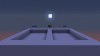
















![Working guns in vanilla Minecraft [1.14.4 - 1.16.2]](https://static.planetminecraft.com/files/resource_media/screenshot/1909/small/gun-pack-release-1551554280_thumb.jpg)




![[1.20.4] Countdown Timer Minecraft Data Pack](https://static.planetminecraft.com/files/image/minecraft/data-pack/2024/715/17735404-screenshot_s.jpg)
Create an account or sign in to comment.
Have u done the update for the 1.14 minecraft version ?