1
I got a new laptop, that used to run Minecraft at 200/300fps, but suddenly it stopped, got a limit of 30fps, no matter what i did, turned off vsync on both graphics card and minecraft, it was always in maximum 30fps, and no, optifine does NOT boost your fps.
I tried using MagicLauncher and the game's fps fixed itself, looks like the Launcher is messing up my Minecraft, i would keep using MagicLauncher but i just hate it and it cuts my fps by half, any help with my 30fps problem?
I tried using MagicLauncher and the game's fps fixed itself, looks like the Launcher is messing up my Minecraft, i would keep using MagicLauncher but i just hate it and it cuts my fps by half, any help with my 30fps problem?
Create an account or sign in to comment.
18
1
I just searched a little and noticed Minecraft's java isn't using the lastest version (31) it uses 25 which had many problems
1
Have you tried downloading the new mincraft launcher file? It is an installer, and might fix your problems. Some steps to fixing:
1. Go to windows search (XP/Vista/7, go to the windows button and hit search) and for (8, go to the side bar and hit the magnifying glass)
2. Type %appdata% in it
3. Go to the folder titled .minecraft (If you dont have one, you must have changed your minecraft directory ?)
4. (Optional) To backup worlds, texture packs, and mods just drag the folders onto the desktop so you can put them in the new launcher.
5. Delete the .minecraft folder after done backing up worlds/texture packs/mods
6. Download the new minecraft, by going to minecraft.net and singing in, clicking the download button the page, and downloading Minecraft.msi and run it
7. Go back to %appdata% and delete the worlds folder, texture packs folder, and mods (optional) and replace it with the one you have
Hope I Helped
1. Go to windows search (XP/Vista/7, go to the windows button and hit search) and for (8, go to the side bar and hit the magnifying glass)
2. Type %appdata% in it
3. Go to the folder titled .minecraft (If you dont have one, you must have changed your minecraft directory ?)
4. (Optional) To backup worlds, texture packs, and mods just drag the folders onto the desktop so you can put them in the new launcher.
5. Delete the .minecraft folder after done backing up worlds/texture packs/mods
6. Download the new minecraft, by going to minecraft.net and singing in, clicking the download button the page, and downloading Minecraft.msi and run it
7. Go back to %appdata% and delete the worlds folder, texture packs folder, and mods (optional) and replace it with the one you have
Hope I Helped
1
Have you noticed your computer overheating while playing?
1
it does overheat very easily because of my wood table
1
Wood shouldn't be the cause of the overheating. Wood is a smooth, clean surface which doesn't block any of the ventilation openings or exhaust ports. You are likely overheating because of overly graphically intensive mods/TPs, or you lack the RAM to run Minecraft effectively. Deselect all mods and TPs and see how well it runs then. You can also delete the settings text file in AppData to reset all your options.
What are your specs? It's entirely possible that it's a hardware problem.
What are your specs? It's entirely possible that it's a hardware problem.
1
Graphics: Nvidia GeForce GTX 860M
Processor: Intel Core i7-4700HQ CPU @ 2.40GHz
Processor: Intel Core i7-4700HQ CPU @ 2.40GHz
1
If you have an amd gpu make sure that you have set minecraft to high performance at amd control panel (or whatever it is called)
1
make sure that minecraft is running in you gpu nog your igpu (like intel gpu's) i had this with my laptop.
1
Yeah, but a modern laptop with a dedicated GPU typically has a nice CPU/iGPU combo that will play Minecraft at well above 30 FPS.
1
you shouldnt lag at 30 fps. I dont lag at 14 fps.
1
What GPU do you have? Is it NVIDIA? I know there is a VSYNC option in the NVIDIA Control Panel for limiting FPS to half the refresh rate.
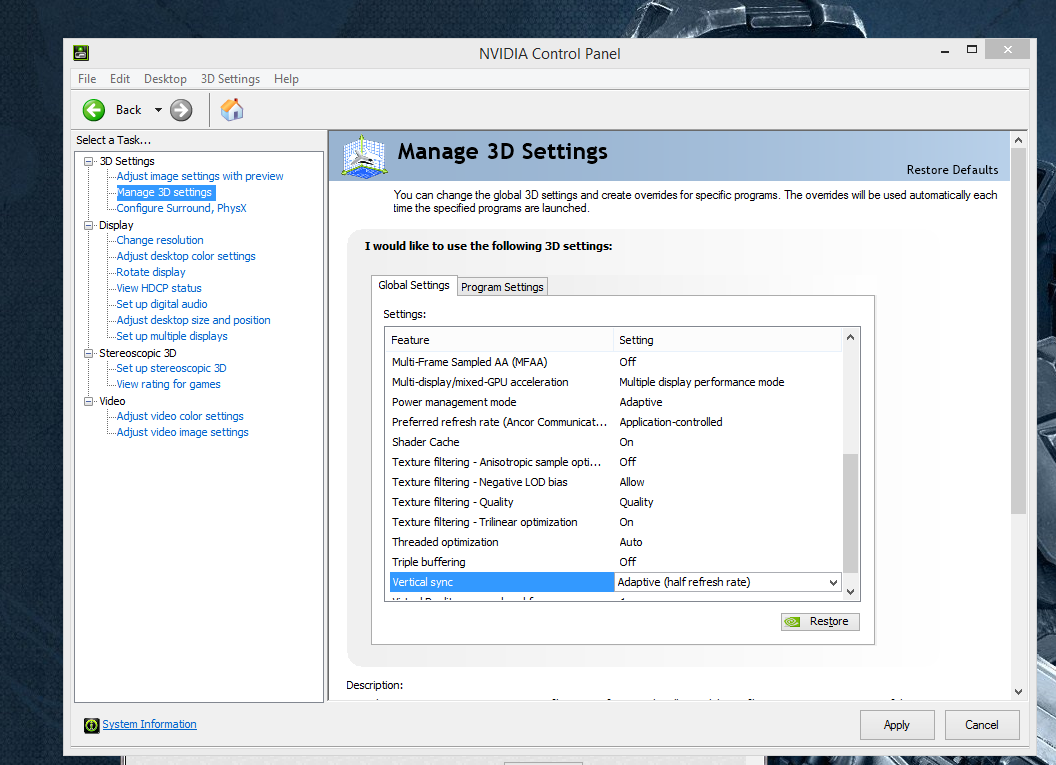
If you have an AMD chip, I don't know where that option would be.
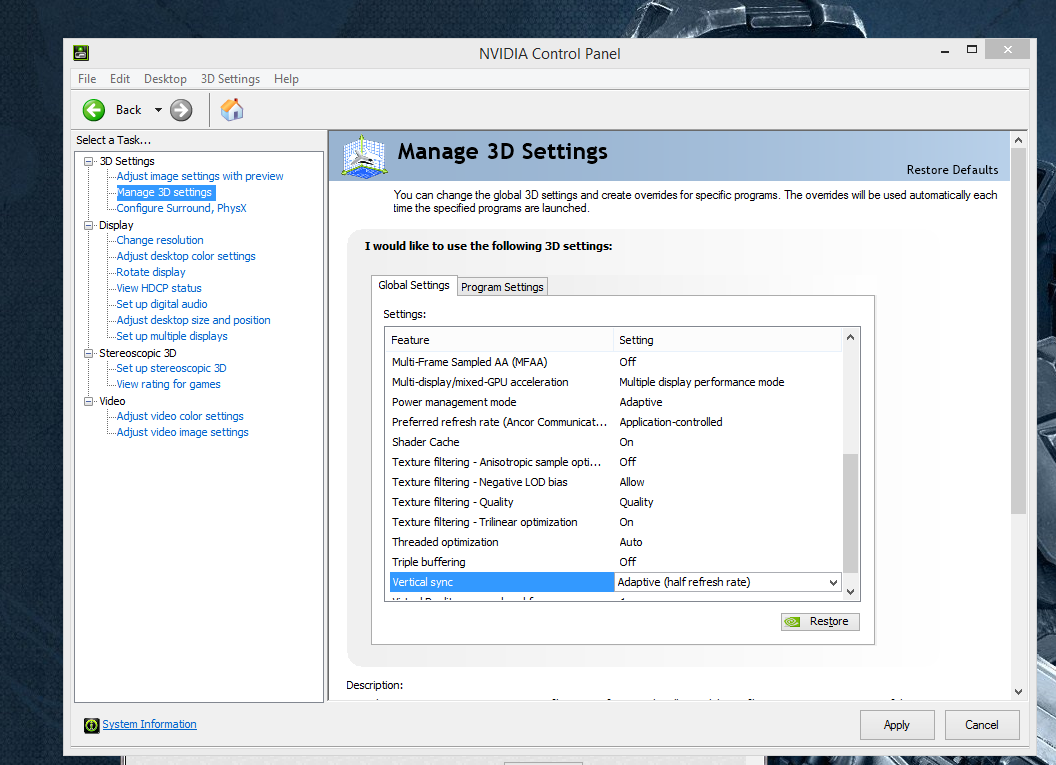
If you have an AMD chip, I don't know where that option would be.
1
yeah it is Nvidia, and my Vsync is off and like i said, only the new launcher does that to my minecraft
1
So VSYNC is off in both the NVIDIA Control Panel and Minecraft?
1
yup
1
Do you lag whilst playing?
If not then why are you worried?
If not then why are you worried?
1
yes i do have lag
1
Check your MAX FPS option in video settings.
1
it is in Max fps


