So, every single time I join a server I can join. From there I slowly lag out and sometimes it will be fine for up to 20 minutes before it lags out and I get an error, "Timed Out" which looks like this:
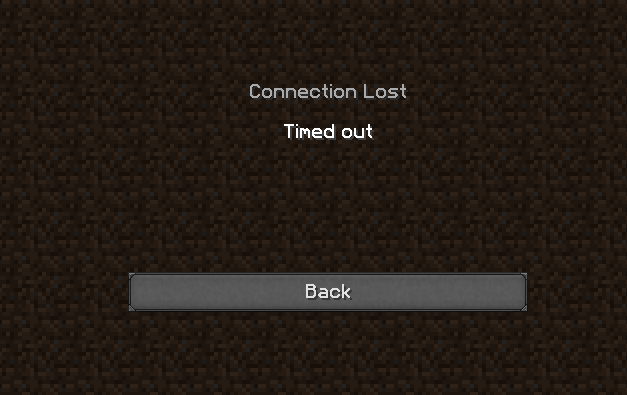
The problem is that I uninstalled java from my system, then reinstalled it (Java 7 Update 67) and I downloaded the 64bit one since my computer has a 64bit operating system. I use a Windows 8.1 HP Laptop with 6GB of ram. I am not positive if it is with my connection, though I already tried restarting my router. It happens on every server I join as well. I do not host a server, and the same problem happens on every server.
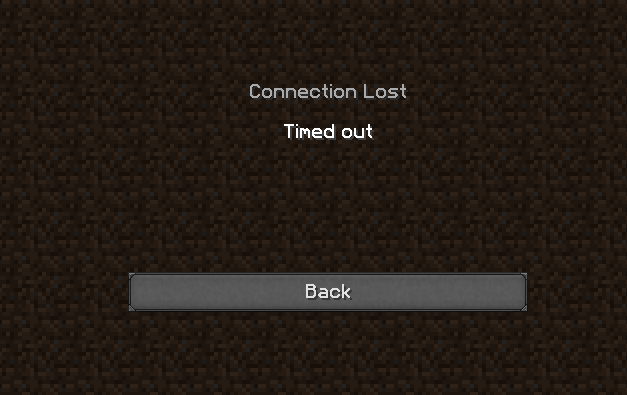
The problem is that I uninstalled java from my system, then reinstalled it (Java 7 Update 67) and I downloaded the 64bit one since my computer has a 64bit operating system. I use a Windows 8.1 HP Laptop with 6GB of ram. I am not positive if it is with my connection, though I already tried restarting my router. It happens on every server I join as well. I do not host a server, and the same problem happens on every server.
Create an account or sign in to comment.
7
Been getting this error a lot at mcbend
Time outs happen when your ram dedicated to minecraft overloads. Don't know to much on this just it happens to my server, I think you have to allow minecraft to access more RAM
Well, I'm still getting the errors. I deleted my entire .minecraft with no luck. I don't host a server, and this occurs on every single server still. Here is a list of the things I have done:
Reinstall Java
Delete .minecraft
Restart Router
Restart Computer
I think it has to do with my internet
Reinstall Java
Delete .minecraft
Restart Router
Restart Computer
I think it has to do with my internet
Remove all .minecraft files and reload MineCraft in. Depending on what version you have it should reset anything you've changed.
Also, if you have mods or anything that changes MineCraft visually or externally, you what to remove those as well.
If this doesn't work. You need to uninstall java and remove all the .minecraft files and try again.
Also, if you have mods or anything that changes MineCraft visually or externally, you what to remove those as well.
If this doesn't work. You need to uninstall java and remove all the .minecraft files and try again.
Okay, so I might have figured it out.
I ran a virus scan and so far I'm not getting the issue, though I've only been doing it for like 15 minutes. If it does it again I will do that, as other people on different forums stated to try and remove your .minecraft
I ran a virus scan and so far I'm not getting the issue, though I've only been doing it for like 15 minutes. If it does it again I will do that, as other people on different forums stated to try and remove your .minecraft



