1
"Do you want to run this application?" Security warning...
So every time I try looking at a skin, this pops up.
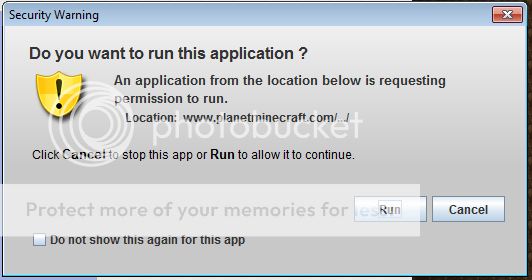
It's very irritating. I was wondering if this happens to anyone else, or if someone knows how to stop it? I've already tried adding planetminecraft.com as an exception to my firewall, but I don't really think that does anything. I don't think it's my anti-virus, but maybe I'm missing something. (I use Microsoft Security Essentials, and also Windows 7.)
Oh, I also forgot to add that checking the "Do not show this again for this app" doesn't work. It pops up again for every new skin that I open up.
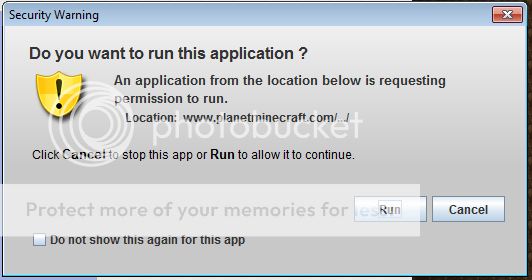
It's very irritating. I was wondering if this happens to anyone else, or if someone knows how to stop it? I've already tried adding planetminecraft.com as an exception to my firewall, but I don't really think that does anything. I don't think it's my anti-virus, but maybe I'm missing something. (I use Microsoft Security Essentials, and also Windows 7.)
Oh, I also forgot to add that checking the "Do not show this again for this app" doesn't work. It pops up again for every new skin that I open up.
Create an account or sign in to comment.
6
yw glhf
Alriiiigght, I think I fixed it by going to my Java Control Panel and setting the security level to medium. There are advanced settings for it, but I have no patience to figure out which setting in particular is causing the security warning. 8D Maybe I'll set it back to high when I'm not on PMC. Thanks peeps.
The skin previewer is a java applet, which runs in your browser. Your security settings for your browser or operating system are identifying that an applet wants to run and asking you what to do about it.
While that is technically good security, it's also annoying. Go into your browser settings and tweak your security settings to allow trusted pages to run applets, and allow PMC. If you can, set it to allow only the skin previewer applet to run as trusted.
Please google how to do so before asking us how to do that. I promise you will find the answer in your browser of choice's support pages.
While that is technically good security, it's also annoying. Go into your browser settings and tweak your security settings to allow trusted pages to run applets, and allow PMC. If you can, set it to allow only the skin previewer applet to run as trusted.
Please google how to do so before asking us how to do that. I promise you will find the answer in your browser of choice's support pages.
That was a good suggestion - I went into my browser settings and tried that, but I must have already tried that before, because planetminecraft.com was already added as an exception to everything, lol. I have no idea why it's still popping up. I'll try to see if there's any other security options for Firefox that I can't see directly in the settings.
*Run
*Do not show this again for this app
Does that not work?
*Do not show this again for this app
Does that not work?
Edited my first post. No, it does not. It won't pop up again for that specific skin, but it will for any new skin. And I bet if I cleared my cache, I'd have to check them all over again. 8|


