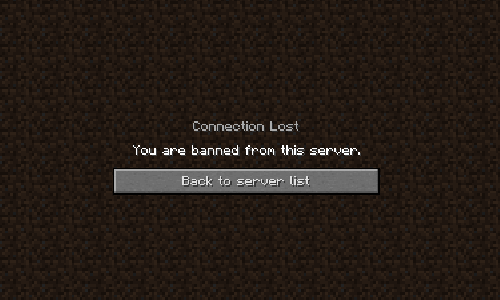//www.planetminecraft.com/css/fonts.css?v=iAIAFChsfiOXhFo1Q2xw8K3yBUtVao3WmHpU39GNnyc7p4lg,//www.planetminecraft.com/css/style.css?v=2hp2QwCoRSa07_2oYenQP7DJhTLYja_xmqwp9ZtuAS5eEVdm,//www.planetminecraft.com/css/editor.css?v=JXg2qF5v-S8uAfYd4r9DPF80sC4h3eHDH-K6Fyux5F5ZWhVm
MEMBER
default