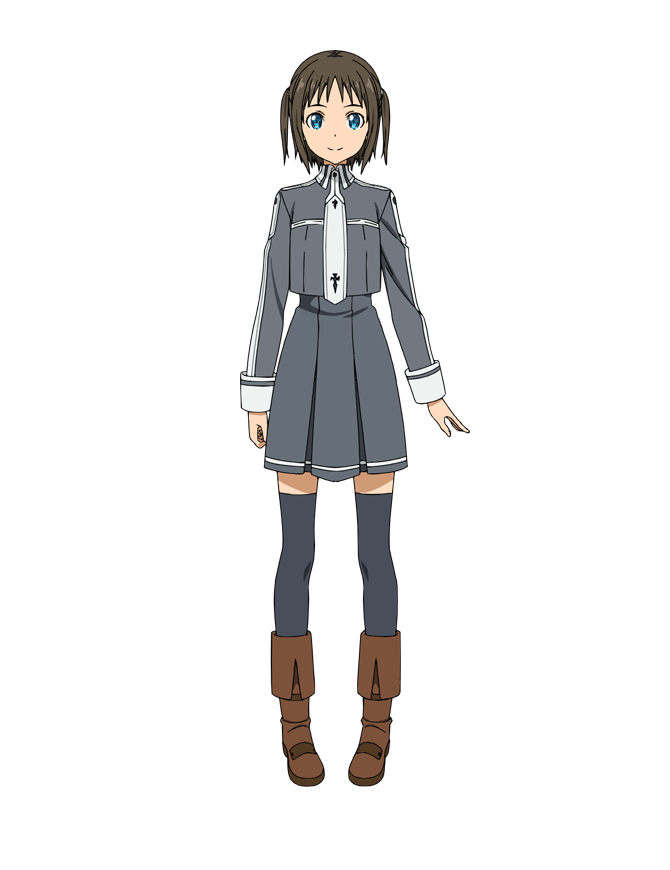I just thought maybe a tutorial might help some Minecraft Newcomers! Now, you may ask, what is NameMC? Well, NameMC is a website that records all your Minecraft users, when you changed them, and your skins. So if you thought you lost your skins, you were wrong! Signing up is a really easy process, so I'll leave this tutorial here.
1: Go to the website
www.namemc.com 2: In the top right corner, there is a button that says 'Log In' click that.
3: When you reach the 'Log In' page, you will see a blue 'Sign Up' button in the bottom left corner.
4: Enter an appropriate email you would like to use for your account and accept the terms/policies.
5: Create a password that is easy to remember. The website recommends to use a password unrelated to your regular Minecraft account.
6: Once you have the account, to officially connect to your Mc profile, you must click the button 'Claim Profile' to officially link the account with your user.
7: You are required to go onto the server with the ip address blockmania.com only for a small moment.
8: Once you enter the server, type /namemc into the chat and a link will be brought up.
9: Click the link.
10: You have officially set up your NameMC profile! This is NOT a skin creating website, rather a record of your past users and skins.
I can give a tutorial of how to friend people and add favorite servers in another post!