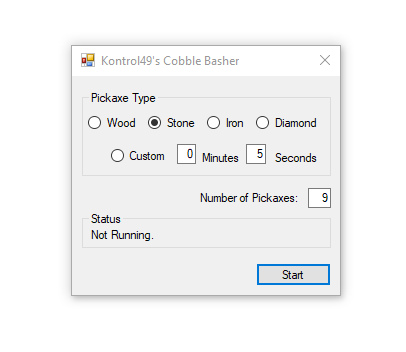For starters, you may have upgraded JAVA, but you didn't update your launcher profile to reflect that.
[12:00:12] [main/INFO]: [OptiFine]
[12:00:12] [main/INFO]: [OptiFine] OptiFine_1.12_HD_U_C3
[12:00:12] [main/INFO]: [OptiFine] Build: 20170626-123833
[12:00:12] [main/INFO]: [OptiFine] OS: Windows 10 (amd64) version 10.0
[12:00:12] [main/INFO]: [OptiFine] Java: 1.8.0_25, Oracle Corporation
[12:00:12] [main/INFO]: [OptiFine] VM: Java HotSpot(TM) 64-Bit Server VM (mixed mode), Oracle Corporation
to fix,
Launch Options / Advanced Settings / select profile / change JVM arguments to reflect correct JAVA path
Minecraft errors seem to be rather generic sometimes. Nothing in the log to really point a finger at but the JAVA path. Process of elimination time, what happens when trying with the default (not Optifine) Minecraft profile? Have you verified Windows Firewall, or any other anti-virus type software hasn't gotten in the way?