- 519 views, 3 today
- 8 downloads, 0 today
2
PooperMC
Formally known as Peelocity, is a all-in-one solution for you Minecraft server network, which aims to provide all features you need inside just one simple plugin. Being lightweight and efficient, PooperMC tries to provide as many features as possible, while having a simple and easy to maintain codebase.
The modern codebase using Java 17+ allows for fast response times and always up-to-date code.
Although the plugin is still in development, it is already a valid choice for any server network, that needs a working and lightweight plugin.
Read more at https://marcpg.com/poopermc (soon...)!
Requirements
Releases
You can find our official releases on these platforms:
Features
Most features can be enabled/disabled in the configration.
Some aren't enabled by default, so make sure to check out the configuration!
Chat Utilities
Custom Server List
Moderation
Everything moderation-related is also sent/logged to a Discord webhook.
Social Stuff
Other
Setup
PeeUp, which is a simple configuration setup, is an easy and fast way of setting up your PooperMC configuration for your server.
Running PeeUp
To run PeeUp, you just have to follow a few simple steps:
Make sure to replace the [font=Monaco,Consolas,'Lucida Console','Courier New',serif][backcolor=#f6f8fa]PooperMC-VERSION-Setup.jar[/backcolor][/font] with the actual JAR file!
Requirements
Limitations
Usage
Configuration
The configuration is designed to be simple and descriptive. You can find everything you need inside the configuration file, which ships with useful descriptions.
Translations
Translations are automatically downloaded over a simple database, which means that you don't have to do anything, except have a stable internet connection. The downloads itself will only take a few kilobytes on each startup.
Data Storing
There are multiple ways of storing the data, that you can set in the configuration. YAML and RAM both don't require additional configuration.
But if you want to use a database, you will need to set it up yourself. For simple instructions, please visit the database help page (soon...)!
Future Goals
Some of the major features that we hope to add in the future are:
Contact
Discord
You can join one of my Discord communities and just ping me, for a quick response:
Direct Contact
If you don't use Discord or like to contact me otherwise, please rely on one of these methods:
For Developers
Used Libraries
PooperMC is made to be as lightweight as possible. We only use two utility libraries, which are very small:
Formally known as Peelocity, is a all-in-one solution for you Minecraft server network, which aims to provide all features you need inside just one simple plugin. Being lightweight and efficient, PooperMC tries to provide as many features as possible, while having a simple and easy to maintain codebase.
The modern codebase using Java 17+ allows for fast response times and always up-to-date code.
Although the plugin is still in development, it is already a valid choice for any server network, that needs a working and lightweight plugin.
Read more at https://marcpg.com/poopermc (soon...)!
Requirements
- SignedVelocity: https://modrinth.com/plugin/signedvelocity
- Java 17 or higher. Find instructions on how to install or update Java here.
Releases
You can find our official releases on these platforms:
- Modrinth (Recommended): modrinth.com/plugin/pooper
- GitHub: github.com/MarcPG1905/PooperMC/releases
- Hangar: hangar.papermc.io/MarcPG1905/PooperMC
- SpigotMC: spigotmc.org/resources/poopermc.115129
- Planet Minecraft: planetminecraft.com/mod/peelocity-all-in-one-proxy-plugin
- CurseForge: curseforge.com/minecraft/bukkit-plugins/pooper
Features
Most features can be enabled/disabled in the configration.
Some aren't enabled by default, so make sure to check out the configuration!
Chat Utilities
- Message Logging: All messages are logged and can be seen by moderators using [font=Monaco,Consolas,'Lucida Console','Courier New',serif][backcolor=#f6f8fa]/msg-hist
- [/backcolor][/font]
- Private Messaging: You can globally message someone using [font=Monaco,Consolas,'Lucida Console','Courier New',serif][backcolor=#f6f8fa]/msg PlayerName
- [/backcolor][/font] or [font=Monaco,Consolas,'Lucida Console','Courier New',serif][backcolor=#f6f8fa]/w[/backcolor][/font] to reply.
- Mentions: By writing [font=Monaco,Consolas,'Lucida Console','Courier New',serif][backcolor=#f6f8fa]@PlayerName
- [/backcolor][/font], you can ping another player or [font=Monaco,Consolas,'Lucida Console','Courier New',serif][backcolor=#f6f8fa]@everyone[/backcolor][/font].
- Chat Colors: You can use MiniMessage's colors and styles in the chat.
Custom Server List
- Better MotD: Simple custom MotDs, that use MiniMessage and can be randomized.
- Better Favicons: Custom server icons from image links, that can be randomized.
- Online Player-Count: You can set a custom/fake online player count, although that's dishonest and not recommended.
- Better Player-Limit: You can set the custom max players. Also allows for the max players always being one more than the online players.
Moderation
Everything moderation-related is also sent/logged to a Discord webhook.
- Better Bans with expiration, permanent-bans and reasons.
- Better Kicks with reasons.
- Mutes with expiration and reasons.
- Easy Reports that can be used by anyone and are pretty easy to use.
- A staff chat, where all staff members (pee.staff permission) can chat privately.
Social Stuff
- A simple friend system with friend requests and not much usage.
- A simple party system with invites, joining matches together and party chatting.
Other
- A global whitelist for the whole proxy, with a command and storage.
- Join logic to join a gamemode configured in the configuration and also supports a plugin message using [font=Monaco,Consolas,'Lucida Console','Courier New',serif][backcolor=#f6f8fa]pooper:joining
- [/backcolor][/font], for lobby plugins.
- Player-Cache to also have access to offline players instead of only online players.
- An easy-to-use setup that ships right with the plugin JAR. See below for more info!
Setup
PeeUp, which is a simple configuration setup, is an easy and fast way of setting up your PooperMC configuration for your server.
Running PeeUp
To run PeeUp, you just have to follow a few simple steps:
- Download the Setup JAR file.
- Move the JAR file into your plugins folder or your server folder.
- Run the Setup:
java -jar PooperMC-VERSION-Setup.jar
# ^^^^^^^^^^^^^^^^^^^^^^ <- Your JAR File!
Make sure to replace the [font=Monaco,Consolas,'Lucida Console','Courier New',serif][backcolor=#f6f8fa]PooperMC-VERSION-Setup.jar[/backcolor][/font] with the actual JAR file!
Requirements
- Running on any Windows or UNIX-based (macOS, Linux, etc.) machine.
- Running in a proper environment. Will not work in IDE or embedded consoles.
- A working keyboard with at least the basic alphabetical and numeral keys.
Limitations
- Things like the custom MotDs and Favicons need to be configured manually.
- That's it.
Usage
Configuration
The configuration is designed to be simple and descriptive. You can find everything you need inside the configuration file, which ships with useful descriptions.
Translations
Translations are automatically downloaded over a simple database, which means that you don't have to do anything, except have a stable internet connection. The downloads itself will only take a few kilobytes on each startup.
Data Storing
There are multiple ways of storing the data, that you can set in the configuration. YAML and RAM both don't require additional configuration.
But if you want to use a database, you will need to set it up yourself. For simple instructions, please visit the database help page (soon...)!
Future Goals
Some of the major features that we hope to add in the future are:
- Simple and lightweight TAB-list utility.
- A wider range of moderation utilities, such as vanishing.
- Some features using inventory-interfaces instead of pure commands.
- More translations, to make the plugin and all servers using it, accessible to anyone.
Contact
Discord
You can join one of my Discord communities and just ping me, for a quick response:
Direct Contact
If you don't use Discord or like to contact me otherwise, please rely on one of these methods:
- E-Mail: me@marcpg.com
- Discord: @marcpg1905
For Developers
Used Libraries
PooperMC is made to be as lightweight as possible. We only use two utility libraries, which are very small:
- LibPG - A utility library provided by MarcPG, which has various features, like downloads, pairs, time formats, etc.
- boosted-yaml - Provides a reliable and lightweight configuration library with file versions, and more.
| Progress | 100% complete |
| Game Version | Minecraft 1.20.4 |
| Tags |
12 Update Logs
Peelocity 1.1.0 (Build 4) : by MarcPG 03/30/2024 12:24:34 pmMar 30th
- A big amount of optimizations and fixes.
- Made the info/welcoming messages look better with better ASCII art and custom colors.
- Added `/config` and `/ink`/`/pooper-paper` to Paper (Ink).
- Fixed a warning in the server-list module, that always got sent, even if it didn't apply.
- Added reloading to Paper.
I advise against production use, as this is still experimental. Please DO NOT report bugs from this version!
LOAD MORE LOGS
tools/tracking
5632150
7
peelocity-all-in-one-proxy-plugin



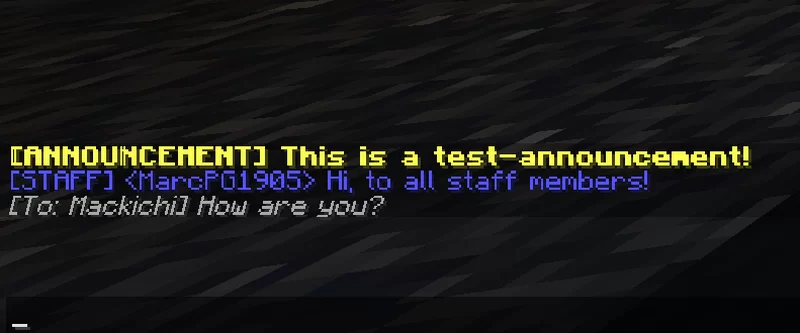







Create an account or sign in to comment.