Published Jul 11th, 2016, 7/11/16 8:23 am
- 3,238 views, 2 today
- 4
- 1
- 4
303
Hello! Again, we shall celebrate 50 subs! Today, I've made awesome customisable capes, that will stick to your back, and you can give them any design you want!
Click here for the command!
Crafting:
Custom Cape - Black Banner + Nether Star
All recipes are floor crafting
Tutorial:
To equip your cape, put the Custom Cape item in the ninth slot of you hotbar (the last slot). This will equip your
new cape! The cape will first be black, but this can easily be changed! Also, your cape will not appear while wearing
an elytra. Below, you can find out how to customise your cape!
Banner Stand Showing:
If you don't like resource packs or your fine with the stand showing, then you don't need to do this, but to
make everything look alot better, you can go here to download an install a resource pack which removes the
banner stand!
How To Customise Your Cape:
Equip your cape.
You will need to go to this site.
After you are there, create your banner design.
When your done, you will see five buttons underneath Generate Code.
Click on /replaceitem and then copy the command.
Paste this command into a command block.
Go to the start of the command, and replace where it says "@p" with "@e[name=cape,c=1]"
Put the command block on always active, then click done.
There, you cape has been changed!
If you want the cape in the screenshot, go here!
Credits:
By Code202
Notes:
For 1.10
Click here for the command!
Crafting:
Custom Cape - Black Banner + Nether Star
All recipes are floor crafting
Tutorial:
To equip your cape, put the Custom Cape item in the ninth slot of you hotbar (the last slot). This will equip your
new cape! The cape will first be black, but this can easily be changed! Also, your cape will not appear while wearing
an elytra. Below, you can find out how to customise your cape!
Banner Stand Showing:
If you don't like resource packs or your fine with the stand showing, then you don't need to do this, but to
make everything look alot better, you can go here to download an install a resource pack which removes the
banner stand!
How To Customise Your Cape:
Equip your cape.
You will need to go to this site.
After you are there, create your banner design.
When your done, you will see five buttons underneath Generate Code.
Click on /replaceitem and then copy the command.
Paste this command into a command block.
Go to the start of the command, and replace where it says "@p" with "@e[name=cape,c=1]"
Put the command block on always active, then click done.
There, you cape has been changed!
If you want the cape in the screenshot, go here!
Credits:
By Code202
Notes:
For 1.10
| Progress | 100% complete |
| Tags |
3746545
2








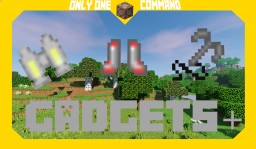




![Redstone Tank/Panzer Leopard 2 | Mega WarGear V4 [MV4] Minecraft Map & Project](https://static.planetminecraft.com/files/image/minecraft/project/2024/057/18002550-mvrender_s.jpg)

Create an account or sign in to comment.
First go to the website needcoolshoes.com/banner
Design your banner an then you will see a green button in the bottom right hand corner that says /replaceitem
Click on this and then copy the command in the box below.
Paste the command into a command block
While in the command block, go to the start of the command and replace "@p" with "@e[name=cape,c=1]"
Click done and then activate the command block, and make sure you activate it while wearing the cape!
Hope this helped!