302
Hello! Today, I have created Blast Furnaces! These useful devices can duplicate the ores you mine!
Click here for the command!
Read before you start:
I used a different method this time, so you will see a big structure spawn in the air, which you can toggle on and off using the lever. When you first spawn the machine, it will be off, so flick the lever so the redstone lamp turns on, then you know it will be working!
Tutorial:
To make a Blast Furnace, build the structure in the picture. First, place a furnace, then around all four
sides place iron blocks, the on top of them place glass, then on top of the four glass place four more
iron blocks. After you've completed this, stand in the middle (on top of the furnace) to activate it. You
will know if it activated if you see cool lava particles fly out of it. Now its active, to use your Blast Furnace,
place the ore you would like to smelt in the furnace (one a time), then place a coal block in the center of
the four iron blocks on the top, and you will smelt the ore you put in into two of the matching materials. If
you ever want to destroy the Blast Furnace, simply break any block from the structure!
Credits:
By Code202
Notes:
For 1.10
Click here for the command!
Read before you start:
I used a different method this time, so you will see a big structure spawn in the air, which you can toggle on and off using the lever. When you first spawn the machine, it will be off, so flick the lever so the redstone lamp turns on, then you know it will be working!
Tutorial:
To make a Blast Furnace, build the structure in the picture. First, place a furnace, then around all four
sides place iron blocks, the on top of them place glass, then on top of the four glass place four more
iron blocks. After you've completed this, stand in the middle (on top of the furnace) to activate it. You
will know if it activated if you see cool lava particles fly out of it. Now its active, to use your Blast Furnace,
place the ore you would like to smelt in the furnace (one a time), then place a coal block in the center of
the four iron blocks on the top, and you will smelt the ore you put in into two of the matching materials. If
you ever want to destroy the Blast Furnace, simply break any block from the structure!
Credits:
By Code202
Notes:
For 1.10
| Progress | 100% complete |
| Tags |
3733560
2







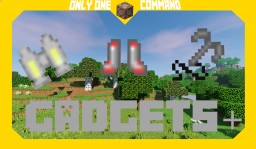






Create an account or sign in to comment.