Published Dec 22nd, 2023, 12/22/23 1:11 pm
- 231 views, 3 today
- 32 downloads, 0 today
5
This map was supposed to be a sequel for a map I made a while ago named Difficulty Chart Parkour, but I scrapped it mid-development because I wasn't happy with how it was turning out, and it felt more like a cheap remake than an actual sequel. This map is actually pretty old (if you check the world folder's creation date, it was summer of 2022), and I literally just found it today. Since I have no plans on recontinuing it, I figured it'd be nice to post what's left of it here to share with whoever's willing to play it for whatever reason.
The original Difficulty Chart Parkour: https://www.planetminecraft.com/project/difficulty-chart-parkour/
The original Difficulty Chart Parkour: https://www.planetminecraft.com/project/difficulty-chart-parkour/
| Progress | 0% complete |
| Tags |
tools/tracking
5699233
2
cancelled-difficulty-chart-parkour-2




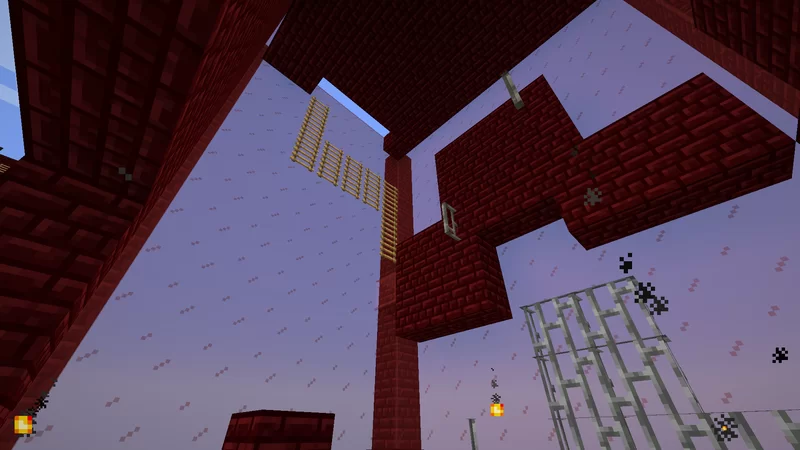












Create an account or sign in to comment.
Change the defaultgamemode to adventure. I see you did that with this map, but the previous one's defaultgamemode seemed to be set to survival.
Use command blocks. To obtain a command block, have cheats enabled, then type in chat:
/give @s command_block
If the difficulty of the world is set to easy, normal, or hard, players will lose hunger, and soon won't be able to sprint or regenerate health. Most helpful commands are nothing too complicated, as well. To stop players from losing hunger, place a command block somewhere, set it to "repeat," "unconditional," and "always active." Then, in the place where it says "console command," type or copy this in there, then press done:
/effect give @a saturation infinite 0 true
This will give every player in a very large radius of the command block an effect that causes them to never lose hunger. And if they did have low hunger before the effect somehow, it would also refill their hunger bar.
Another helpful command is one that allows for nicer looking checkpoints. Beds are fine, but with command blocks, you can have better checkpoints. Simply place a pressure plate where you want the checkpoint activator to be, then, underneath the block it is on, underneath the block that has the pressure plate,
_ <-- Pressure plate.
o <-- Block that pressure plate is on.
o <-- Block you will place a command block on, underneath the first block.
place a command block on it. Inside of that command block, keep the default settings this time, which are usually "impulse," "unconditional," and "requires redstone," and write in the console command this:
/spawnpoint 34 -20 -42
But do not write the exact same line of numbers as I did. That was an example. Press F3 in game, and look somewhere on the left side. You will soon see something called "Block." That shows your current location in the world. Simply stand wherever you want the checkpoint to be, and look at "Block," and memorize what numbers in order it shows, but ignore the numbers in brackets. Now go to the command block, and type, in order, the numbers you saw, with the command /spawnpoint behind the numbers. Once again, it is supposed to look something like this:
/spawnpoint 10 54 -61
It all seems like a lot just to make something that seems almost as effective as a bed, but with command blocks, you could add more unique things to the checkpoint, like a sound that plays when it is activated, text in chat that says something like, "Checkpoint unlocked!" or "Checkpoint," and more. Also, don't forget to set the world spawn and spawnpoint where you want the map to begin after playing around with checkpoints. You probably know the commands already, but in case you don't, they are /setworldspawn (sets world spawn) and /spawnpoint (sets chosen player spawnpoint).
That was a lot of words, that you probably won't read, which is why I am likely to delete this very soon.
Thanks for the criticism, however I actually do know all of these tips. Keep in mind that this map, as well as the first one, were made YEARS ago, back when I had little experience with making maps. If you were to look at some of my newer maps (for example, DRIP, a map that I'm currently still updating), you would see that practically the whole thing is carried with command blocks lol. But hey, I still appreciate it, don't feel bad about it! :D