Published Oct 10th, 2016, 10/10/16 10:21 am
- 1,060 views, 1 today
- 102 downloads, 0 today
2
This machine adds lucky blocks into you minecraft world!
How to use:
Mine it with a diamond pickaxe and see the magic happen!
There are equal chances of good and bad things to happen (I think so).
If there are any bugs, tell me in the comment section!
GOOD LUCK AND HAVE FUN!!
P.s.This only works in survival mode.
How to use:
- Download the file
- Create a folder called "structures" in your saves folder
- Put the .nbt file into the folder you made
- Go into your mc world and type the following:"/give @p structure_block" and "/gamerule commandBlockOutput false"
- Place the structure block down and set it to load mode
- Type "Lucky block 1_11" in the name box
- Press load twice
- Click the sign on the front of the machine
- DONE!!
Mine it with a diamond pickaxe and see the magic happen!
There are equal chances of good and bad things to happen (I think so).
If there are any bugs, tell me in the comment section!
GOOD LUCK AND HAVE FUN!!
P.s.This only works in survival mode.
| Progress | 100% complete |
| Tags |
3785725
2



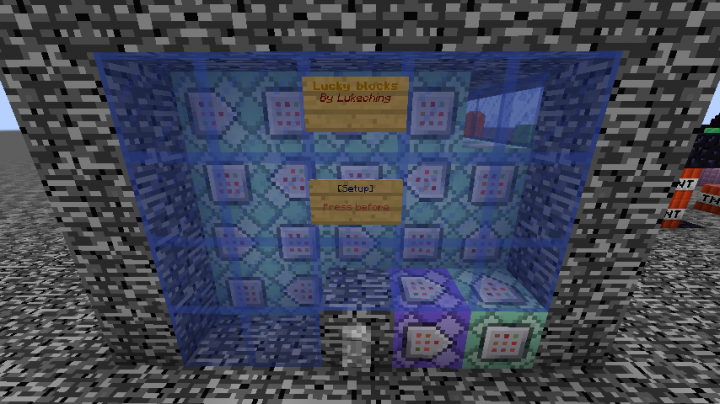










Create an account or sign in to comment.
Found thins on the web. Skip to 4:40 and see if it helps.