4
Minecraft Command Shop Tutorial
Uses:
A block
Redstone
Redstone Torch
Picture Frame (option)
Sign (option)
Command Block
Repeater
Comperator
Command Explanation
1st command (the one that removes and detects
your Kills)
/scoreboard players remove @p[-234,5,3,r=1,score_Kills_min=100] Kills 100
~~~
okay whats going on here and why we need this part -[-234,5,3,r=1,score_Kills_min=100]- is to only ditect people with the kills 100 or more.
the cordinates is where the person should be standing while buying the item... if they aren't on the coordinate they can press the button, but the commands wont work, because they arent at the coordinates. The part -r=1- meaning radius... so this mean that the radius around the coordinates, they can still press the button and have the command block work within 1 block from the coordinate.. you can put the -r=1- and change it too -r=3- which would be recommended. So within the radius of 3 blocks of the coordinate, they can still press the button and have the command block work.
2nd Command (the one that gives you the item)
/give @p[-234,5,3,r=3] 276
This command is giving the item, its the same explanation for the coordinates. i highly recomment putting the radius -r=- to 3 -r=3-.
So once they press the button it takes about 1 second for the item to come out. The item will be given to the person within the coordinates radius by 3. If the person isnt there, the item will drop, but having the radius at 3, that be mostly impossible for them not getting the item
Uses:
A block
Redstone
Redstone Torch
Picture Frame (option)
Sign (option)
Command Block
Repeater
Comperator
Command Explanation
1st command (the one that removes and detects
your Kills)
/scoreboard players remove @p[-234,5,3,r=1,score_Kills_min=100] Kills 100
~~~
okay whats going on here and why we need this part -[-234,5,3,r=1,score_Kills_min=100]- is to only ditect people with the kills 100 or more.
the cordinates is where the person should be standing while buying the item... if they aren't on the coordinate they can press the button, but the commands wont work, because they arent at the coordinates. The part -r=1- meaning radius... so this mean that the radius around the coordinates, they can still press the button and have the command block work within 1 block from the coordinate.. you can put the -r=1- and change it too -r=3- which would be recommended. So within the radius of 3 blocks of the coordinate, they can still press the button and have the command block work.
2nd Command (the one that gives you the item)
/give @p[-234,5,3,r=3] 276
This command is giving the item, its the same explanation for the coordinates. i highly recomment putting the radius -r=- to 3 -r=3-.
So once they press the button it takes about 1 second for the item to come out. The item will be given to the person within the coordinates radius by 3. If the person isnt there, the item will drop, but having the radius at 3, that be mostly impossible for them not getting the item
| Progress | 100% complete |
| Tags |
2047766
2



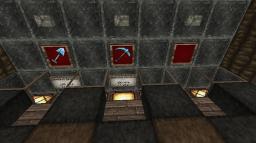


![1.2.4: Hide Your Chest And A fridge That WORKS! [**YOUTUBE**] Minecraft Map & Project](https://static.planetminecraft.com/files/resource_media/screenshot/1209/1233_1593385_thumb.jpg)
![Minecraft: Slot Machine Using Sand or Gravel [youtube] Minecraft Map & Project](https://static.planetminecraft.com/files/resource_media/screenshot/1207/124324523_1478924_thumb.jpg)





Create an account or sign in to comment.